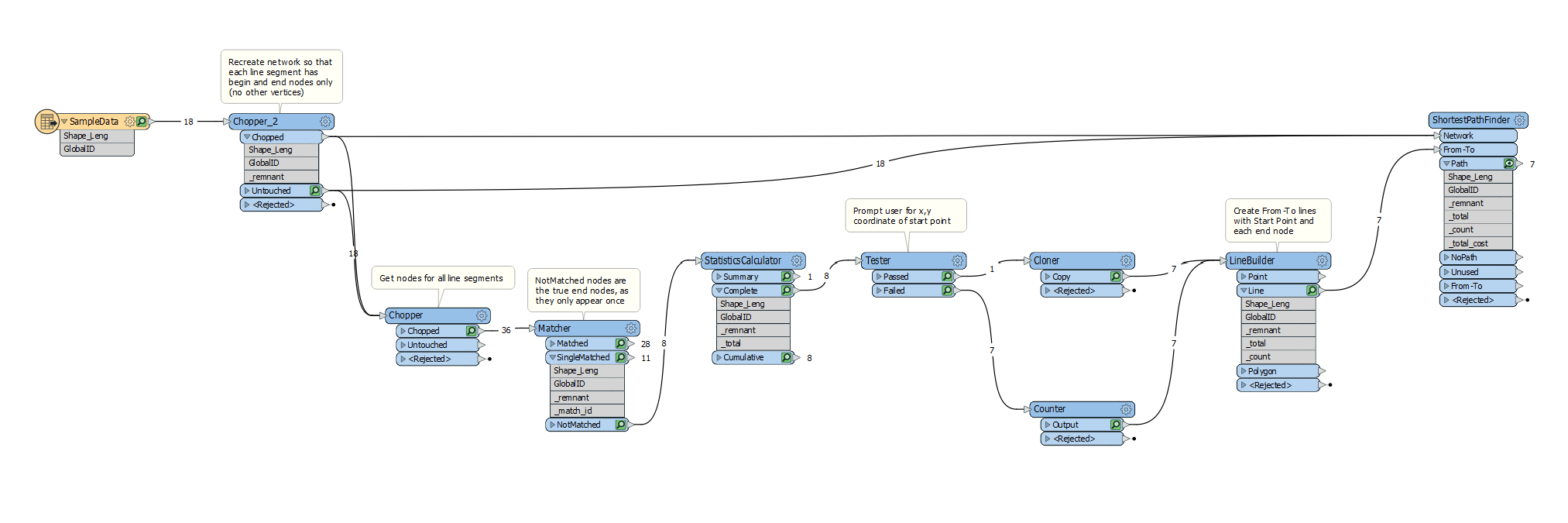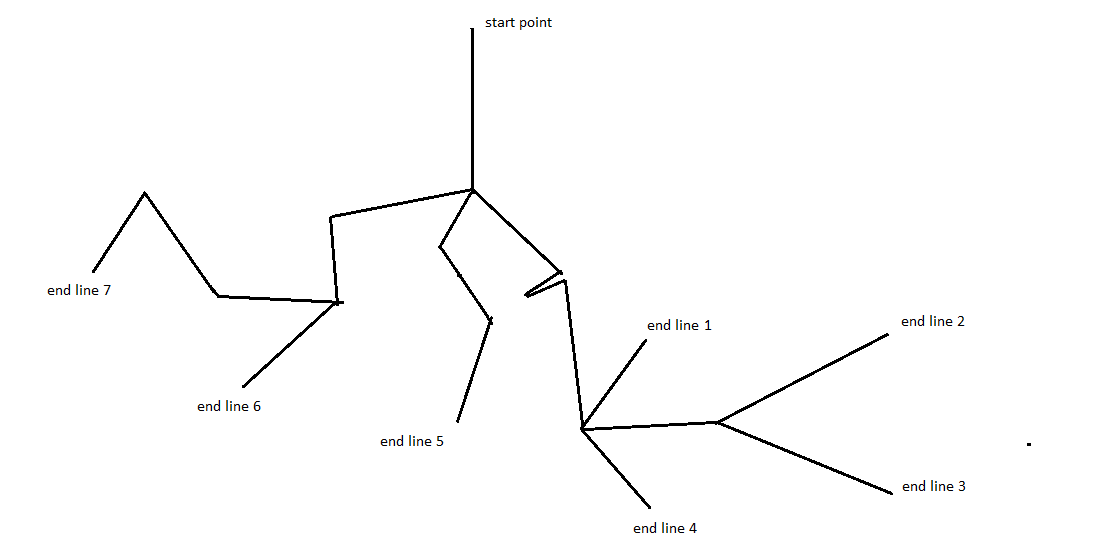
i have network of many lines in the map and i want to define start point from one line of different lines then i want to flow in each direction till the end as picture above
start point will start then go in the first direction but it will find first intersection point with 3 directon so go one by one as example then it finds second intersection point with 3 direction then fo in first line till reach end line 1 and give me the coordinate of the last point (last vertices 1 )
then come bk to second intersection point and continue in the second line but it finds the third intersection point so go till end line 2 and extract vertices then come bk to third intersection point and go to end line 3 and extract vertices then come bk to second intersection point and go to last direct ion till end line 4 and give me coordintaes of last point and after finish it return back to the first intersection point and till reach end line 5 and so on .
at the end i want to check the end coordinates of each last line and extract the id for the whole path from start point till end line 1 and from start point till end line 2 and so on for each path as possible .
i was thinking alot but i am still not sure how can i apply it , i hope if someone suggests ideas and which transformers should i use to do it .
My FME version 2018
Thanks alot