Hello,
I have created using TIN Generator a TIN Surface. The output geometry originally is IFME Mesh. I want to create a solid for AutoCAD Civil 3D.
I have tried everything I can think of (incl. setting Geometry Coercer to brep solid) but the result is this:
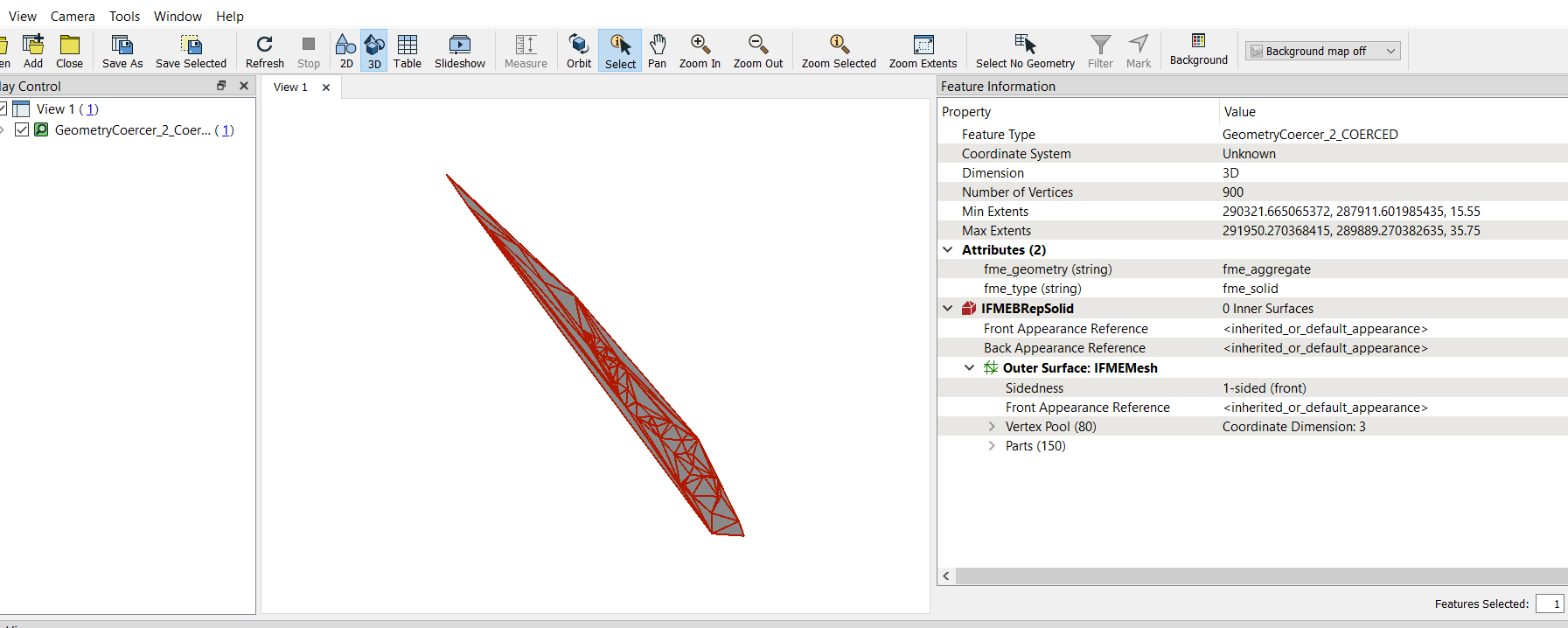
It still appears as a polyface mesh in AutoCAD and in FME the outer surface remains a mesh.
Any ideas?
Thank you.
George




