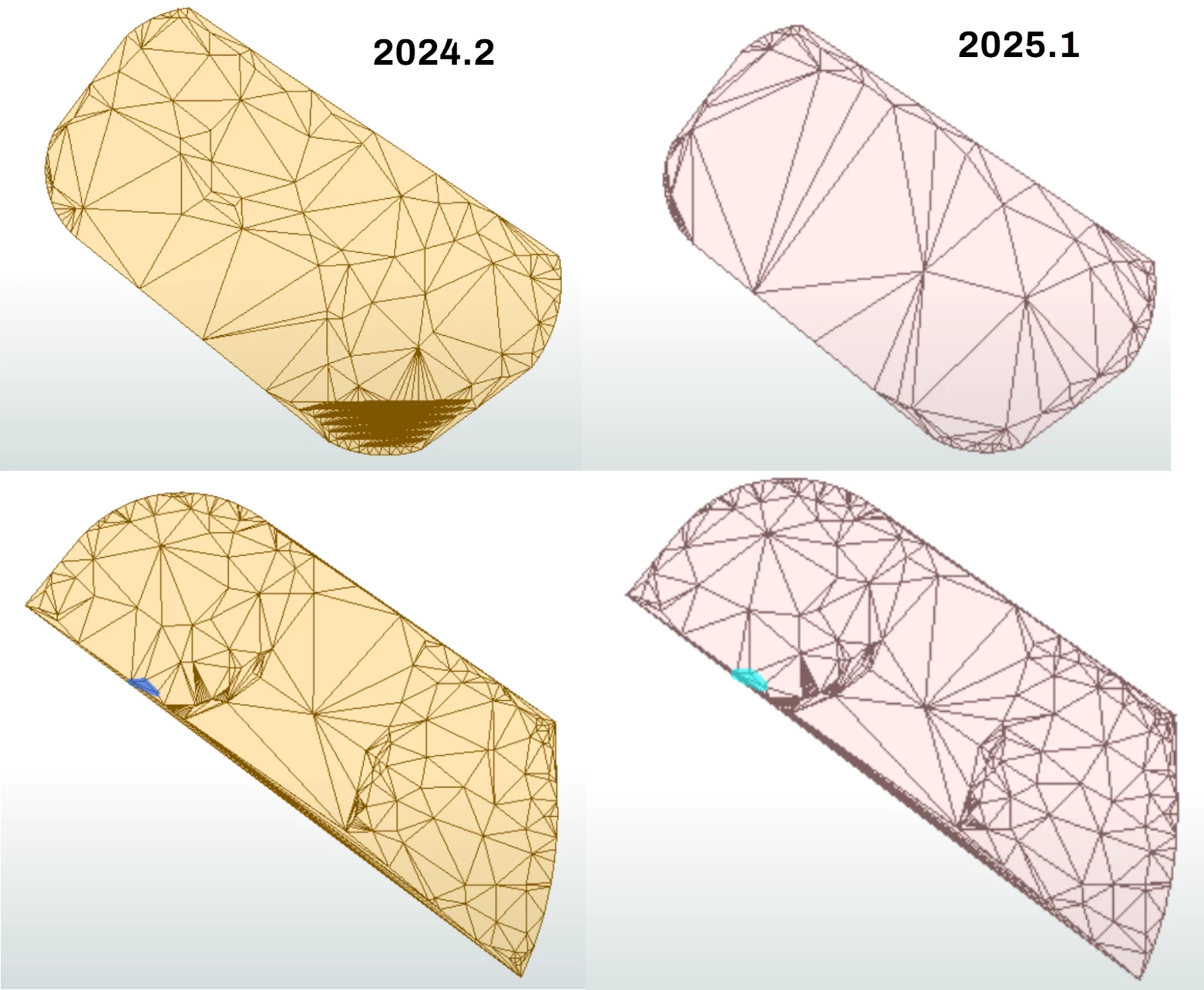I'm having a set of polygons and for every polygon a raster with height values. I'm combining them in the TIN generator to create TIN's for every polygon. Now I see a big difference in behaviour of the TIN generator, depending on the amount of polygons I'm sending to it. For example: when I use one single polygon as input, as a result I get a TIN with 234 triangles.
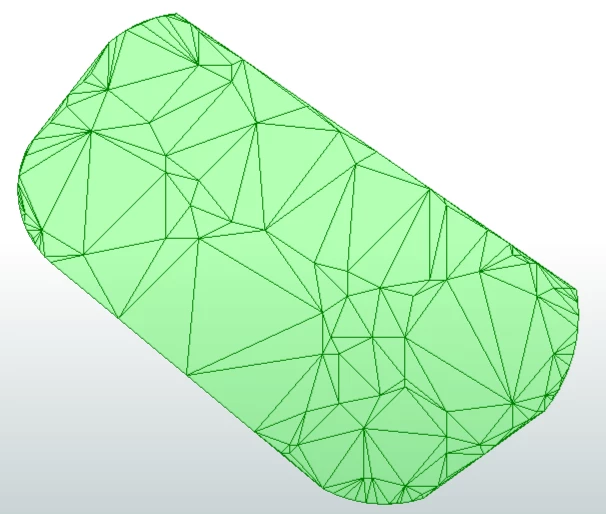
If I use 459 polygons as input and proces them individually by using Group processing, the result of the same polygon is a TIN with 3602 triangles.
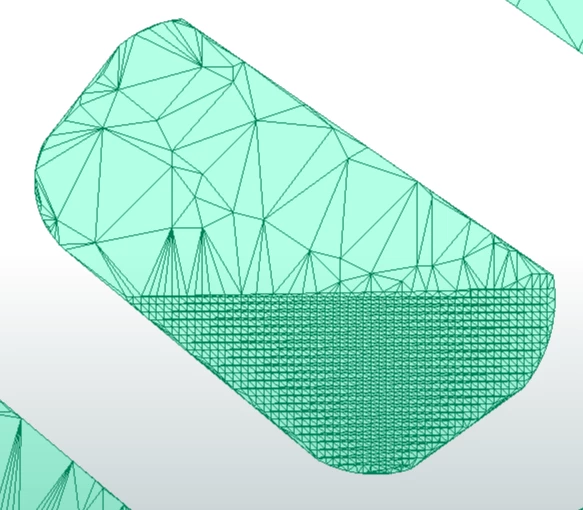
Can anyone explain why this is happening and how to prevent it?