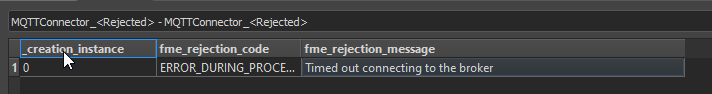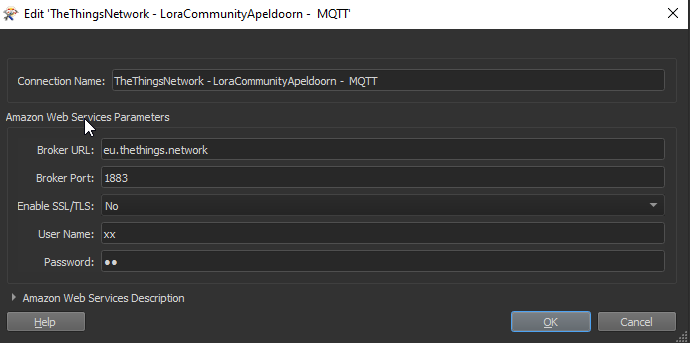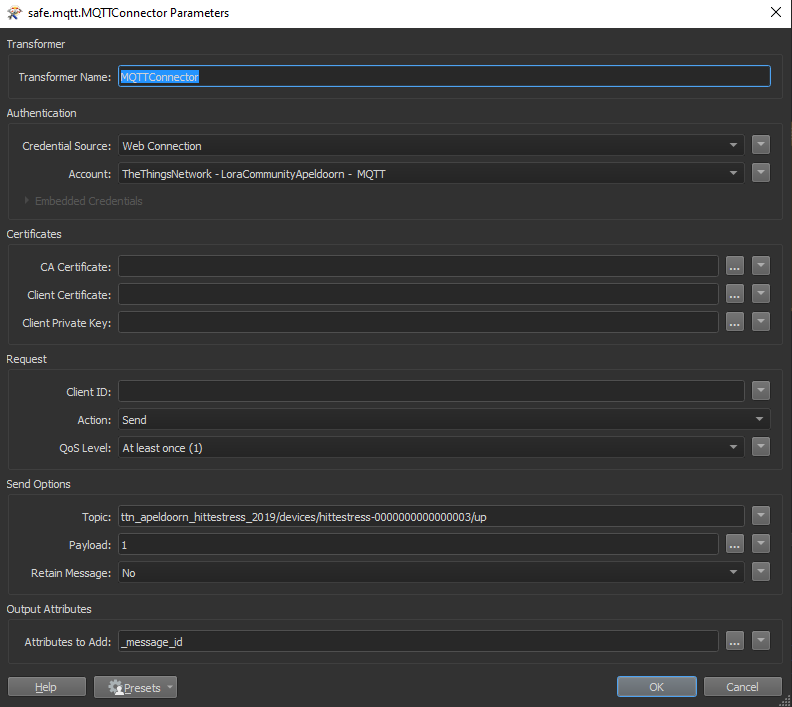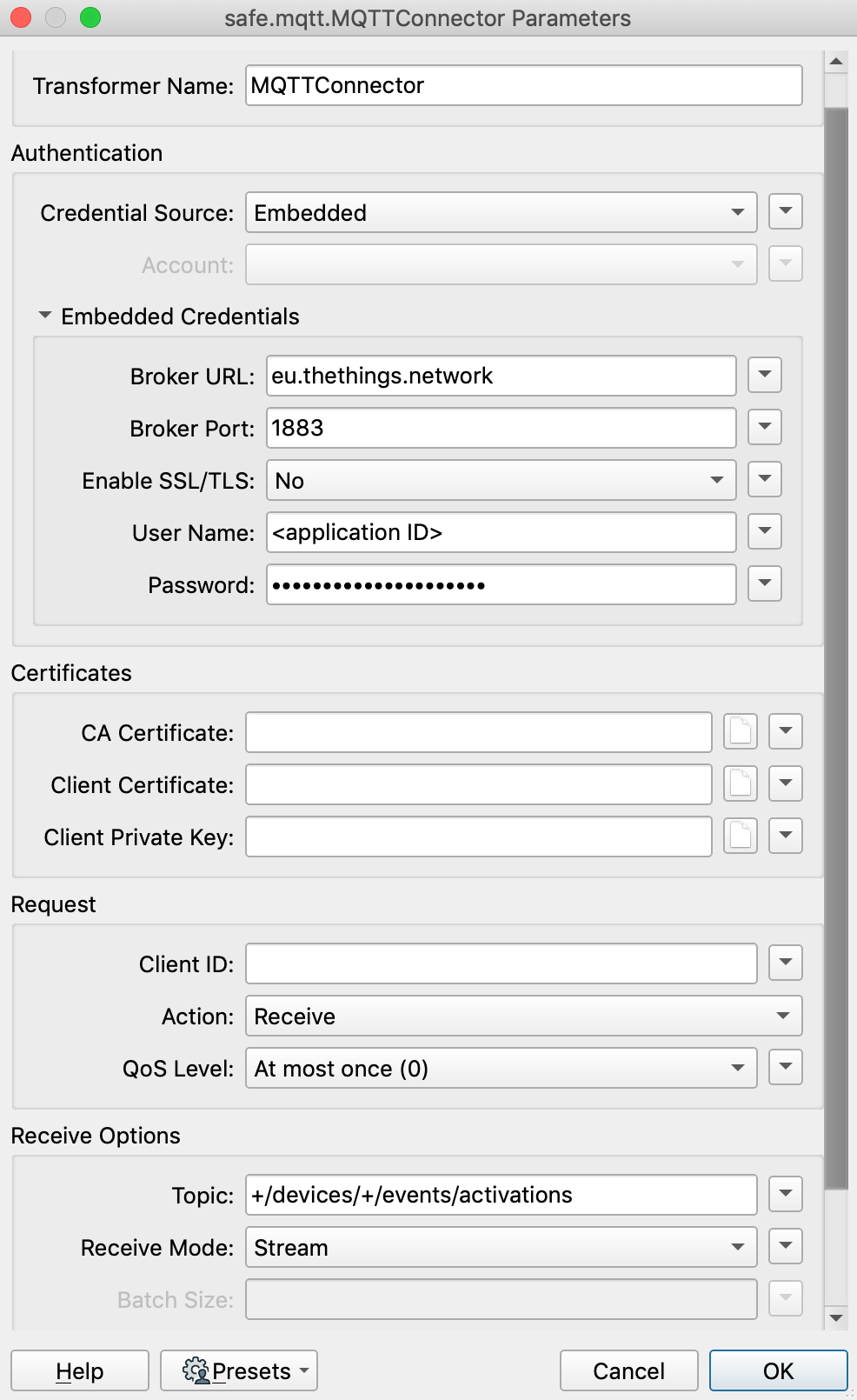There are some air-quality sensor in the area I work. These are connected with the LORA-network and The Things Network (TTN).
Data can be accessed by the MQTT-protocol. However I have no experience with this.
I found the MQTTReceiver (which uses an old Python version) and MQTTConnector.
I tried both Transformers with the settings I received; like this:
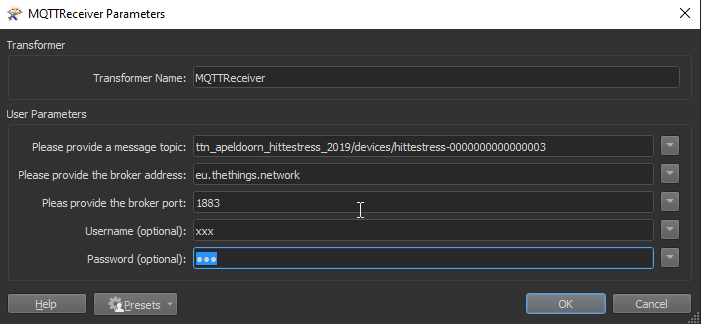
Unfortunately it is not working. The error I get
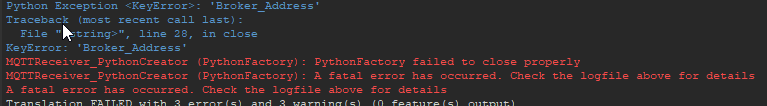
Anyone experience with this?
Thanks!
Stefan