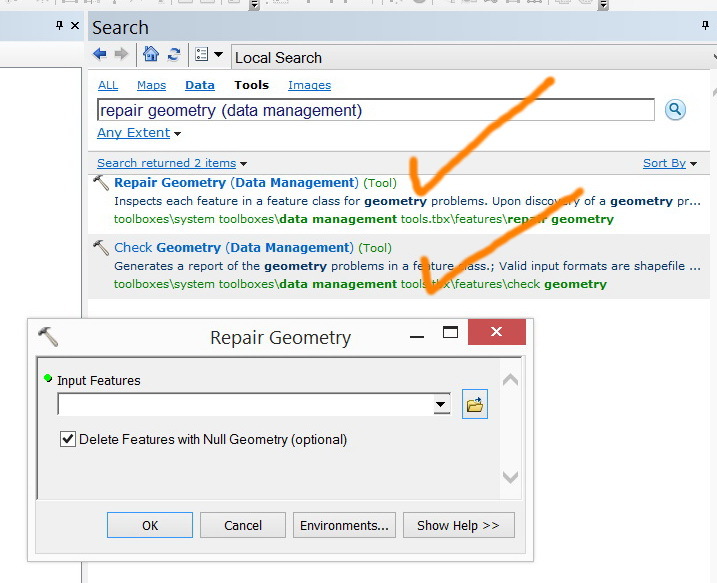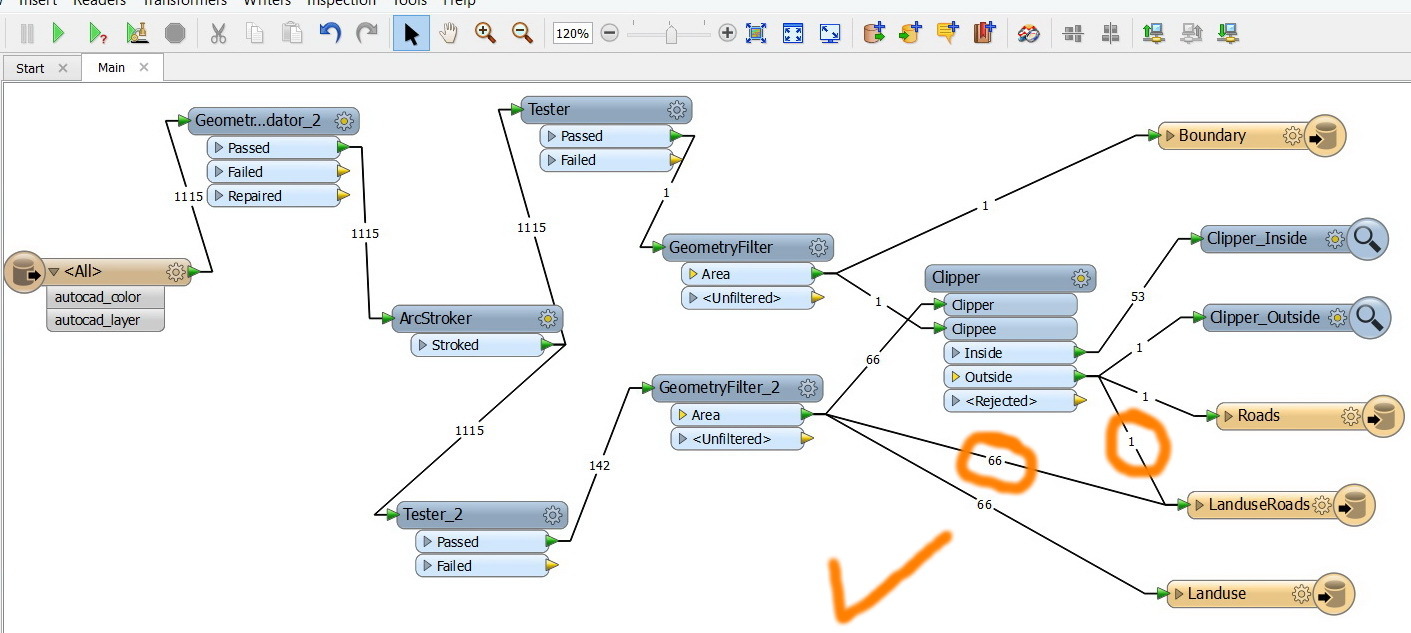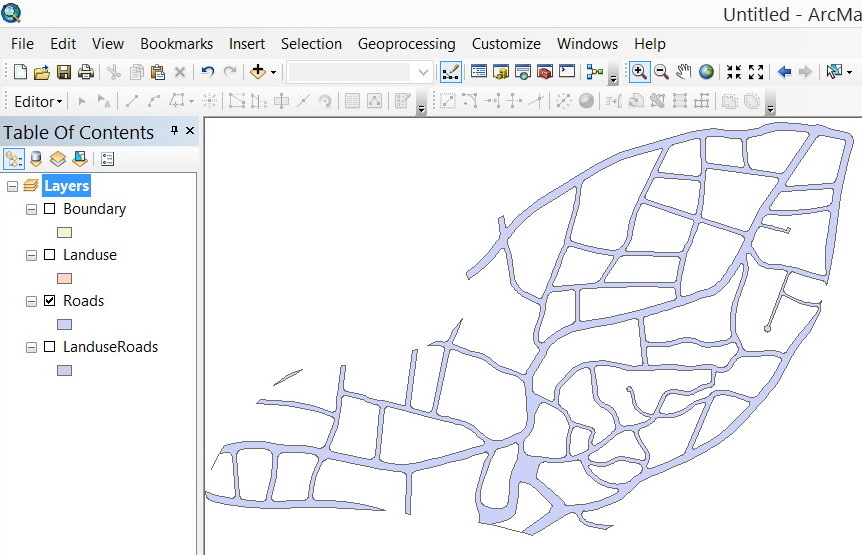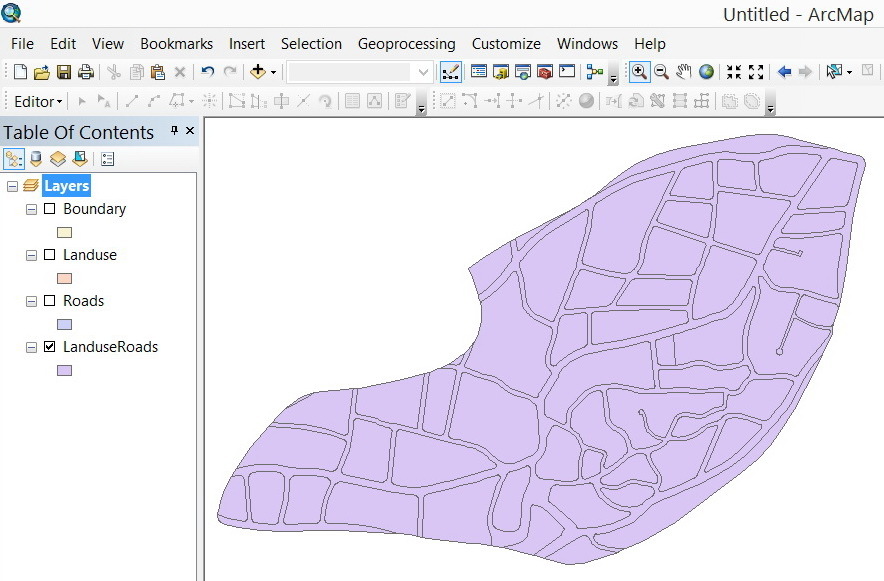As the “LanduseRoad” layer is generated by the workbench, this layer is wanted to be copied and pasted to another layer but two errors are introduced:
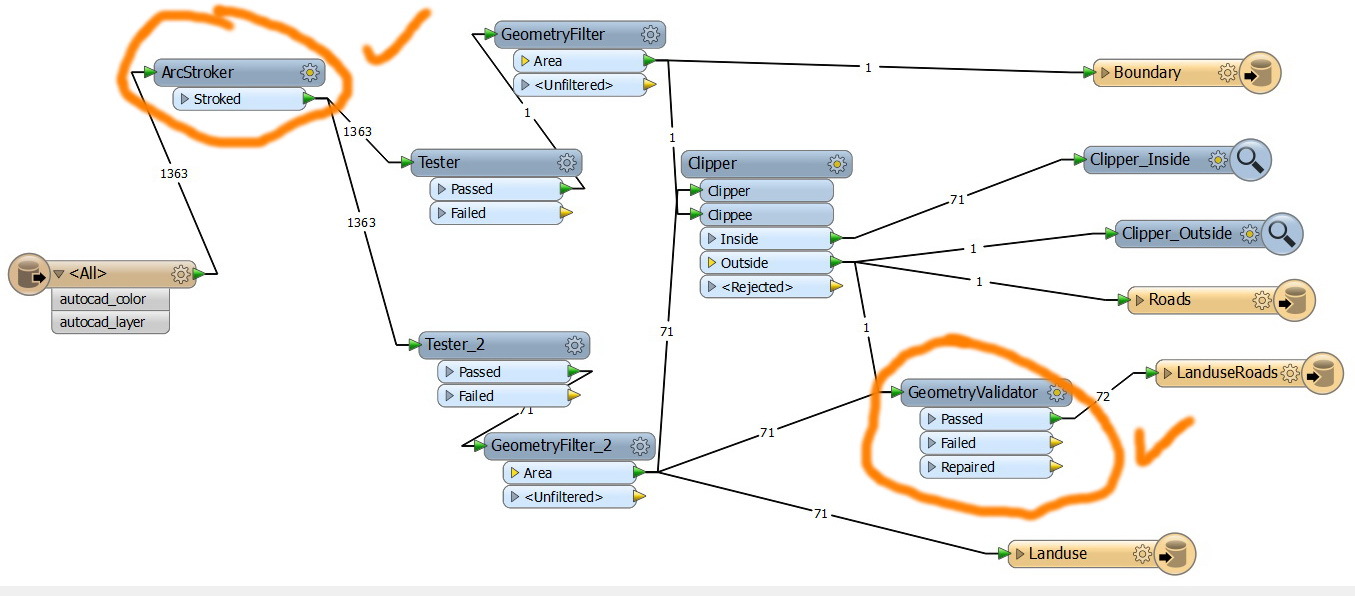
1. “The number of points is less than required for feature”
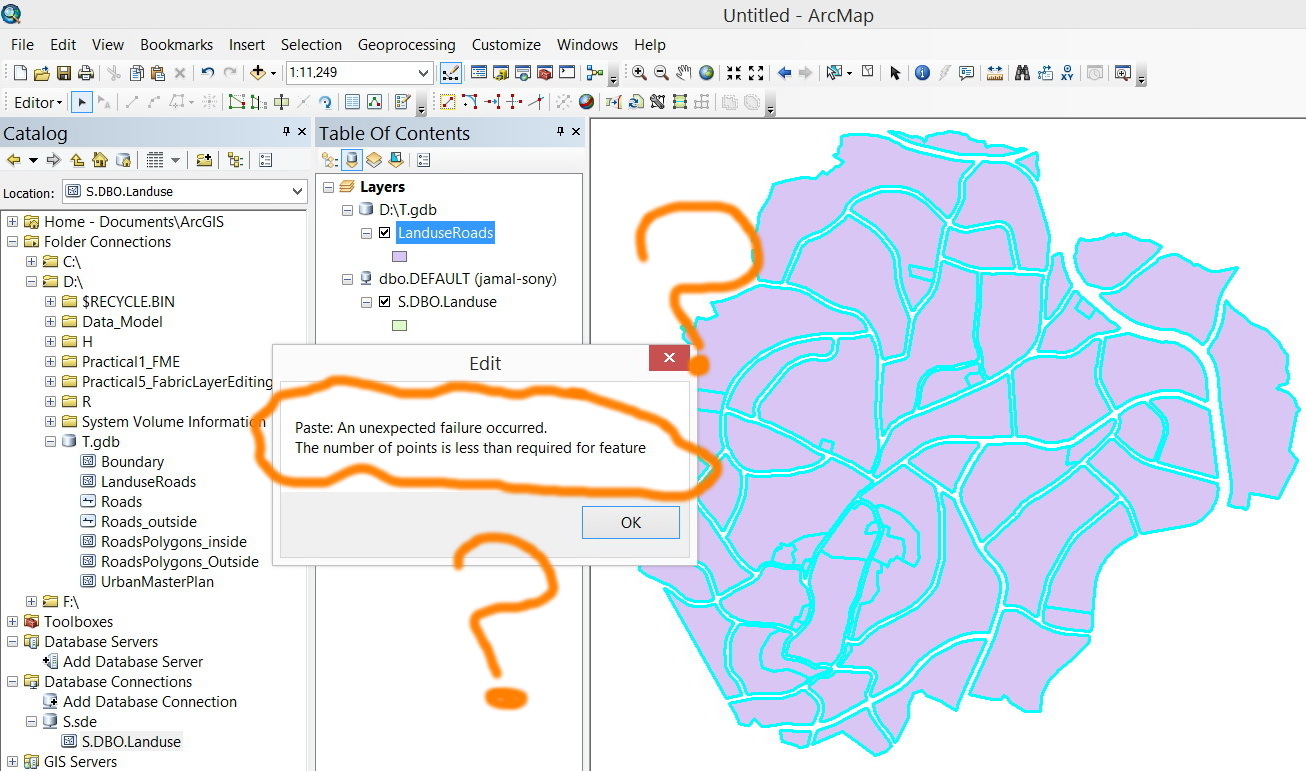
2. “linesting or polyboundary is self-intersecting
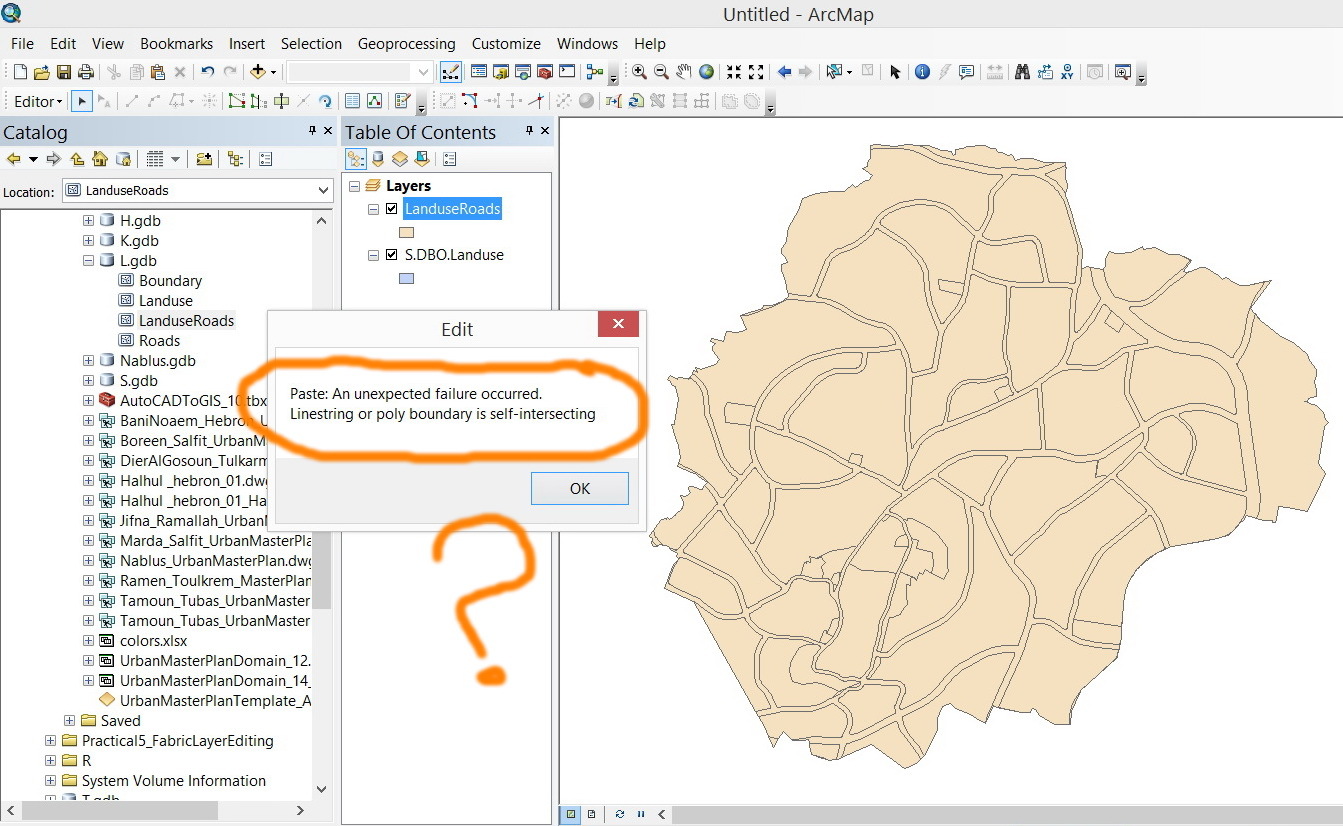
What might be the issue here?
Thank you
Best
Jamal