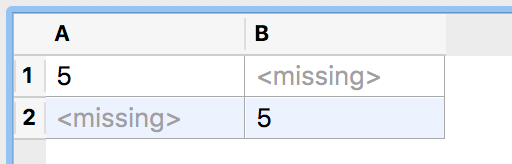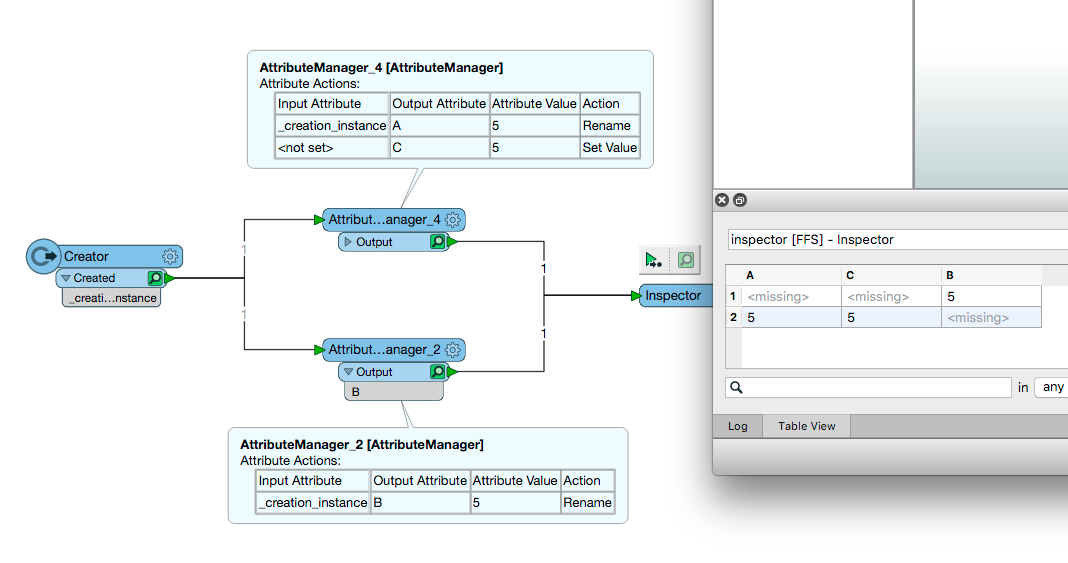Hello,
what am I doing wrong? Let's say that I have some attributes whose values I want to compare with tester. Each attribute value comes into tester separately. No matter what I do, I always get "failed" result from tester (even when the values are the same). I used 3 Inspectors and I see that both values which are coming into tester are number (number 5 in this examle) but I can't figure out what's going on inside tester.
I'm attaching small example file.
Please help.
Mario