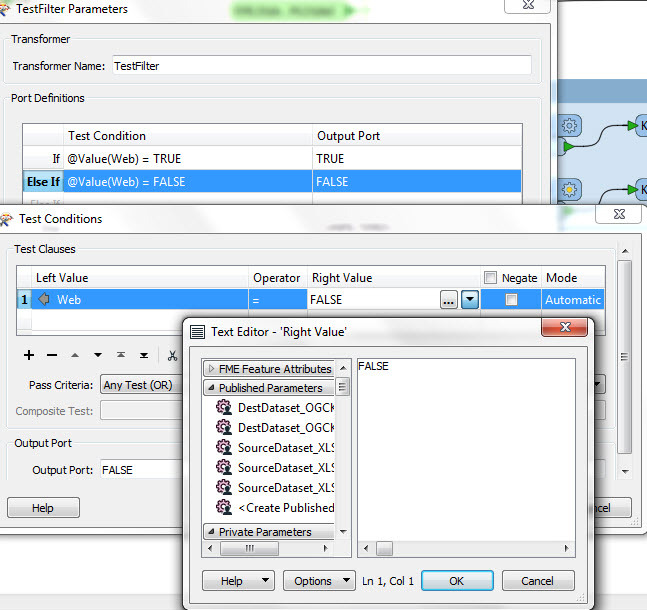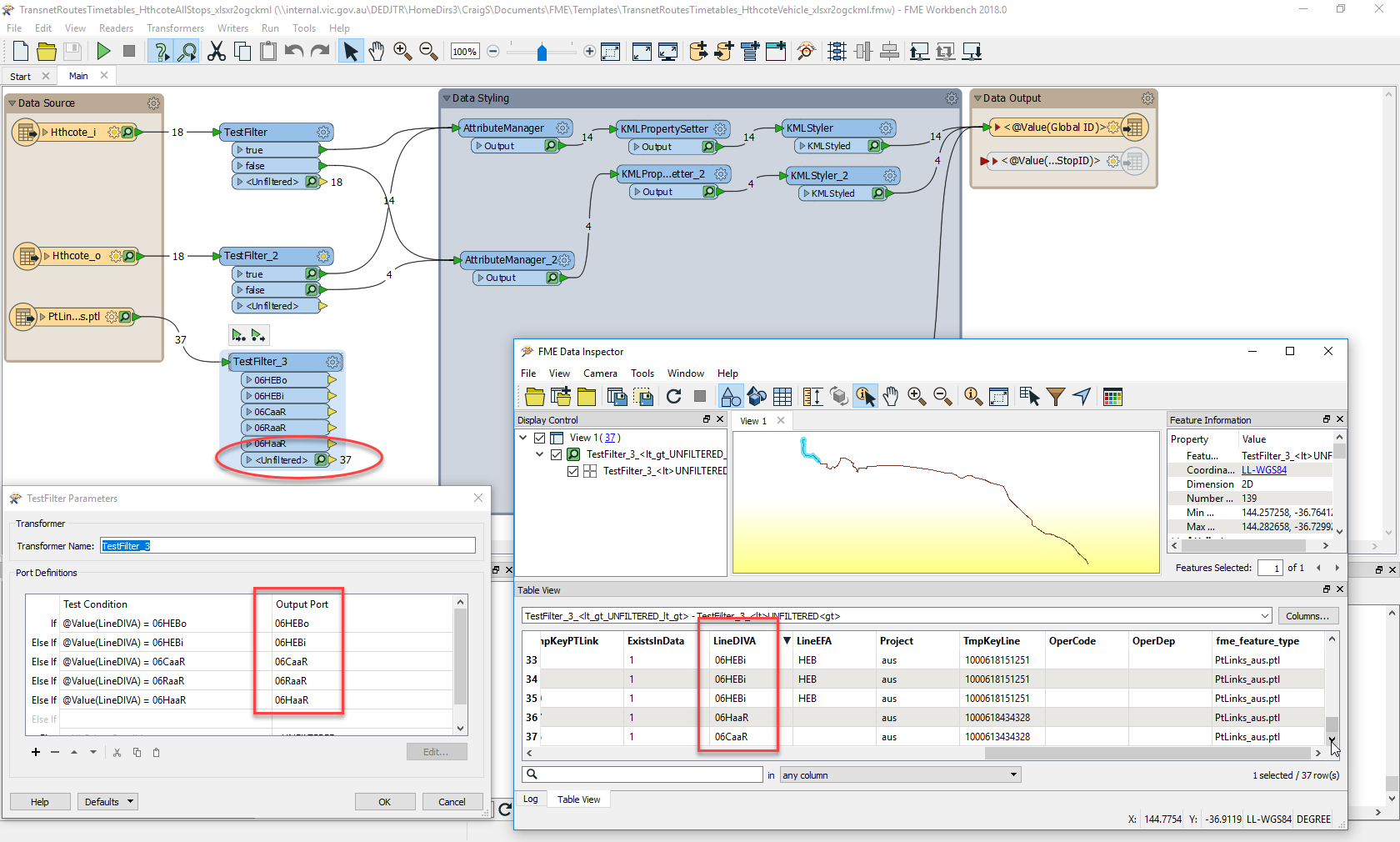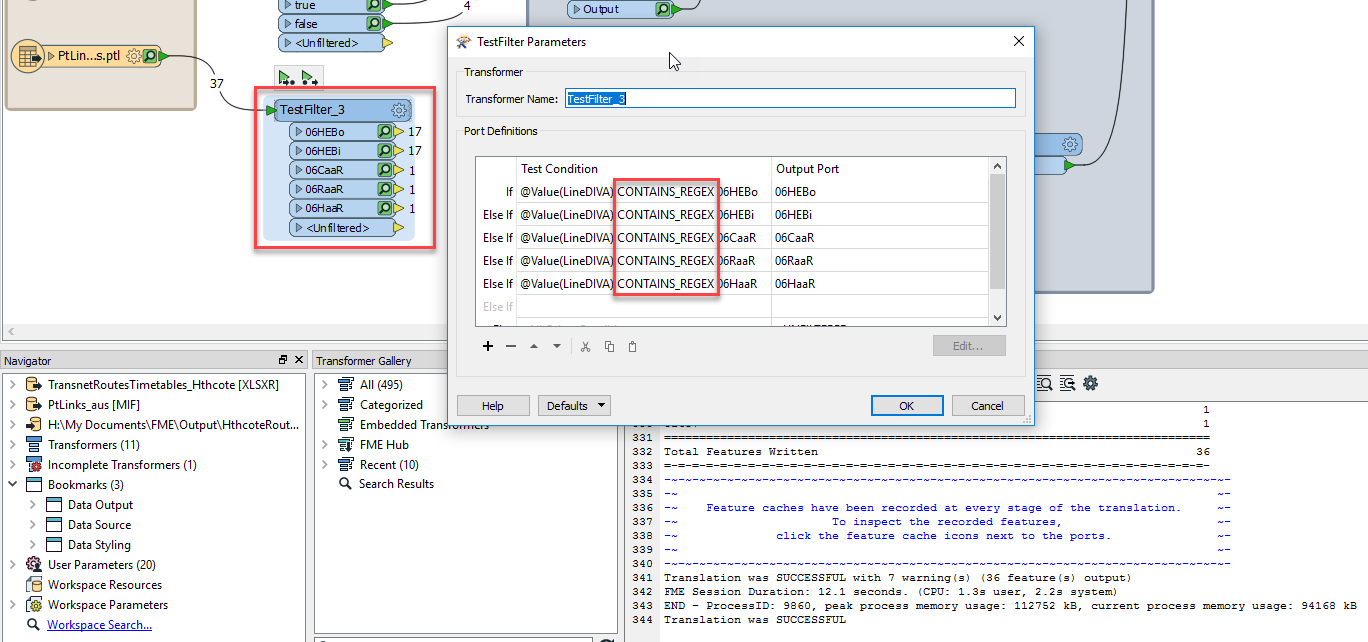I am a new user trying to split out TRUE FALSE values contained in column Web with the TestFilter, but can't seem to hit on the correct Test Condition. Each time I Run Translation everything goes through to Unfiltered. It would appear that the TestFilter isn't recognising Alpha characters.
When I change alpha TRUE to numeric 1 then the TestFilter works fine.
This doesn't help when I have Alpha Numeric values such as 06HaaR.
I would value assistance in this regard please.
Cheers