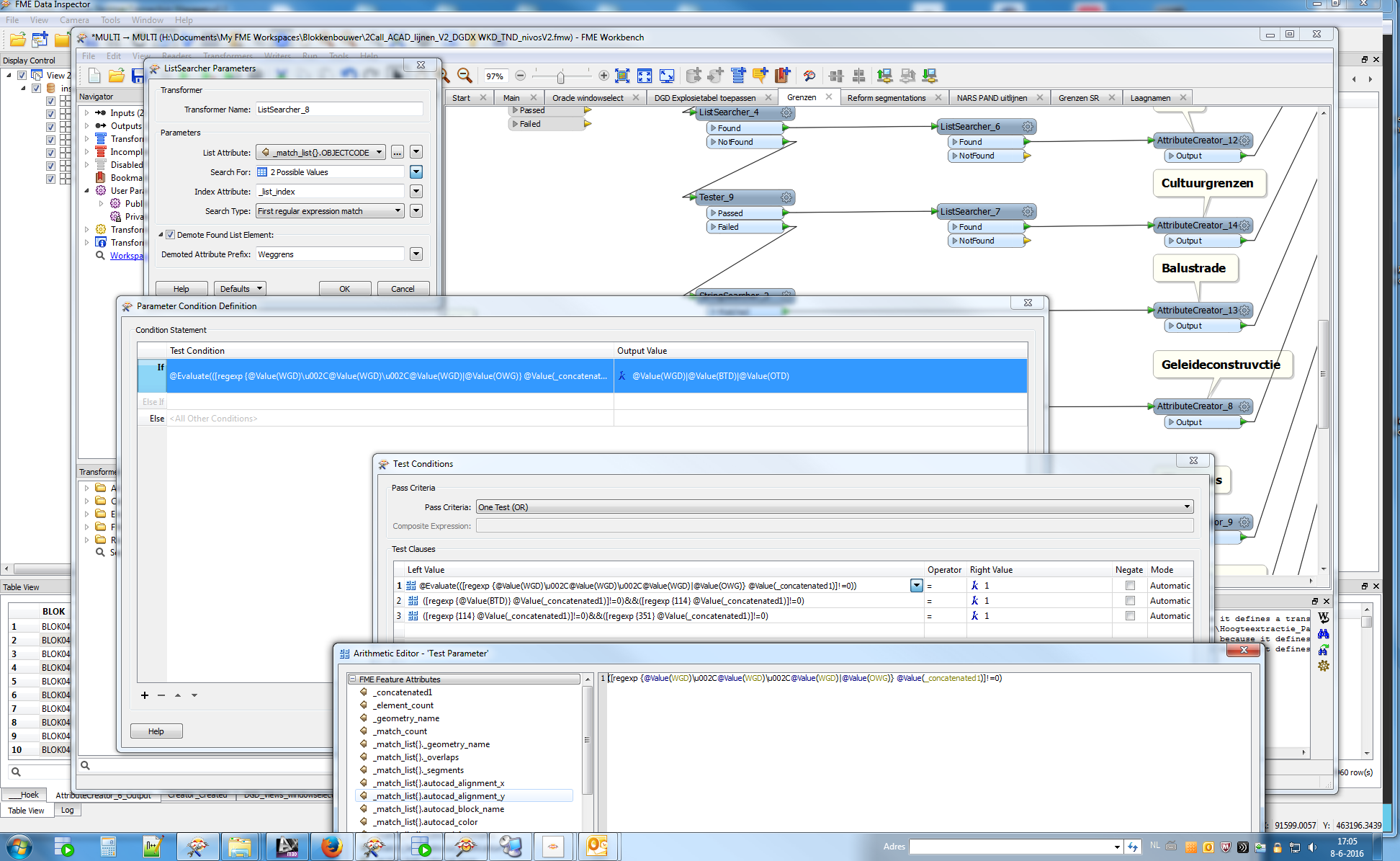In the AVM, you can import the values of a field. This is especially helpful when I am working with datasets that I don't know the 10's or even 100's of values that I am working with. Additionally, having access to "import" or choose from values in the TestFilter would be extremely helpful and time saving.
I know that I can run the AVM first, look at, and clean up the data before running to the TestFilter but it would be a very time-saving feature to implement (if there's no quick workaround.)
Does anyone have an idea if this is possible or would find some iteration of this useful in a future release?
Regards,
Matt