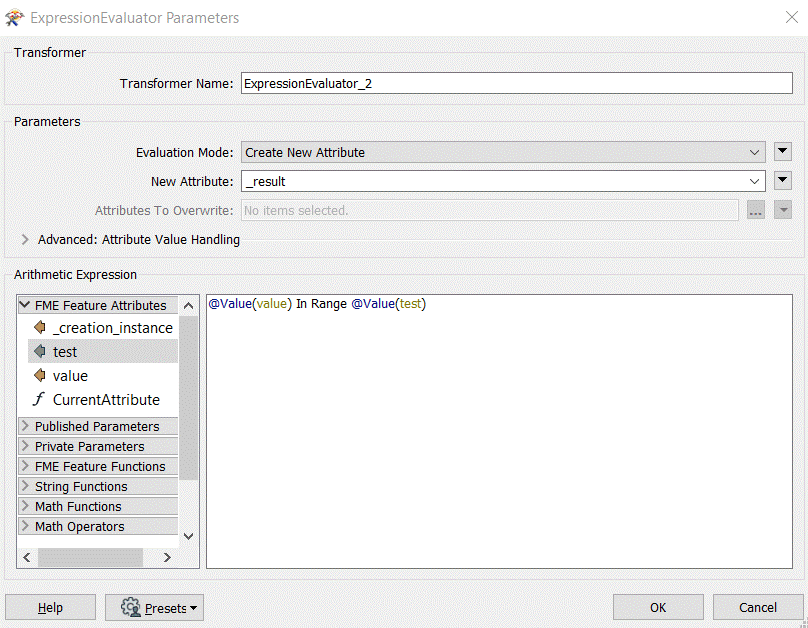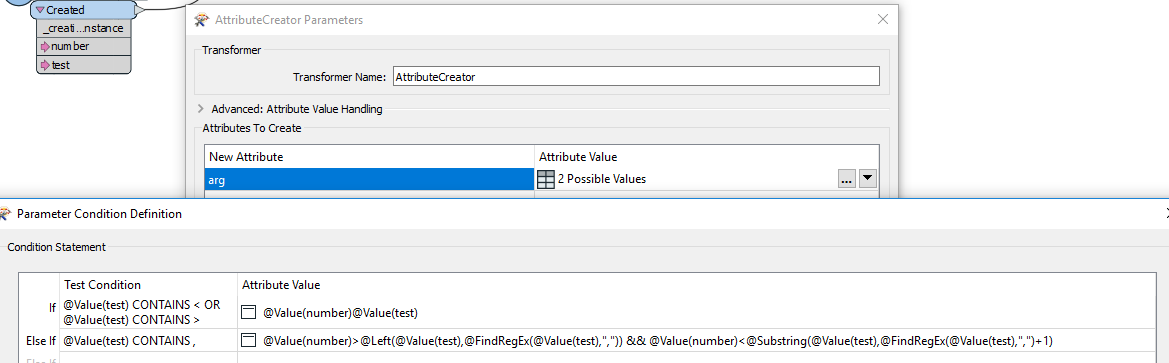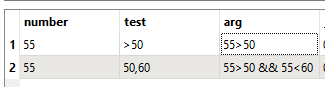Hi!
I have 2 attributes, one with the value to test and one with the test.
I would like to do an automatic test based on this 2 attributes in order to keep or not entities.
I tried expression evaluator and attribute validator but I don't find the good syntax.
Indeed, on my second attribute I could have a mathematical test like ">50" or a range like "[50-60]".
It work for ">50" on expression evaluator but I don't suceed with the range.
Do you have an idea?
Thanks!