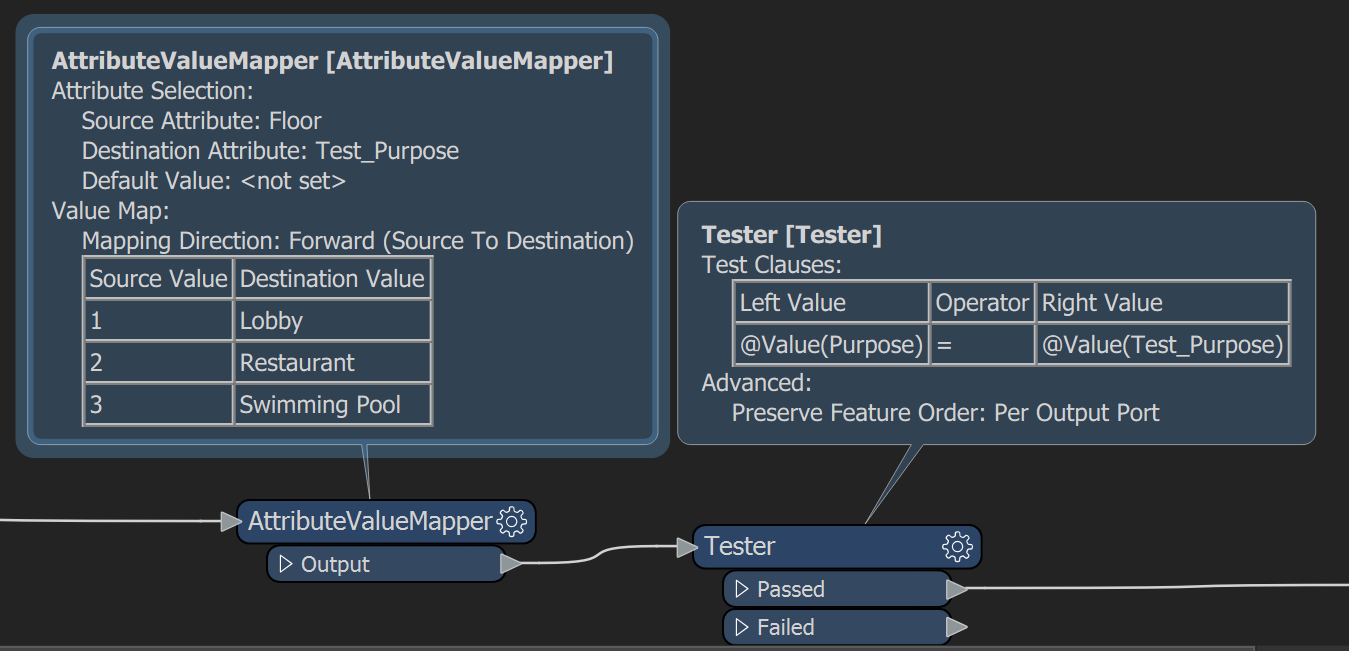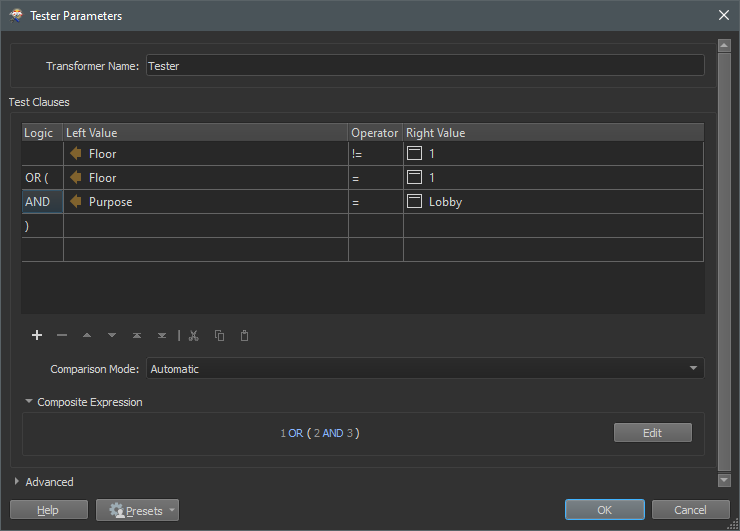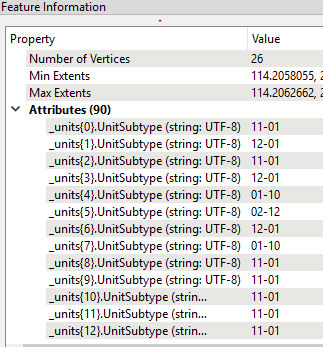Hello there,
So I have two attributes: "Floor" and "Purpose".
Floor Purpose
1 Lobby
2 Restaurant
3 Swimming pool
So I want to verify the dataset. If the "Floor" is 1, "Purpose" must be lobby. May I ask what kind of transformer I should use?
Thank you very much.