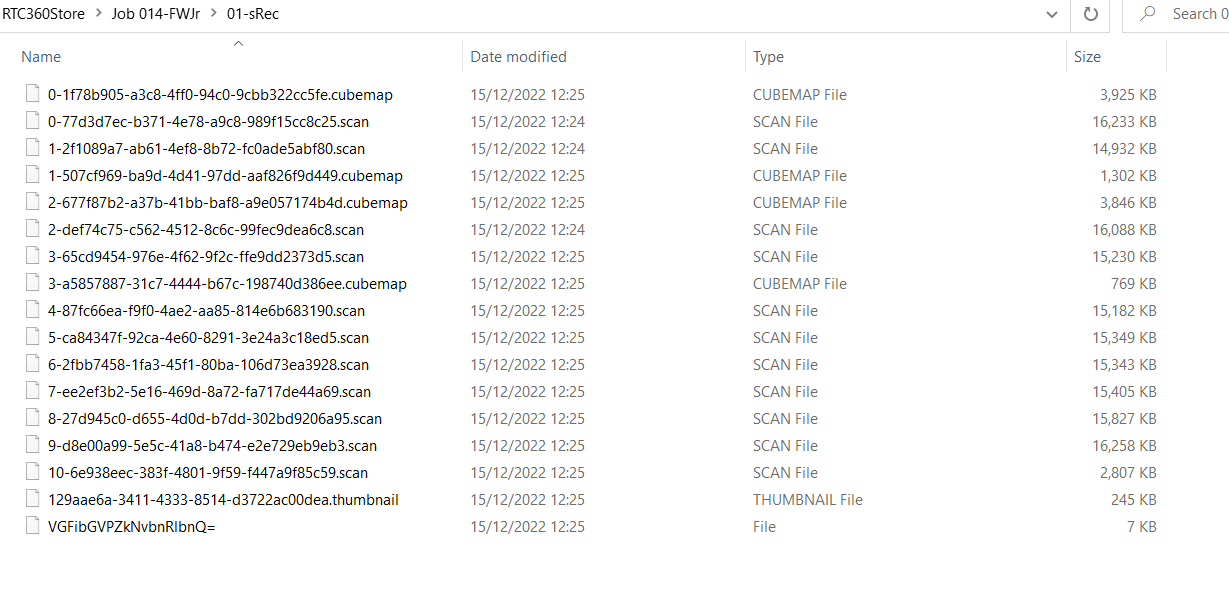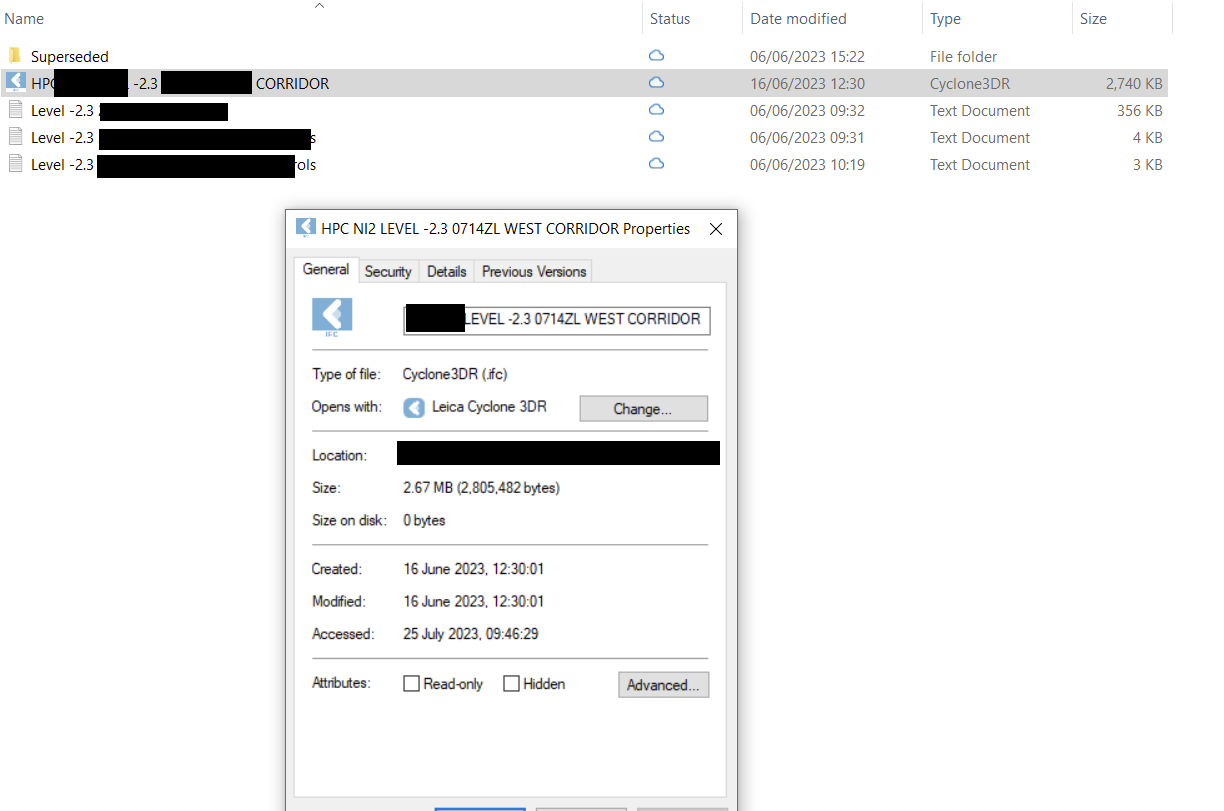I would like to import the Control points from Leica TS10 into FME
https://leica-geosystems.com/en-gb/products/total-stations/manual-total-stations

I would like to import the Point cloud from Leica RTC360 into FME
https://leica-geosystems.com/en-gb/products/laser-scanners/scanners

WHAT KIND OF READER I use to read the data into FME , I didn't find any so if anyone is aware of ???