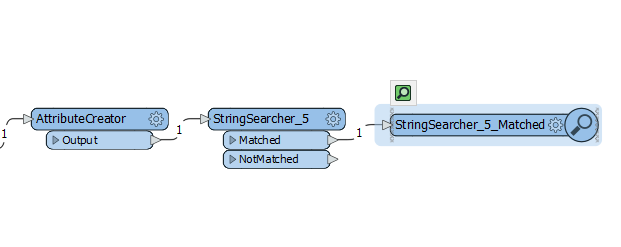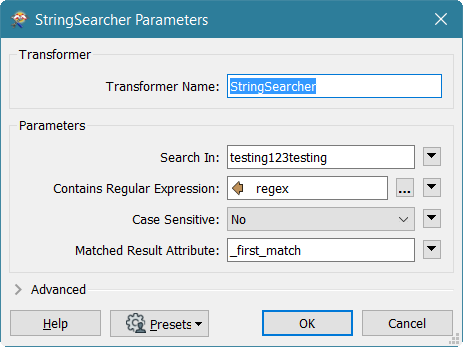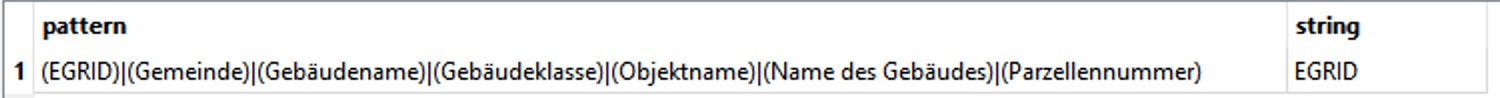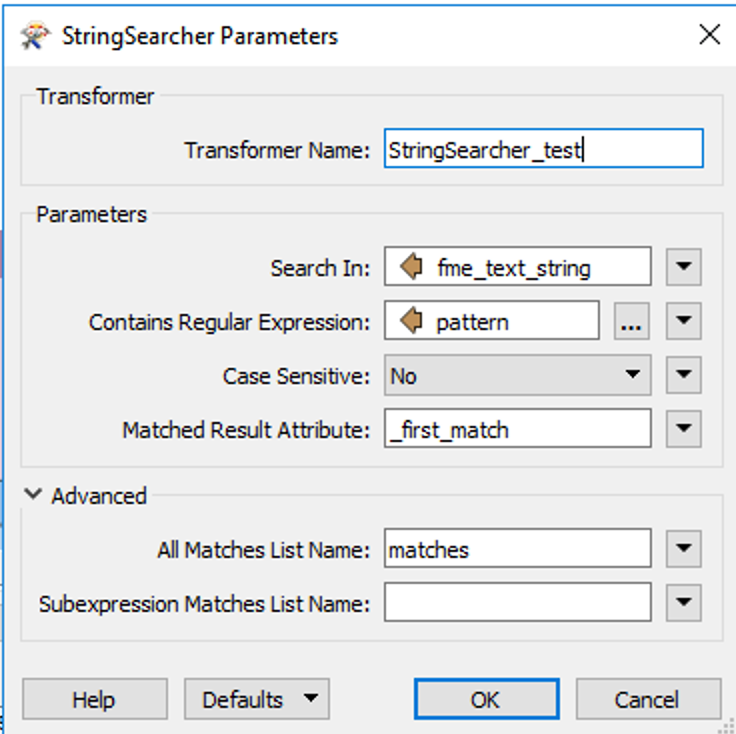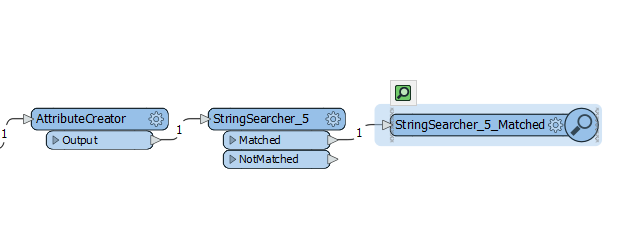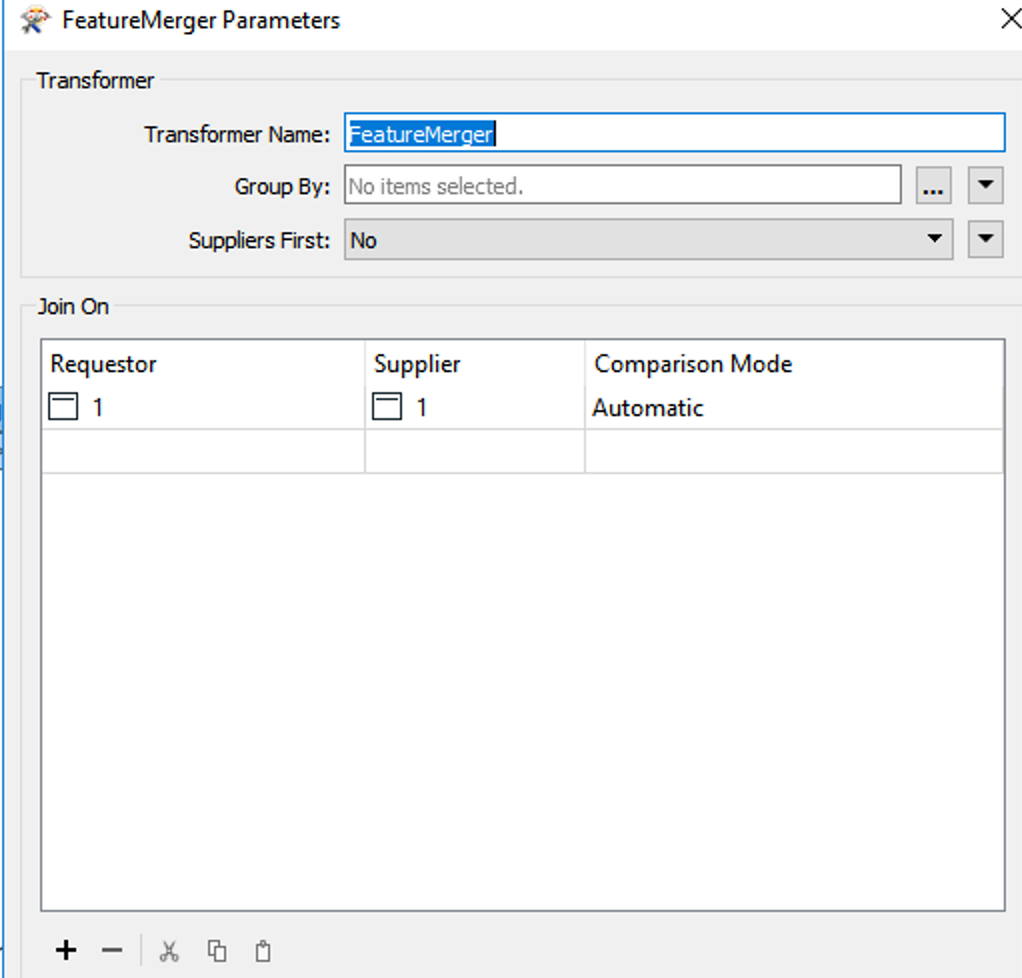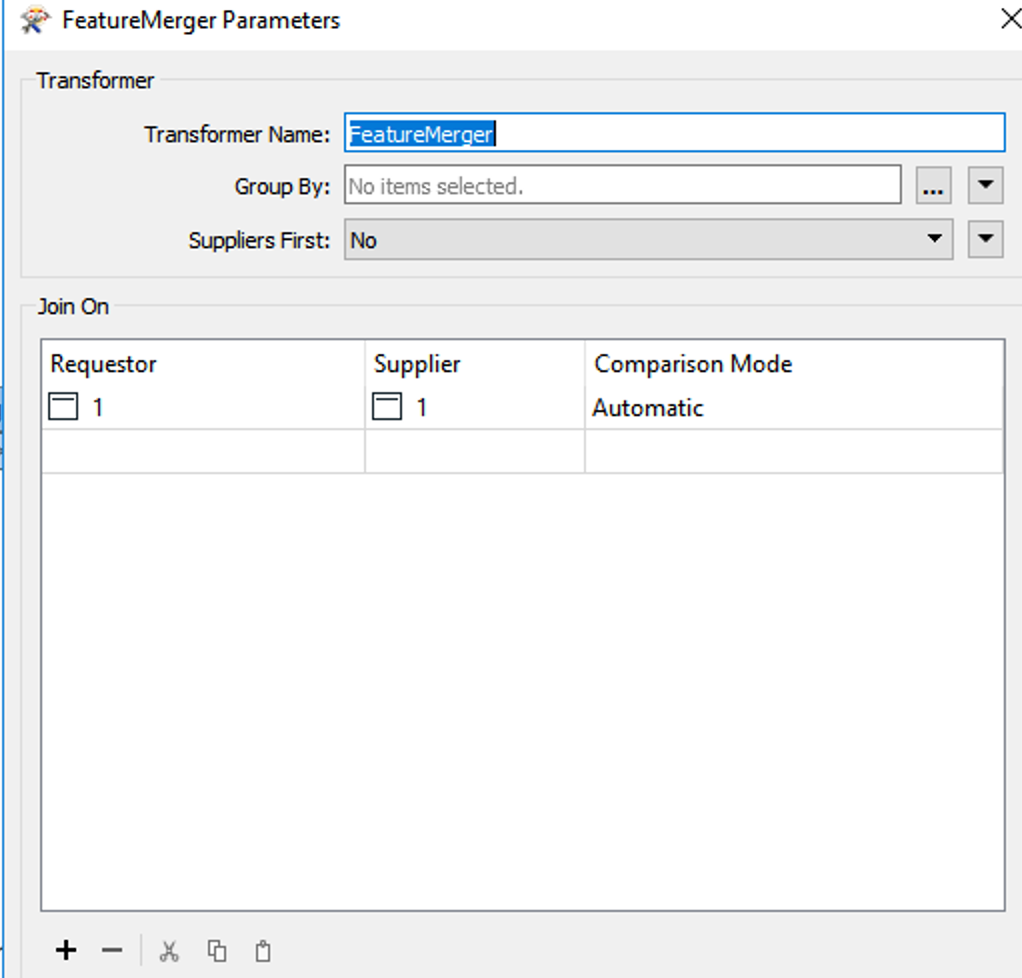I want to perform a Regex search in a string and I want to pass the regex pattern via a feature attribute. However, when I pass the regex pattern in the attribute and select it in the StringSearcher in the field "Contains Regular Expression", I get no match. When I enter the pattern manually in this field, the matching works.
How can I pass a regex pattern via an attribute?