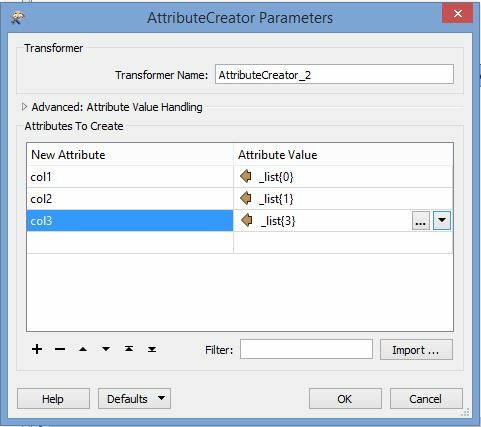How can I separate every single word from the string e.g. “GROUND ROUND STATION 49” in String Searcher by using regular expressions? I have never used regular expressions earlier.
Expression \\s*(\\w+)\\s* can select first word “ground” but how to obtain 2nd word, 3rd word, n word in single separate columns? By trial-error-method I got the second word by applying this expression \\s+(\\w+)\\s+. However how to create more general expresion?