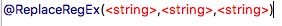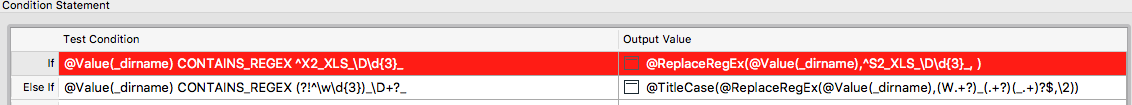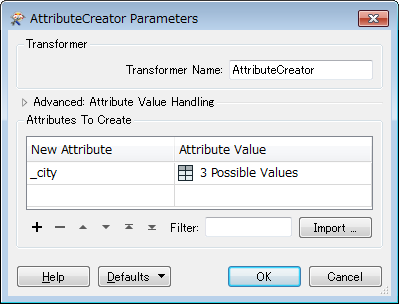Hello,
I was trying to use this transformer to replace some matched patterns but I cannot get my head around how this should be working.
I am confused about having the same fields to fill in both under TextToRepace Condition Statement and the TextToReplace.
What I want to accomplish is to obtain the City name from the below text strings.
As you can see, I have 2 cases that need to be solved:
#1 - replace "^S2_XLS_\\D\\d{3}_" with nothing
#2 - pull out "(?!^\\w\\d{3})_\\D+?_" from the rest of the cases.

I find it a bit hard to understand how this should look, chained in/or the Conditional Statements of both "Text to Replace" and "Replacement Text".
Can anyone point me into the right direction?
I very much appreciate this.