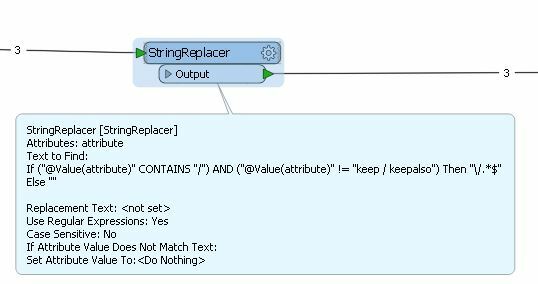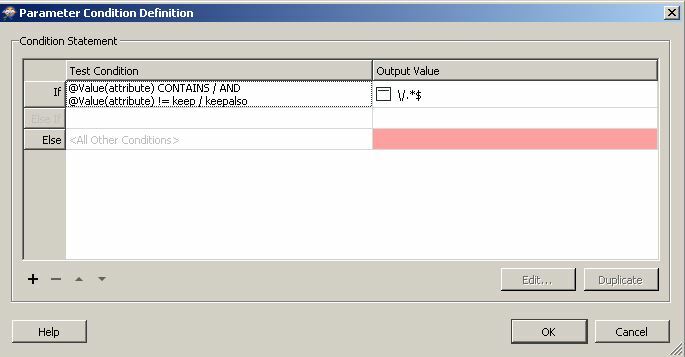Hi! I'm trying to create a conditional value for a StringReplacer but I don't get it to work. Basically I have an attribute that can contain substrings starting with a space followed by a slash (e.g. "keep / remove"). In such cases I want to remove everything after "keep" exept for one special case where I want to keep the whole string (e.g. "keep / keepalso"). I tried doing so by setting up conditional values for the "text to replace" parameter with this logic:
IF attribute contains "/"
AND Attribute != "keep / keepalso"
Output = regex _/.*$,
ELSE Output = <empty>
In other words the StringReplacer should either replace the regex with an empty string (exept for "keep / keepalso") or do nothing.
It seems to work for replacing all " / remove" substrings but also overwrites all other instances with empty values.
Is it even possible to do what I want to do with one StringReplacer? Thank you for your help.