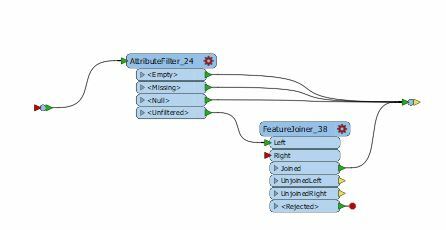Hi there,
I have two tables that I want to merge using feature joiner. I am doing a left join. I want all the rows of the left table to come in the output table. When I ran the program, most of the rows from the left table, however, I found that about 100 records went into the rejected output field. When I investigated I found that the column I used from the left table to join has null values and that goes into the rejected output field. Could anyone guide me on how could I make sure that all records from left table come to the output table?