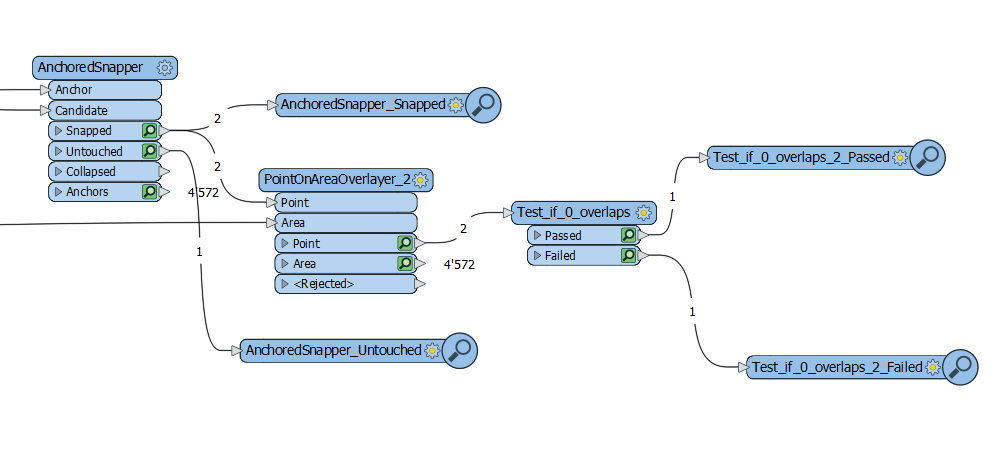Hi,
I have some points (boundary stones) that should be aligned on the contour of boundary polygons. Since the field location accuracy is known to be inaccurate, I want to snap the points to the contour of the polygons.
I supposed that AnchoredSnapper was the transformer to do this. And it seems to work fine. However, when I further apply a PointOnAreaOverlayer transformer, although all the points visually seem to be on the polygon contour, some points have 0 _overlaps.
when I check the output of PointOnAreaOverlayer some snapped features have _overlaps = 0
I was careful to link the snapped output of AncoredSnapper to PointOnAreaOverlayer.
What am I missing ?