I have an older FME Workspace (this it was originally done in a 2018 version) and I opened it using 2019.1, pointed the readers to a new spreadsheet and the statistics calculator is yielding different results than before. I'm trying to get a continuous count based on an attribute. Examples of the results from 2018 that I'm trying to get with 2019 are below. Based on the change log for that transformer, I'm interpreting that what I'm trying to achieve is not supported by this transformer anymore. Any help would be appreciated.
2018 ResultsAttributeCountA1B1B2B3C1C2C3C4D1
2019 ResultsAttributeCountA1B3B3B3C4C4C4C4D1







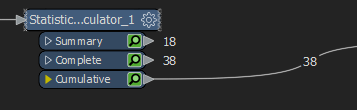





 FME 2019.2.1 (b19813) released today (all products/platforms by EOD), containing the following public changes...
FME 2019.2.1 (b19813) released today (all products/platforms by EOD), containing the following public changes...