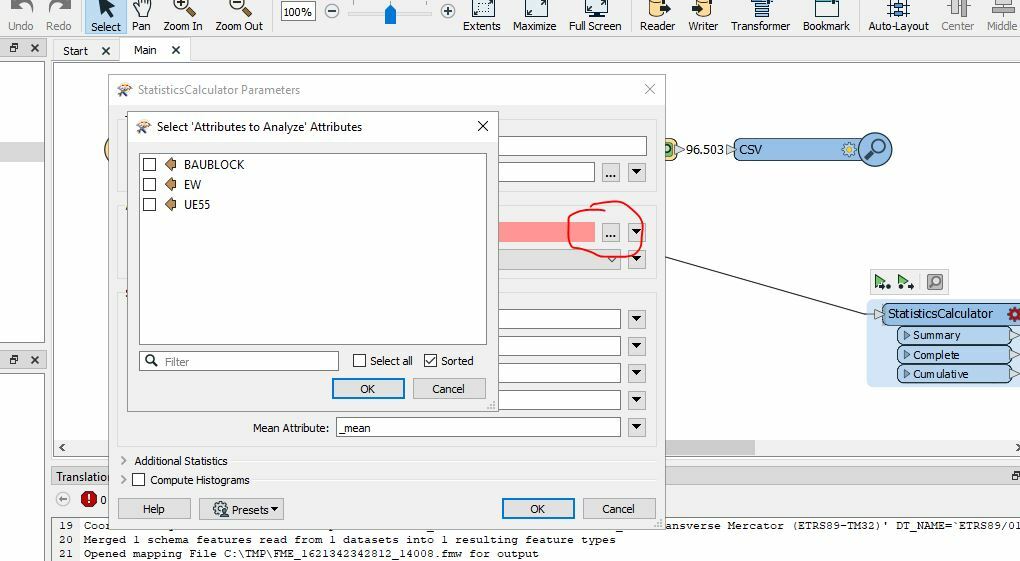 Hi everyone,
Hi everyone,
we have installed the 2021 Version already but now we don't know how to select multiple attributes in StatisticCalculator. In earlier versions i.e. 2019 it has been possible to select multiple attributes by clicking on the 3 points, unfortunately I can't find this option in 2021 Version. Do I have to select all my 100 attributes if I need a statistic about them? 😖 Is there any possibility?
Kind regards,
Sandra






