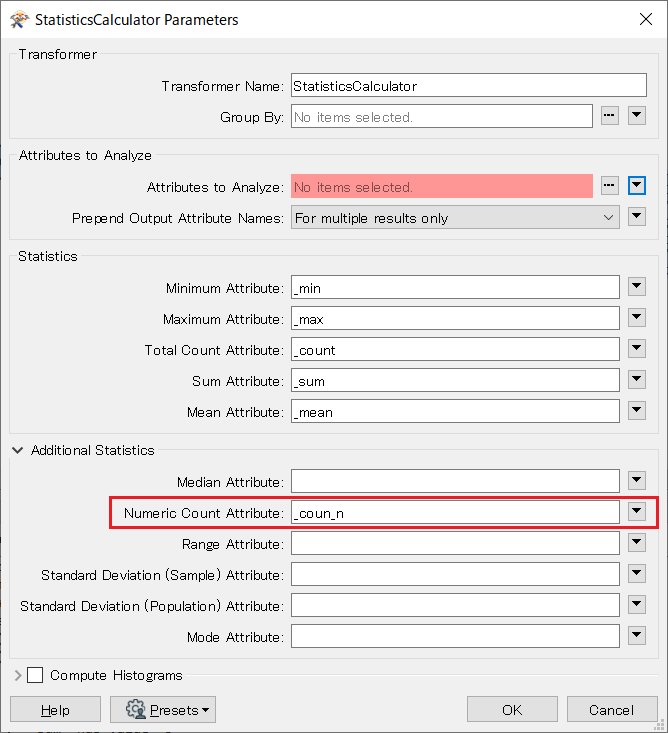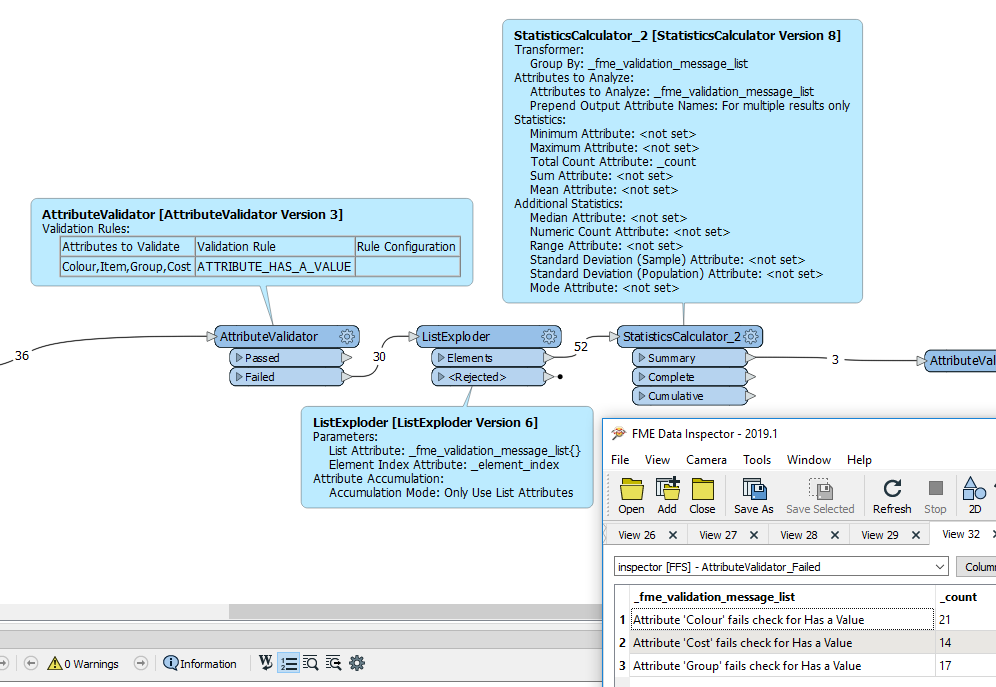Dear FME Forum,
I am relatively new to the Software, and just wondered if it is possible to count "Null" or "Missing" values with the Statistical Calculator?
With the statistical calculator it is possible to count the Total amount of Values for an attribute but not how many that are empty. The Null Mapper or Tester is great, but I am looking for a Transformer for the whole range of attributes.
Should I use a Python Caller for this or is there an existing transformer?
My Question stems from PowerQuery
In Microsoft`s PowerQuery it is possible to get an overview of how complete your data is, I am looking for the same result (please see Screenshot below)
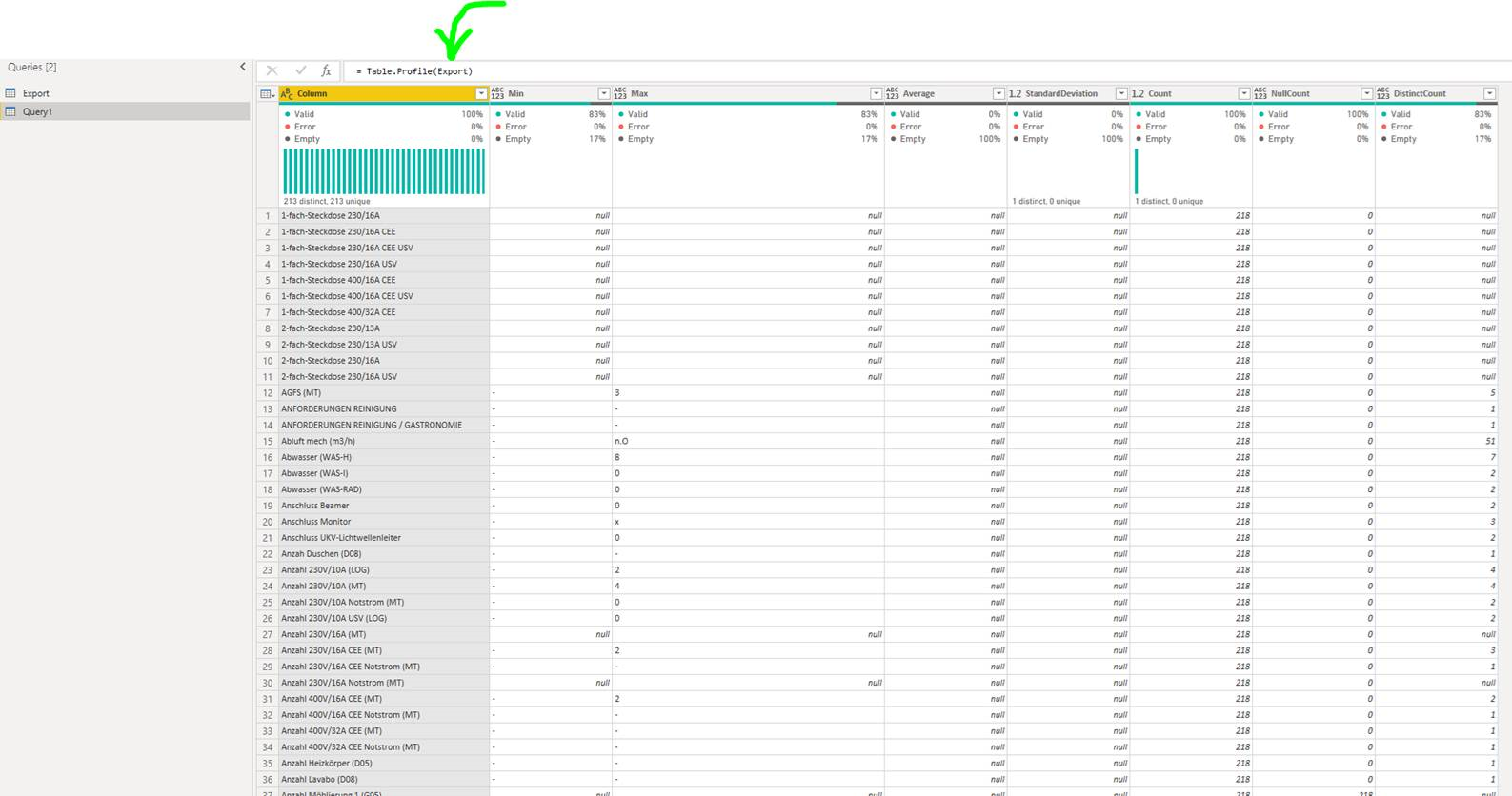
Here is a link to the PowerQuery Table Profile:
https://docs.microsoft.com/en-us/powerquery-m/table-profile
Thanks in advance
Fred