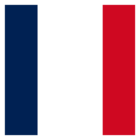I need to make some simple sql query (like select COUNT(*)) on ArcSDE Table stored on a MS SQL server.
When I use the SQLExecutor, I can't connect to my DB. How to connect.
I can read with a reader, I can write with a writer, but I need to perform some simple SQL query.
How to do this.
Server ?
Database ?
Do I have to create an OLDB connection on my windows OS ?
Thanks!