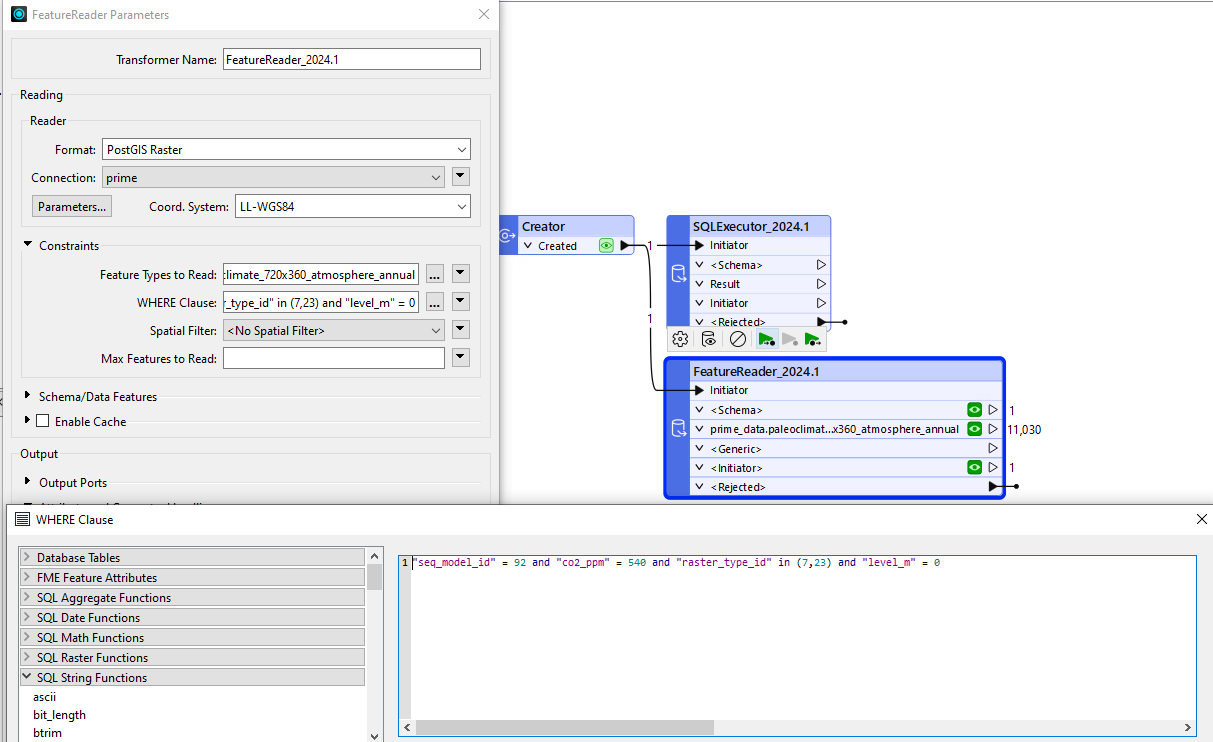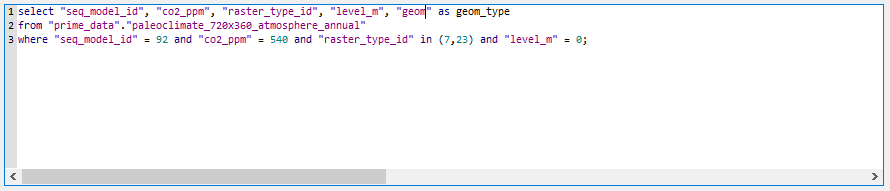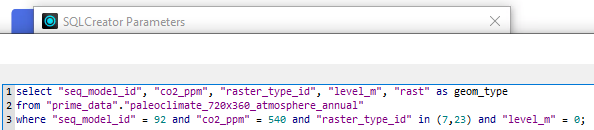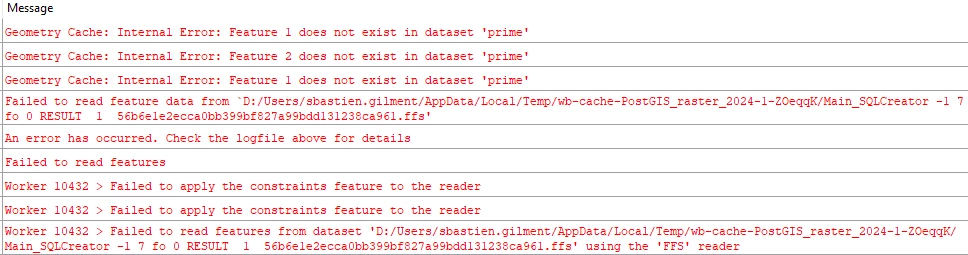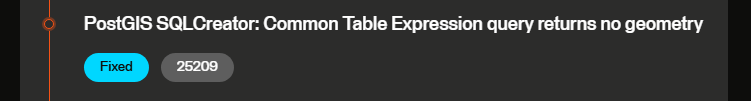Hello,
I am currently working with some database PostGIS rasters and wanted to import some into FME 2024.1, using a filter to only select 2 out of 11030.
To do so, I tried both a SQL Executor and a FeatureReader (as both enables PostGIS raster reading).
The SQL Executor filters the rasters correctly but doesn’t create the geometry and returns an error in the log file.
The FeatureReader loads the 11030 rasters without filtering, suggesting a problem with the “WHERE clause”.
I tried the same thing using FME 2023.1 and the SQL Executor is working under this version. I am wondering if there is a bug in the FME 2024.1 version.
The problem was the same for the Feature Reader.
A colleague said that the Feature Reader outputs everything as well in previous versions of FME (2022.2 and 2021.1).
Do you know when the FME 2024.1 bug will be corrected?
We are linking our work with ArcPro and we know we will have to use FME 2024.
I am enclosing a share folder with the different logs (as txt) and the 2 workbenches to see the parameters are the same in both versions.
Thank you
Sébastien Gilment
PS : My colleague did a bit more testings :
“Further to it, I eliminated the transformer error: I backed up my test workbench yesterday in FME2023 and opened it without updating the transformers in 2024.1.3 and it gave me the same error. It's a FME environment error.”