Hi all,
I’d like to use FME to execute some count SQL functions on SQL server (SDE). I’m having trouble with the syntax of the SQL in FME and I’m not receiving any output from the SQL Executor.
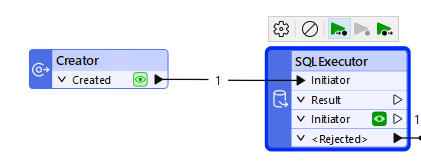
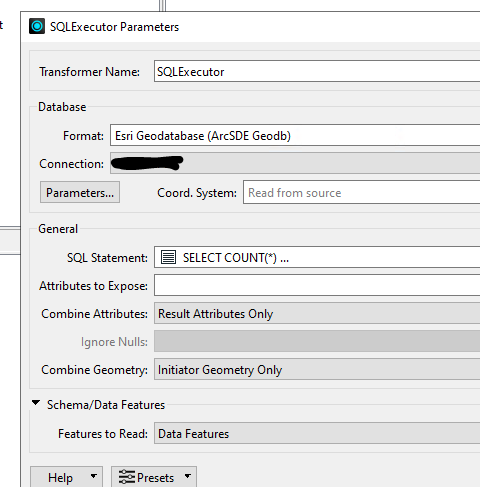
SQL I’m running:
SELECT COUNT(*)
from "SDE".SAMPLE;
Hi all,
I’d like to use FME to execute some count SQL functions on SQL server (SDE). I’m having trouble with the syntax of the SQL in FME and I’m not receiving any output from the SQL Executor.
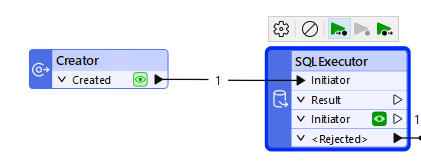
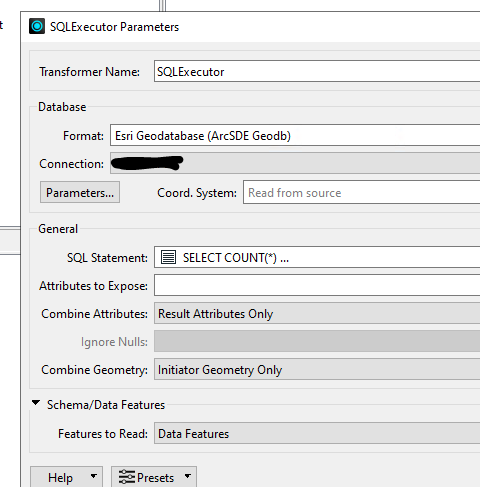
SQL I’m running:
SELECT COUNT(*)
from "SDE".SAMPLE;
Best answer by hkingsbury
I don’t think you can use a COUNT against SDE like this (using the SDE connection).
You’ll need to use the underlying database connection and run the select against the view or basetable that the SDE FeatureClass is linked to