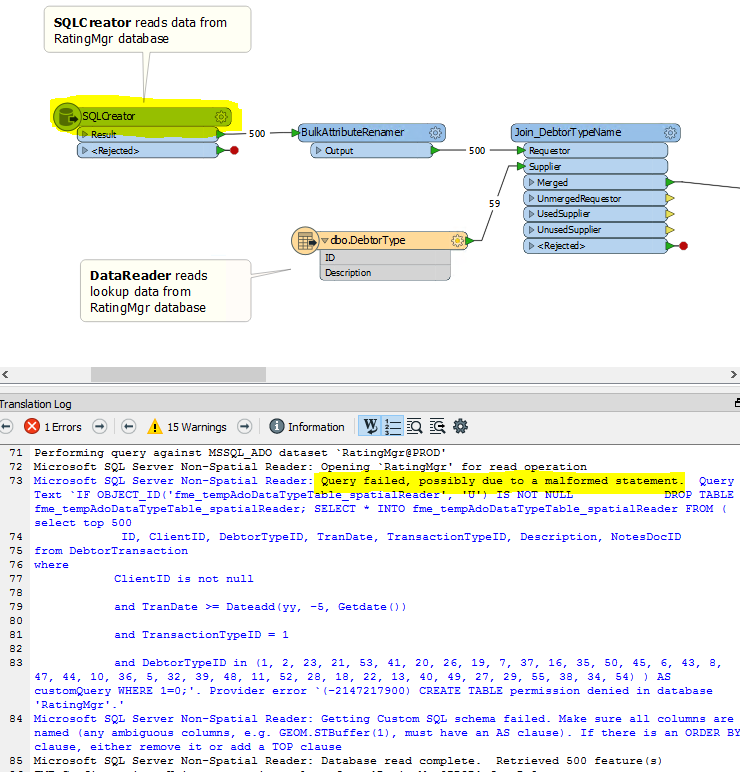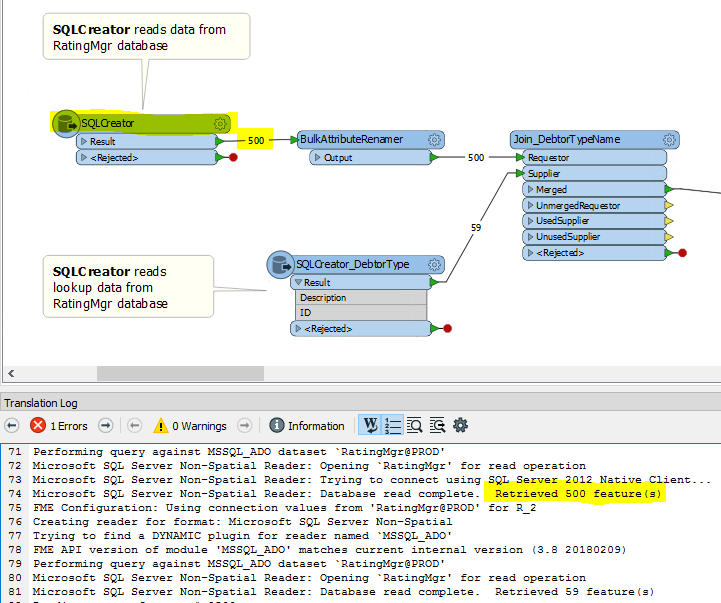I think this has crept in since the first release of FME 2018.
I have a SQLCreator with a perfectly valid MS SQL query, however when I run the workspace (either in Workbench or in FME Server) it reports warnings in the log file: "Query failed possibly due to a malformed statement", which is not true. So here is the SQLCreator with the query. If I press the Run button to check syntax it reports Successful.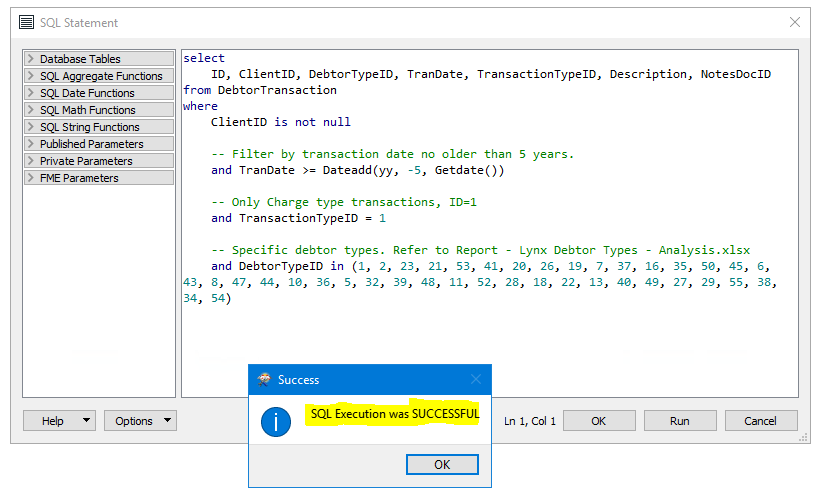
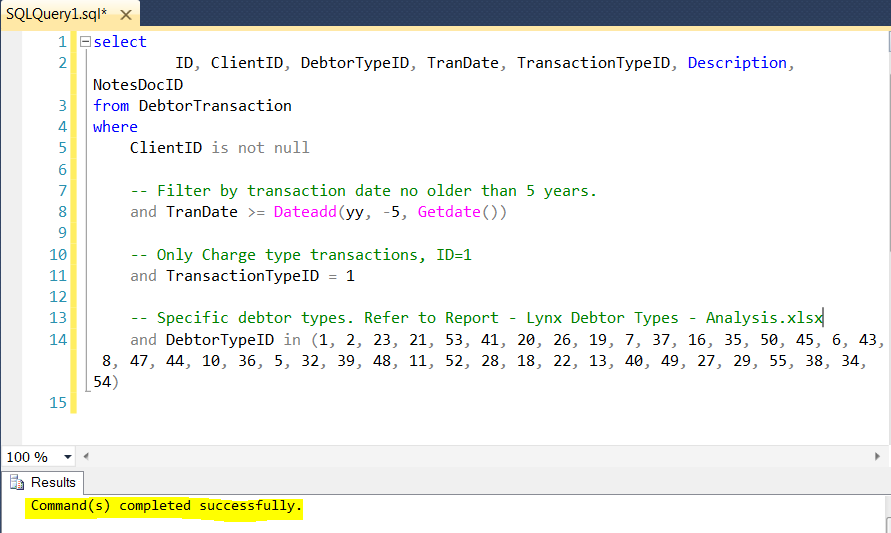
However if I run the workspace I always get a warning that the query failed due to being malformed.
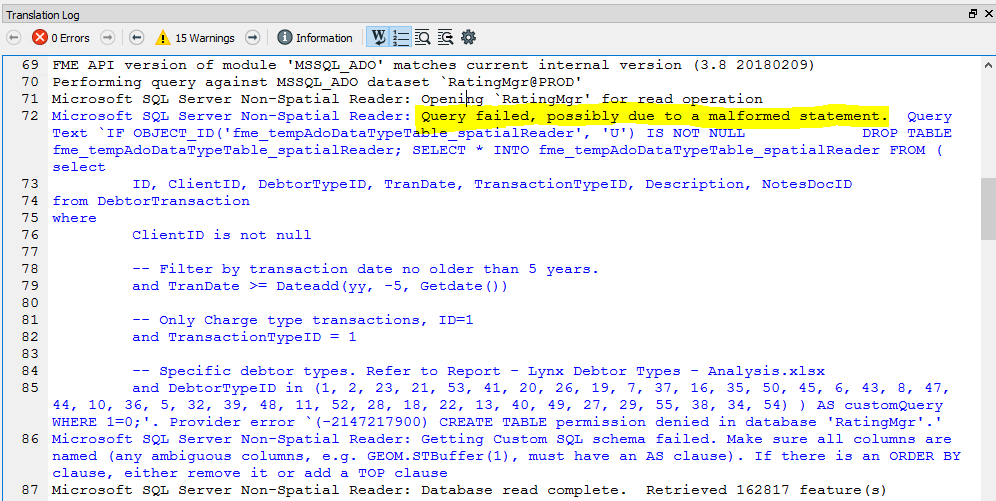
You will also notice in the log, FME injects its additional SQL around my original SQL statement (perhaps this the the cause of the failure warning)? The last line in the screenshots reports that the data read was successful.
So the issue I have is this: even though the workspace runs OK, when examining log files I'm never really sure if there is indeed a genuine syntax error with the SQL statement, or if it's a bogus error being reported by FME. Hope it can be fixed in a future release.