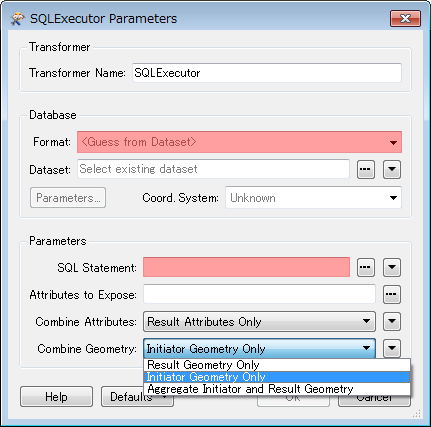Hello,
I'm querying a SQL spatial table using a native spatial query. I seem to fail to output the geometry - when I run the query and connect inspector, I can only see the attribute table but no geometries ("There is no geometry in this View" message).
Geometry column in SQL DB is called SHAPE, my query states SELECT * FROM...
I'm quite new to this topic. Any help is much appreciated, thanks Moni