Good morning.
I have a table with two geometry fields in a SQL Server database. The coordinate system for both of them is EPSG:25830.
I've followed this article to be able to write both columns at the same time: https://community.safe.com/s/article/writing-to-tables-that-contain-multiple-geometry-c
It works great; but, when I check the SRID of both fields with the function STSrid, I get the 0 value for both of them instead of 25830. Before writing, I set the coordiante system with a CoordinateSystemSetter, so I don't know why it's not stored properly. That doesn't happen with tables with just one geometry column.
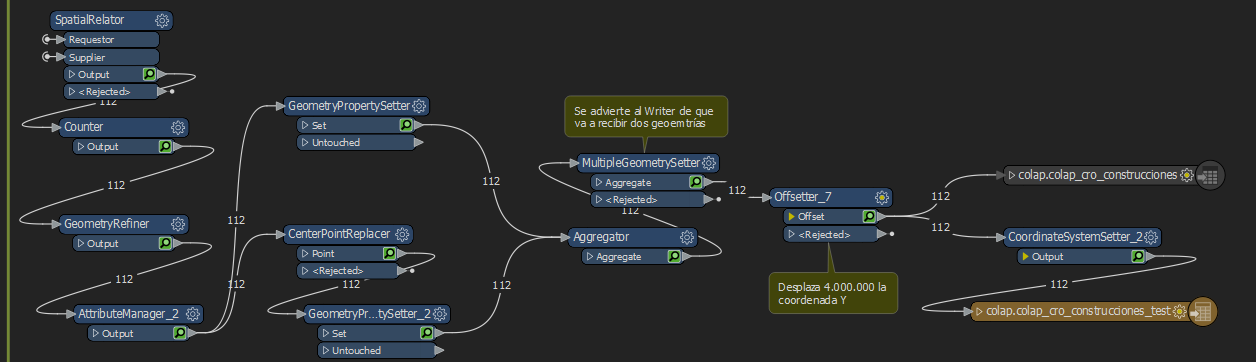 The data comes from a DGN (v7) file. I'm using FME 2021.1.0.0. Am I missing something?
The data comes from a DGN (v7) file. I'm using FME 2021.1.0.0. Am I missing something?
I've found this question with a similar issue from 5 years ago: https://community.safe.com/s/question/0D54Q000080hQwSSAU/multiple-geometries-with-different-srsid-
The last answer was by @mark2atsafe saying the devs were going to check it, but no further posts about it.
Thanks for any help provided.




