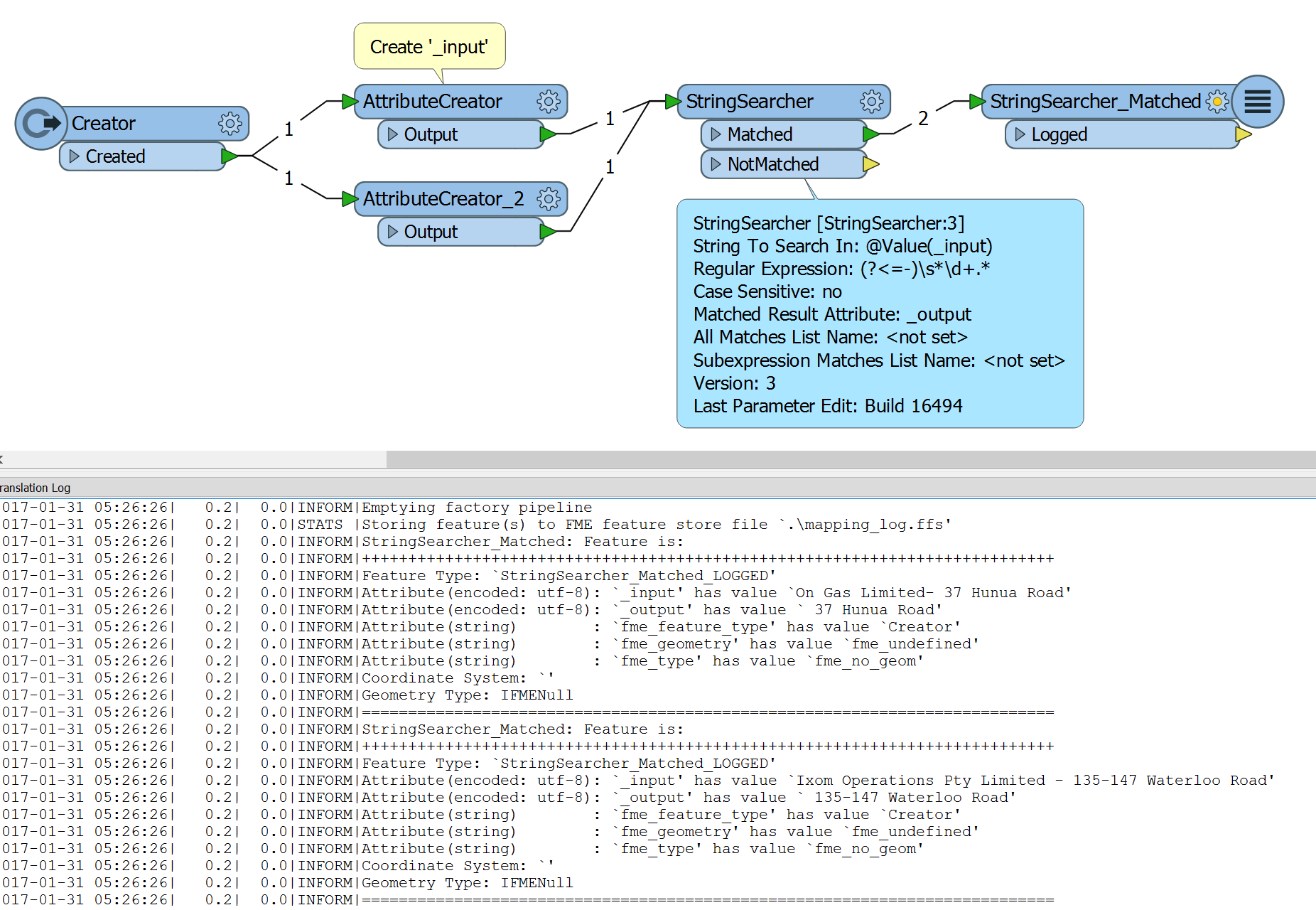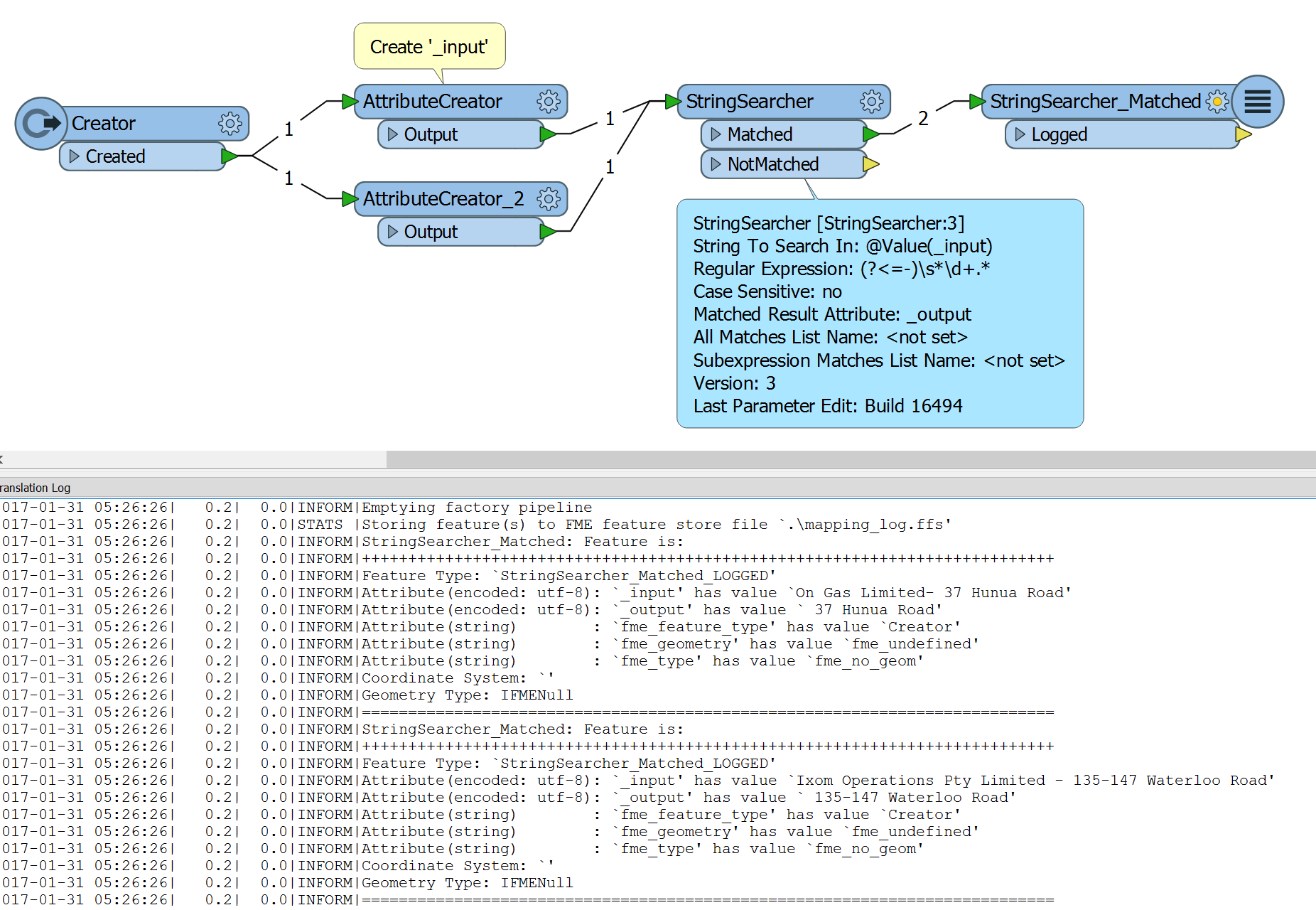Hi @gisgeek
Great you figured out the answer! However I would like to suggest to improvements depending on the result you want. (1) I am assuming that you don't want the hyphen to be part of your address and (2) that in some occasions, the first part of the string might contain a hyphen to.
1/ You can make use of a so called 'positive lookbehind' to select everything following a specific regex. In this case you could select everything which is following a hyphen. Using this method, you will remove the hyphen and leading spaces from the result.
Example:
input: On Gas Limited- 37 Hunua Road
regex: (?<=-).*
result: ' 37 Hunua Road'
2/ You might want to make the regex a bit more strict to allow hyphens in the first part of the string. If you are certain that the address always starts with a numeric value, use this information
input: On Gas - Limited - 115 - 116 Hunua Road
regex: (?<=-)\\s*\\d+.*
result: ' 115 - 116 Hunua Road'
Try the regex here