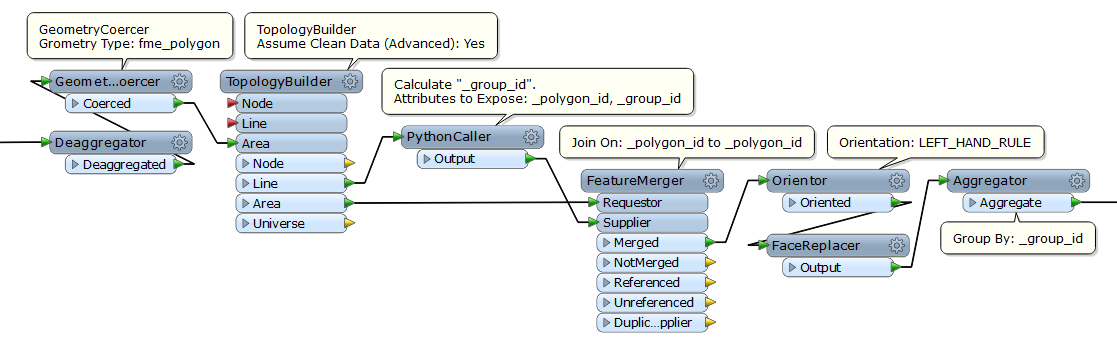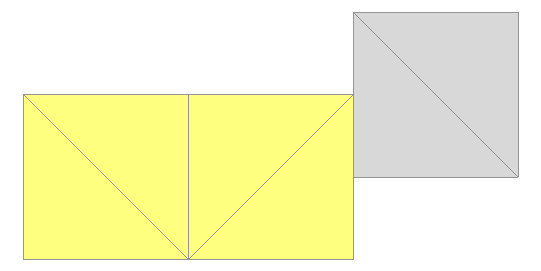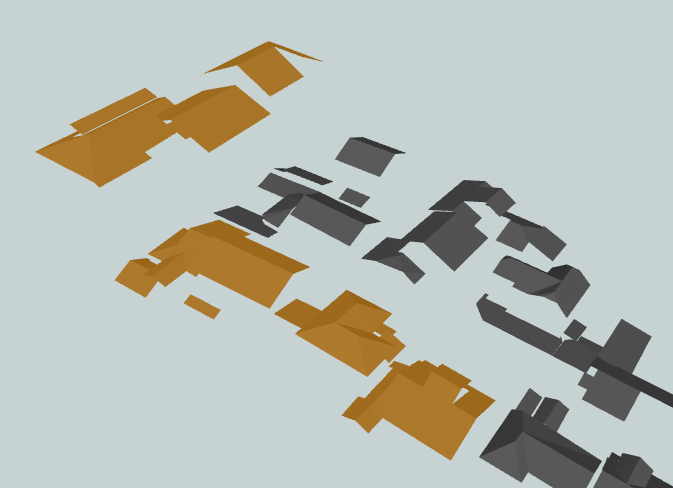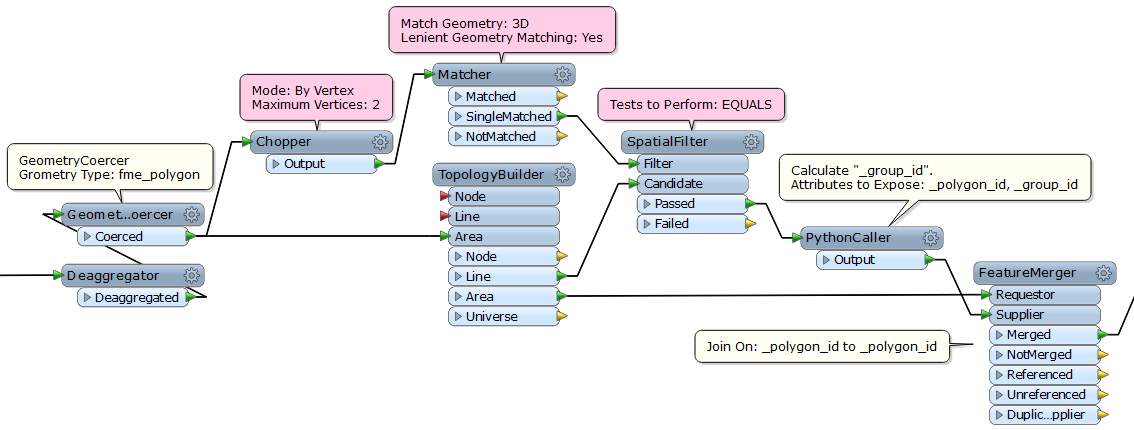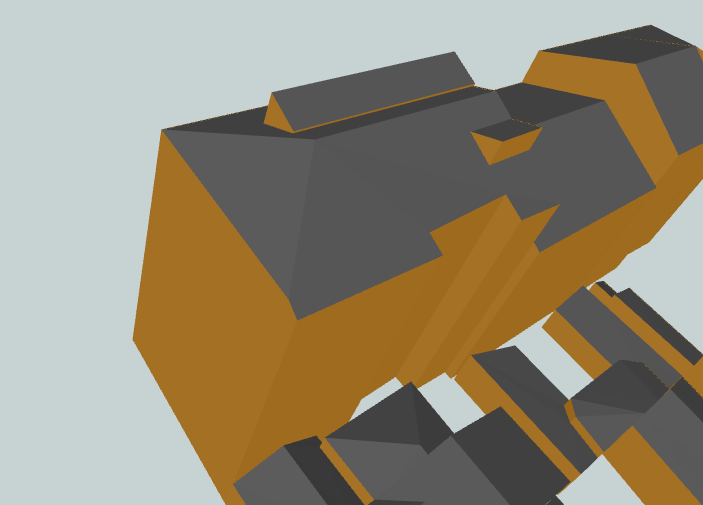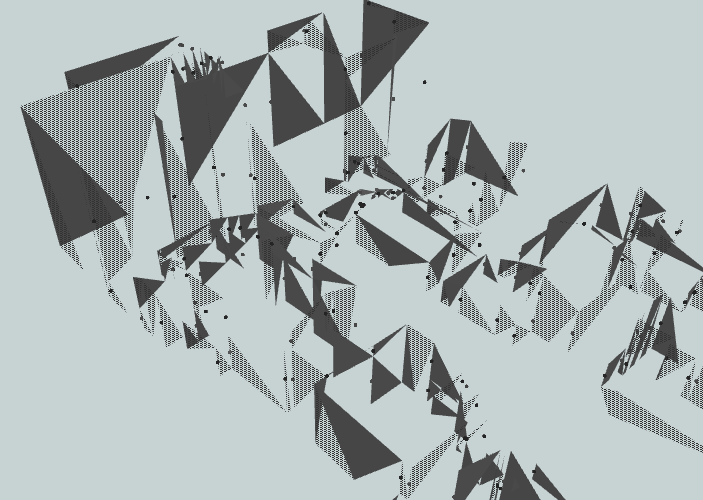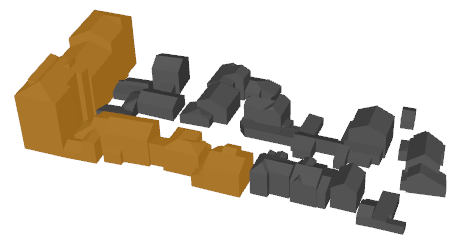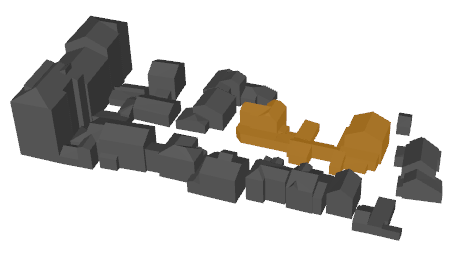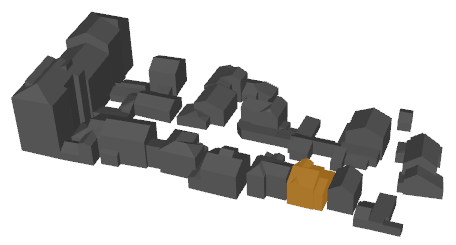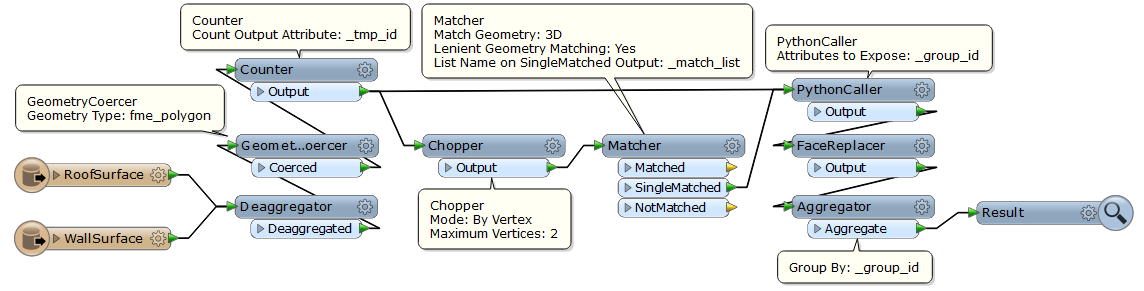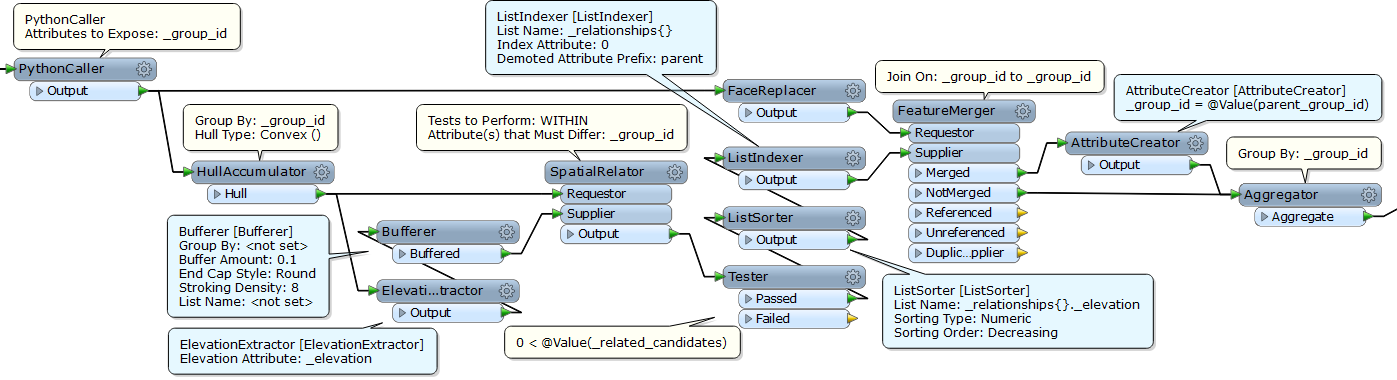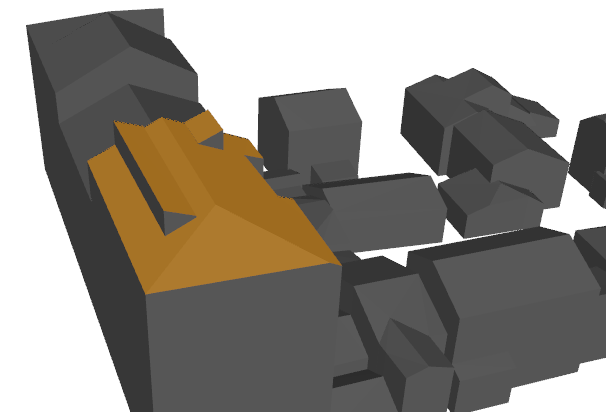I have a set of 3D data (roofs) that are badly organised: 1 feature for all roofs geometries. I would like to create for each building a single feature containg all its roofs. Geometrically speaking, I would like to merge all triangles sharing a common edge in a single feature.
I thus first use a Deagregator to split the input feature into triangles. I then use a SpatialRelator testing for INTERSECTS. However, the output is not what I expect. Some triangles with the same "_related_candidates" value are not intersecting. Screenshots attached illustrate the problem.
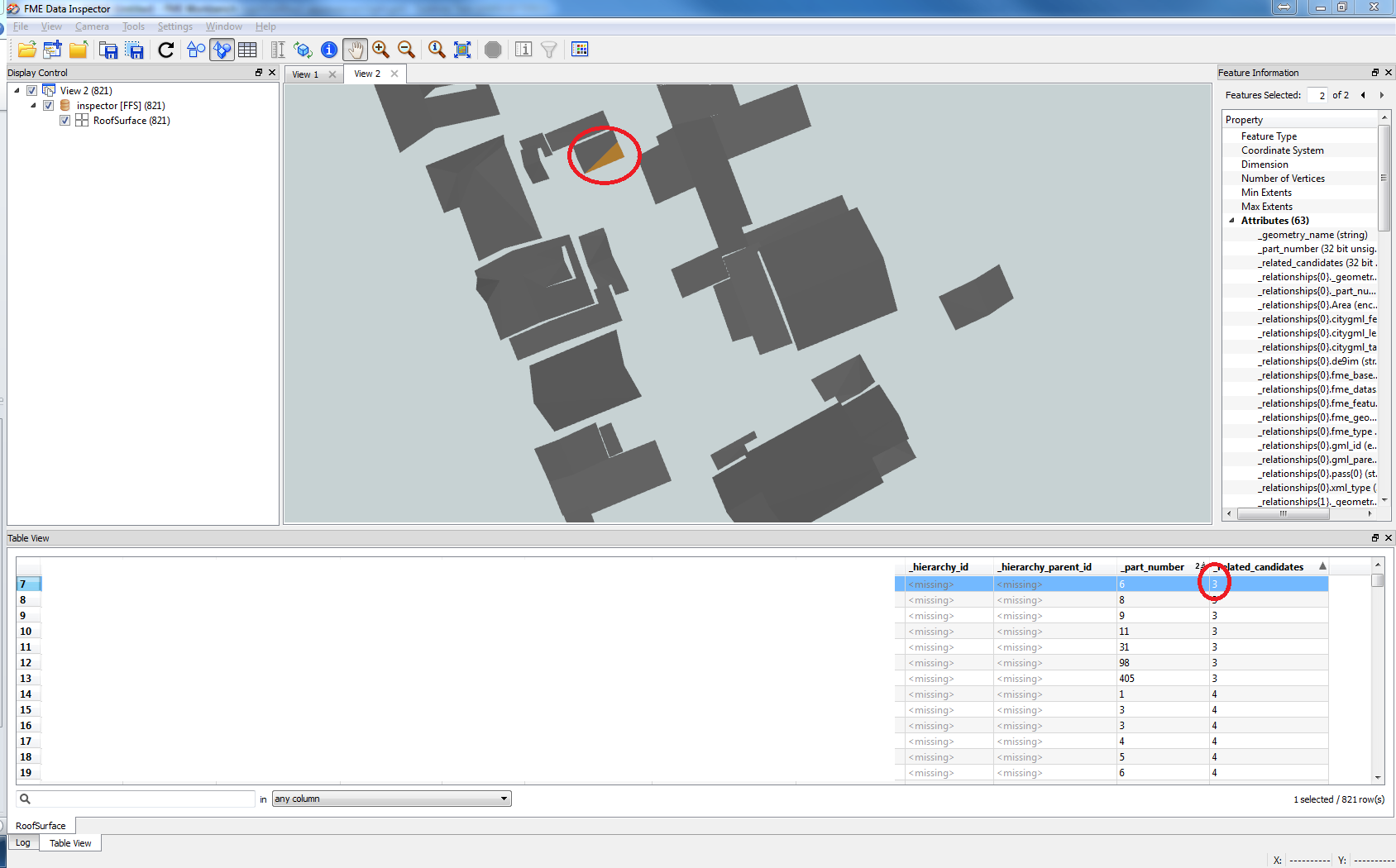
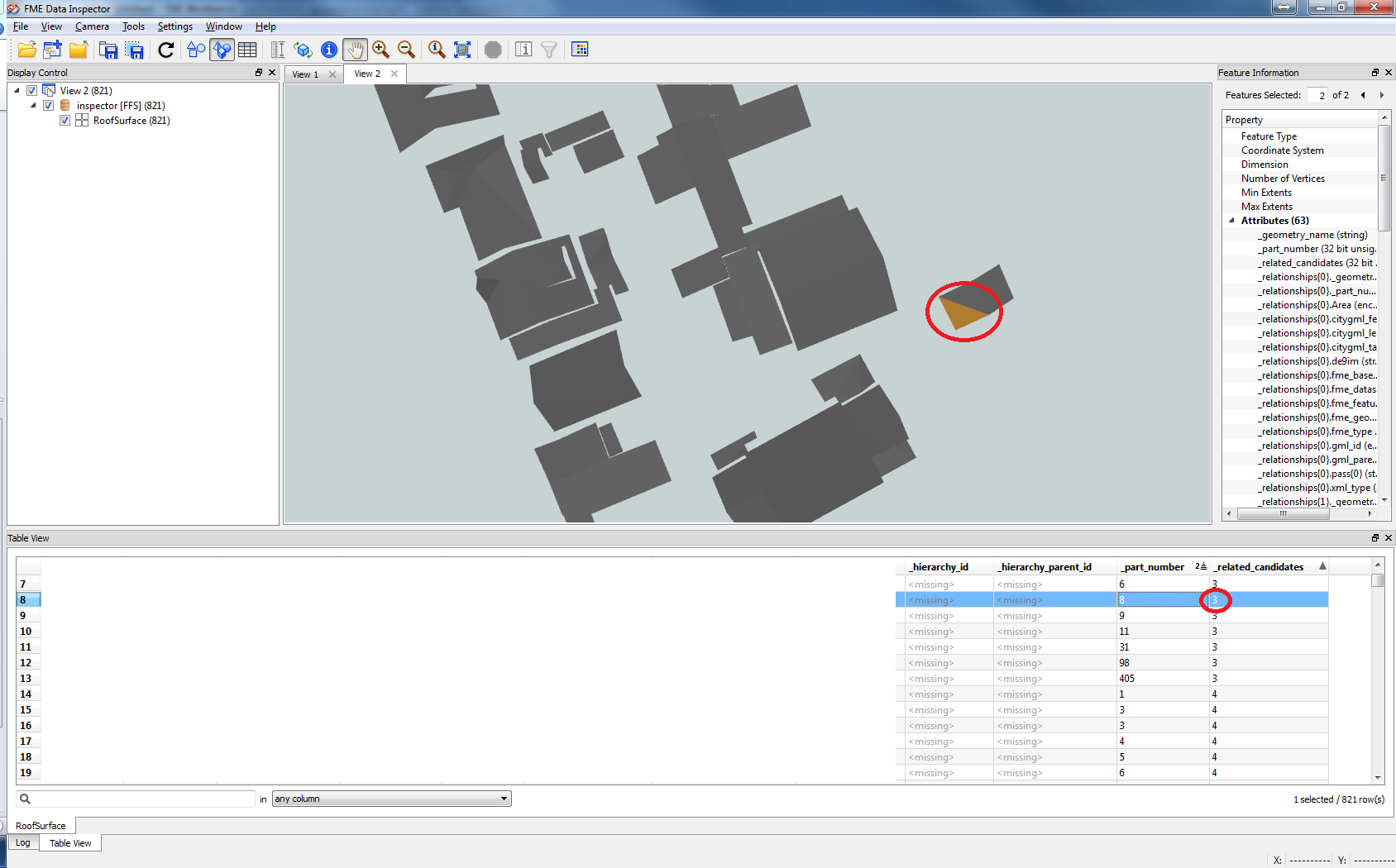
Could you please point me in the right firection?
Best regards.