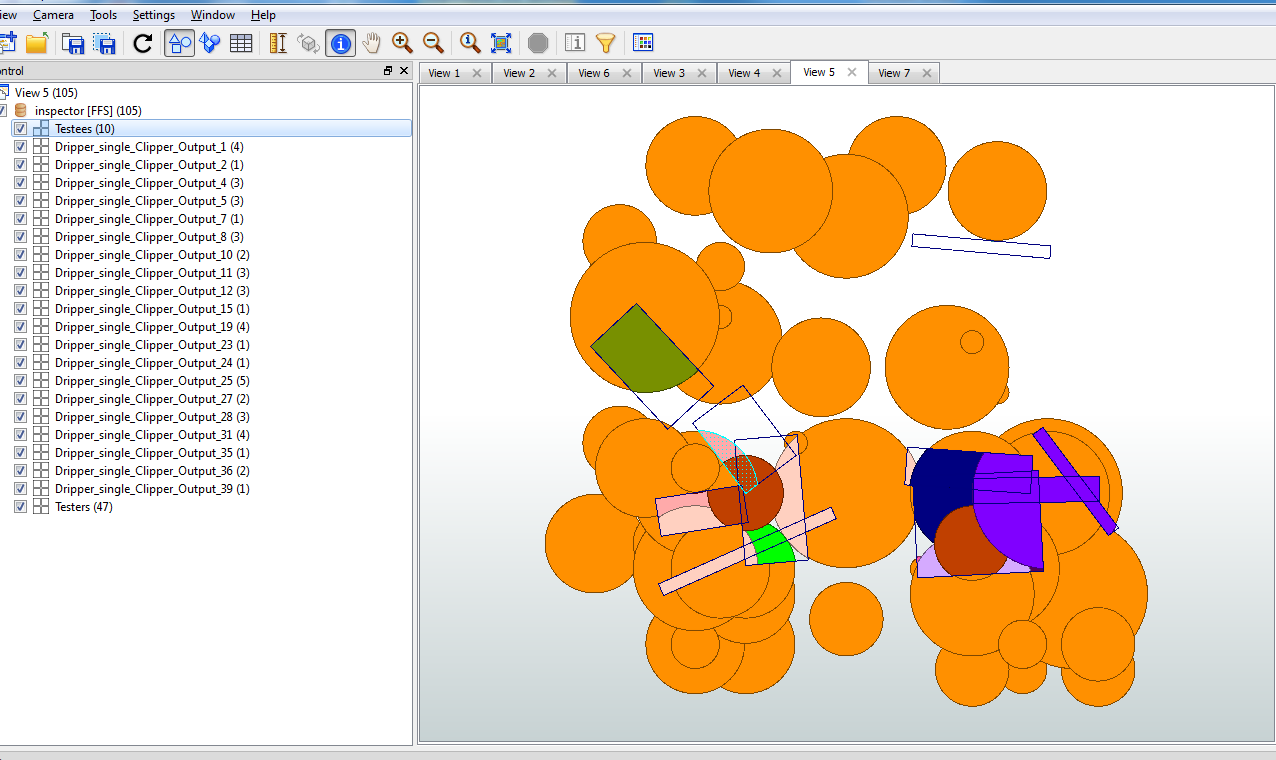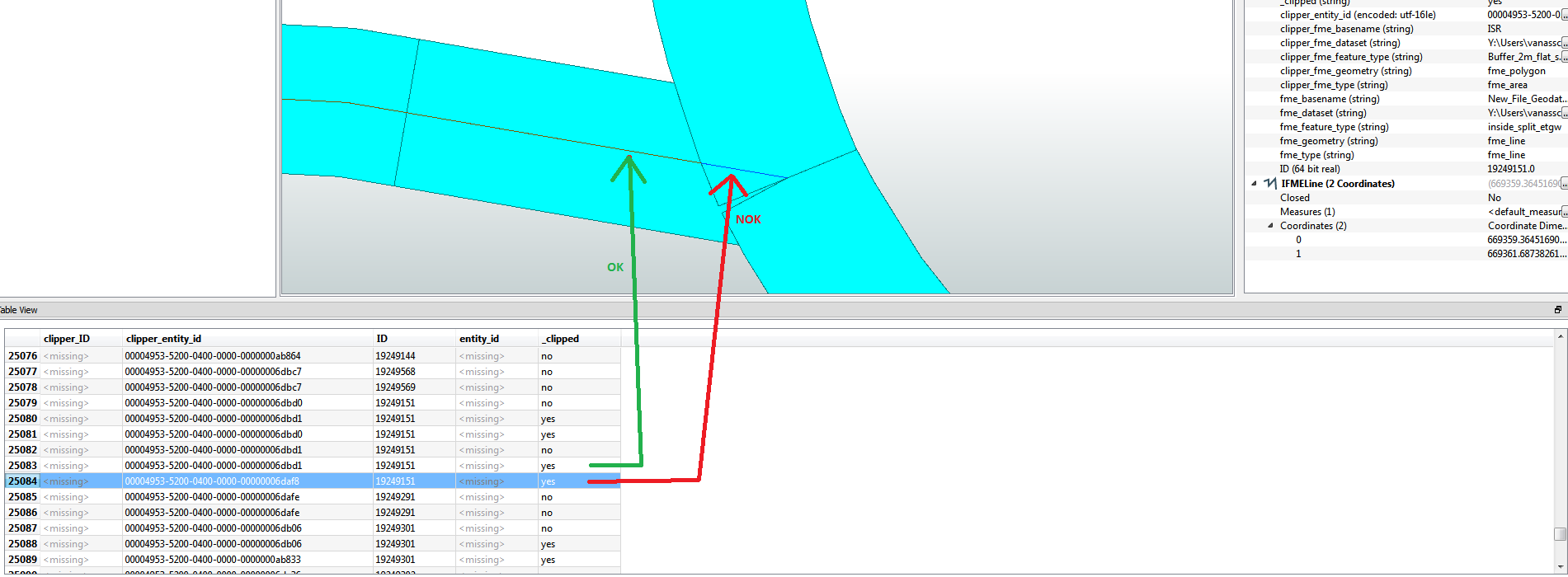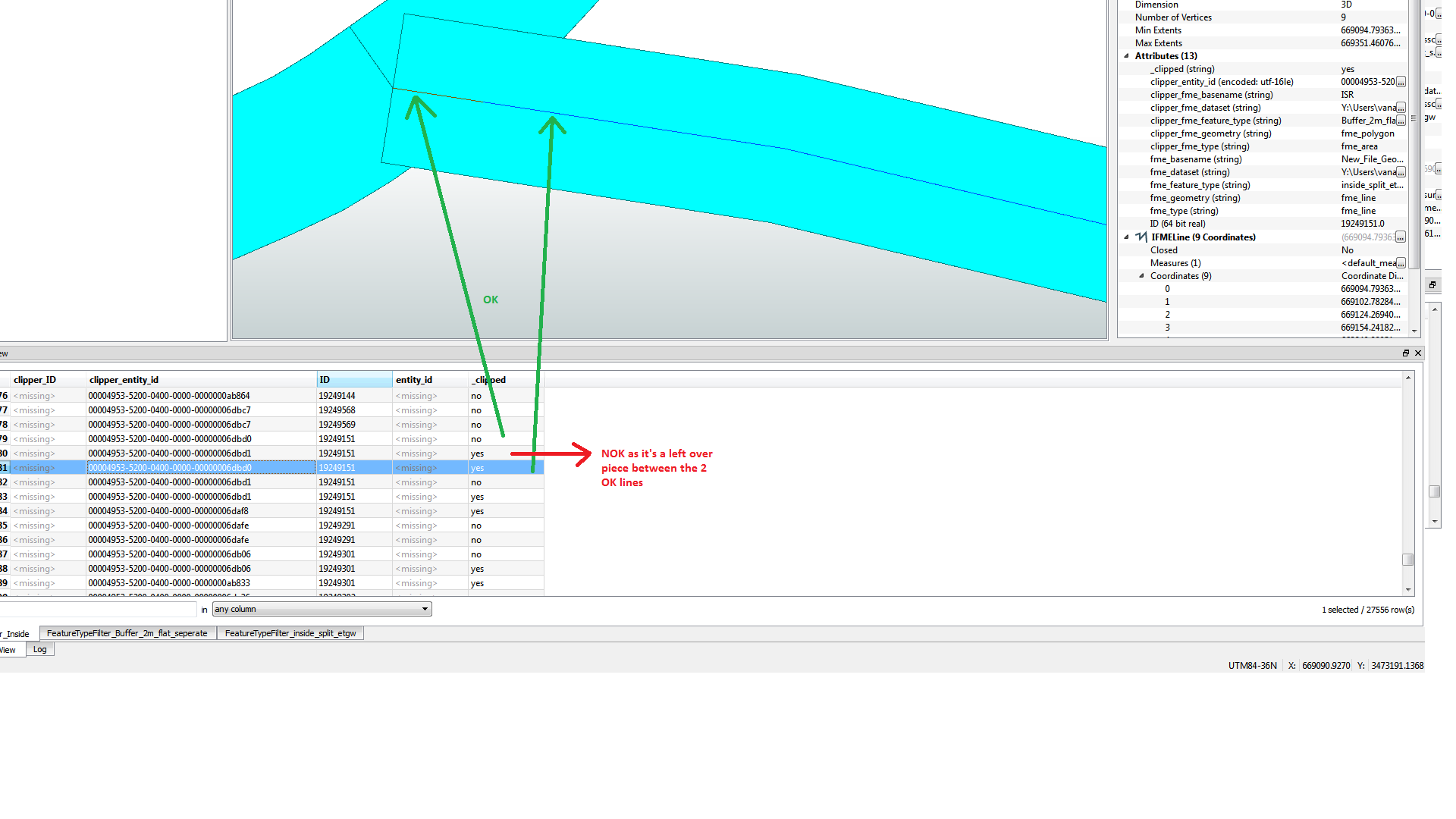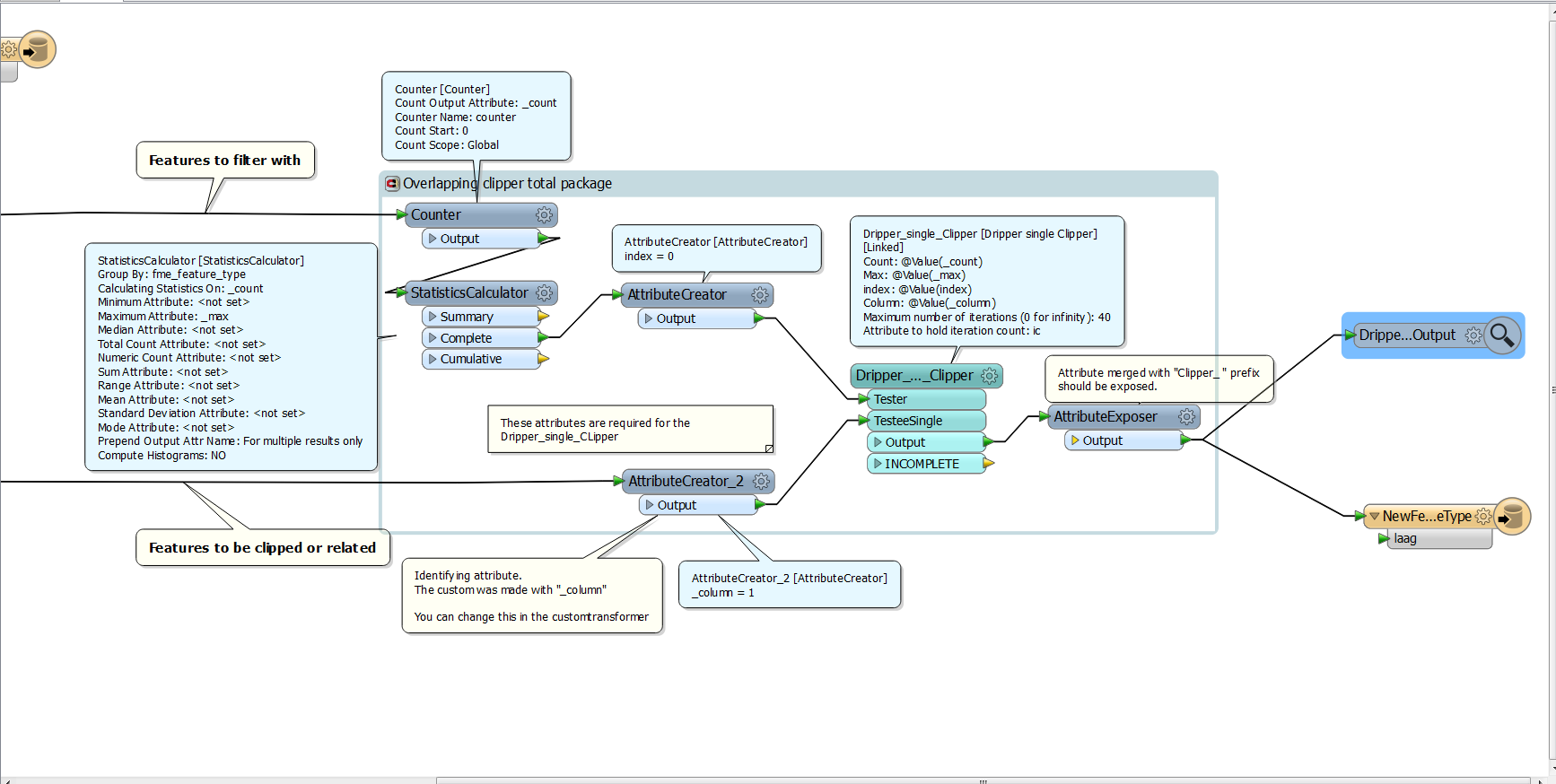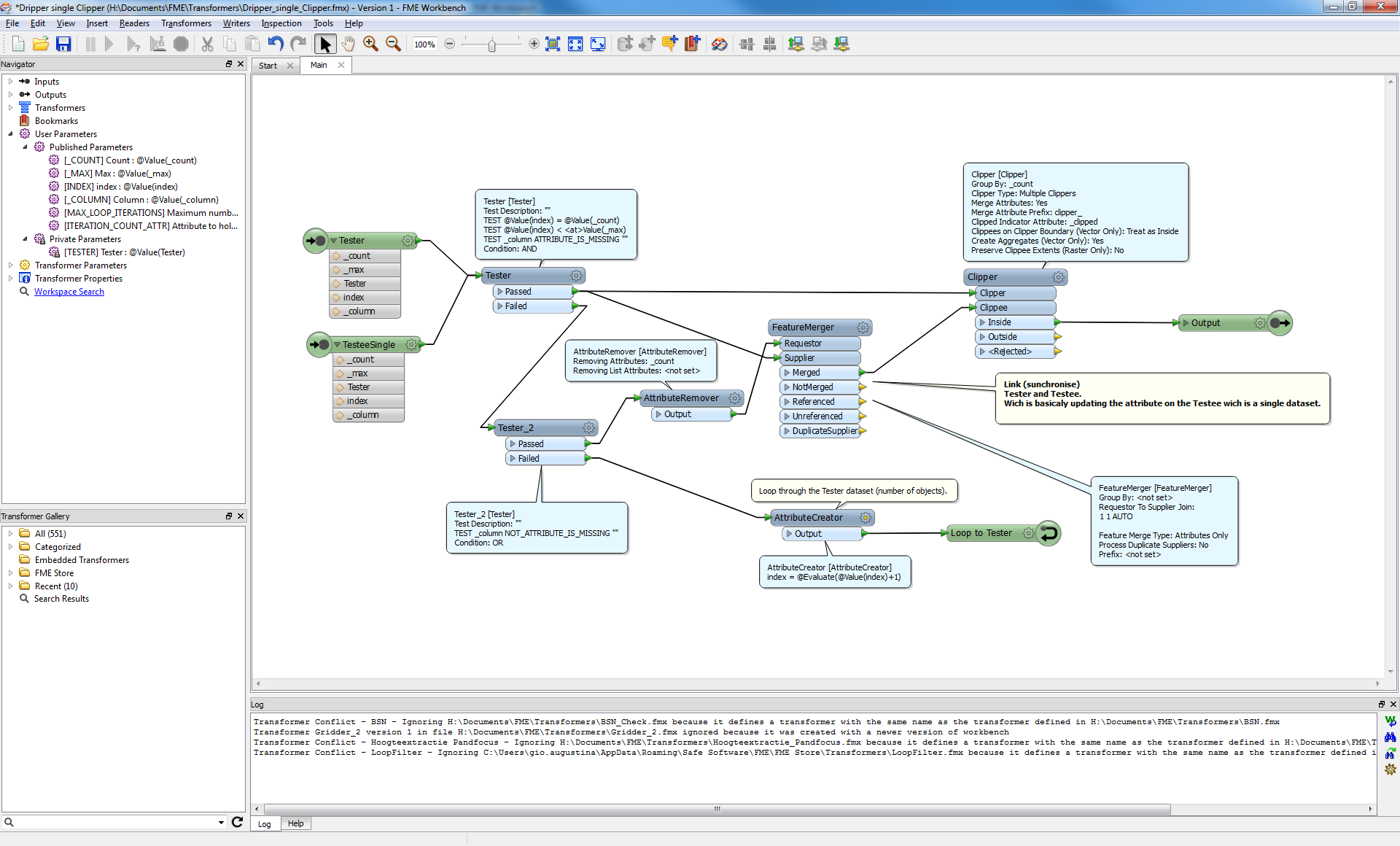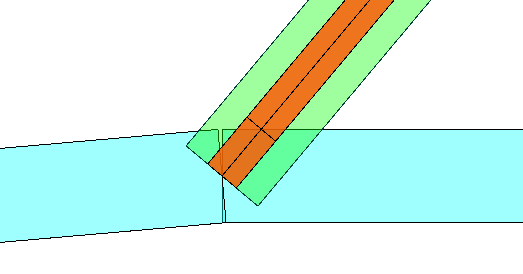I rather thought this was an easy use case for spatial relator, but it's not yet provding the correct output:
situation is like below:
2 polygons that partly overlap ( = the yellow area)
3 lines
Desired outcome:
Line ID 1 with buffer ID A information
Line ID 2 with buffer ID B information
Line ID 2 with buffer ID B information
Current outcome
only Line ID 2 that's not in the overlapping part gets the buffer information
The other won't get any information.
I tried using spatial relator (within) and spatial filter (contains, pass against one filter) but still no desired output
How should I proceed to get the desired output (if that is possible ofcourse)
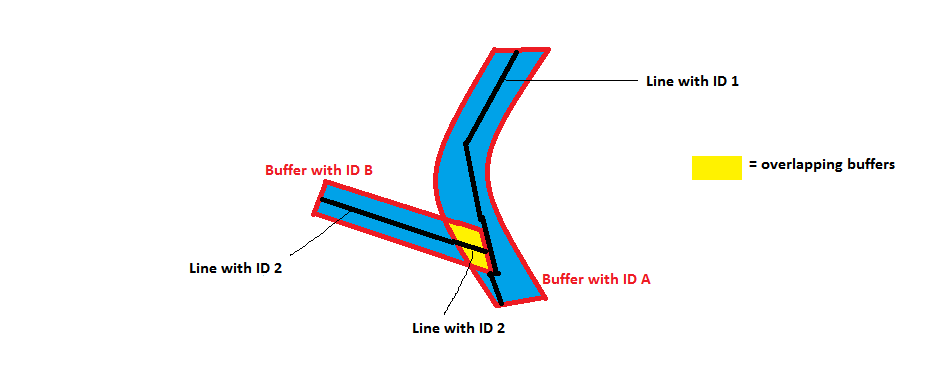
Thanks