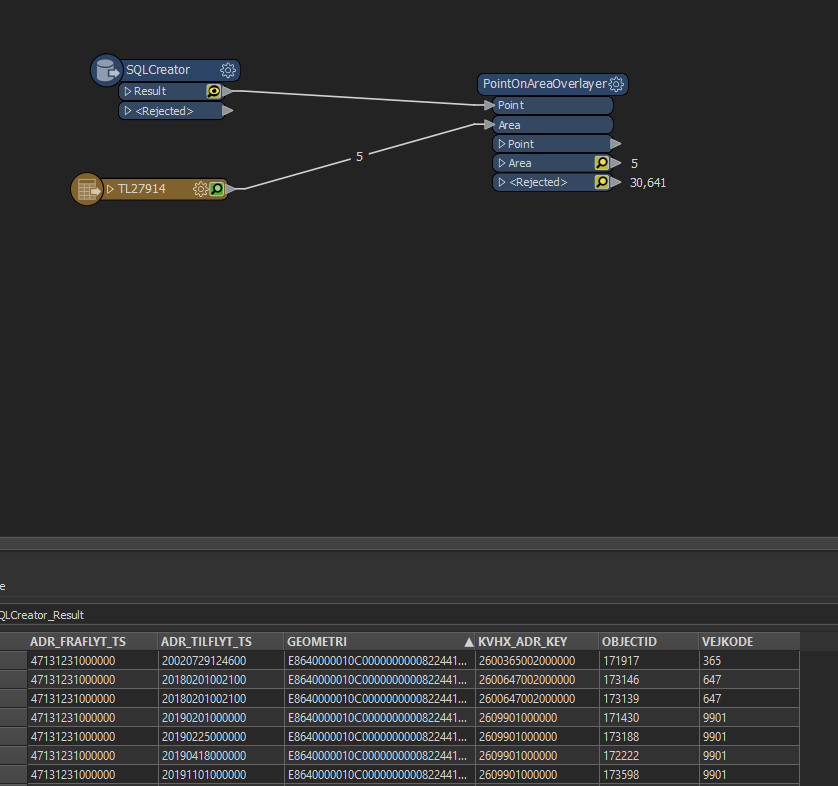Hi all
I'm about to make a spatial query from two tables. One is a SQL-Creater with a MSSQL Spatial driver. The other is a WFS with polygons. (I have to read from MSSQL by SQLCreater because of a complex nested query that won't fit into the MSSQLSpatial Reader. I've tested the query in MSSQL Server Management Studio and it works just fine with geometry attached).
I've loaded the PointOnAreaOverlayer, however it doesn't seem to fetch the GEOMETRI-column in which the geographic data is.
Is it a setting in the SQLCreater or in the POAO that has to be made for it in order to make a spatial join?