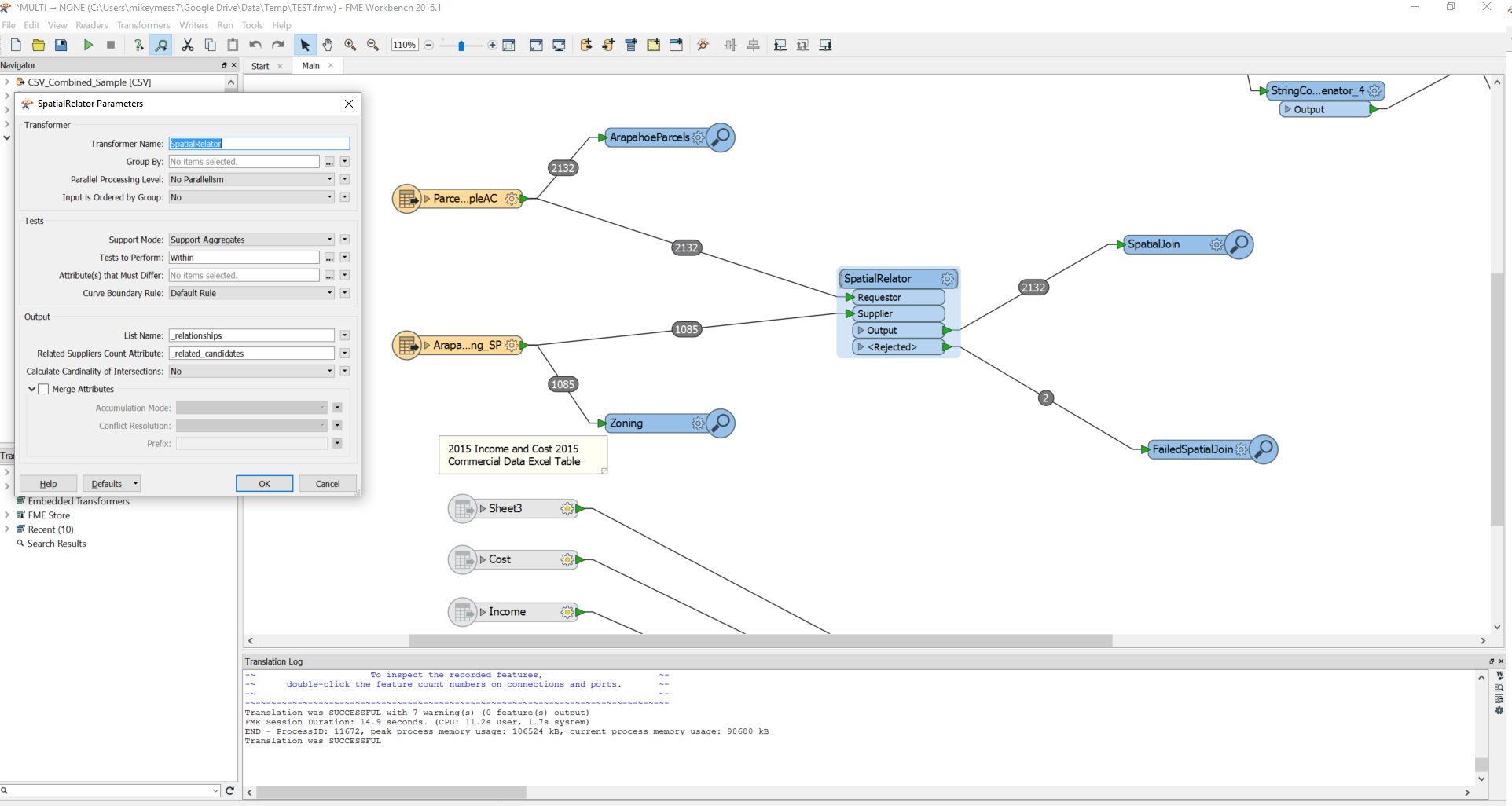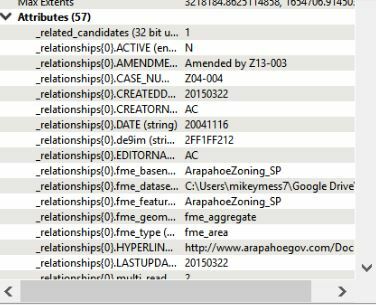I have a parcel file I would like to spatial join to a zoning layer. The idea is to inherit the attribute of the zoning layer to all parcels that fall within a specific zone. I have been testing the SpatialRelator transformer buy I don't get any values in the newly created attributes. Any suggestions? Please be specific.
Solved
Spatial Join help
Best answer by takashi
Hi @michaelmessing, if you send the parcels to the Requestor port and the zoning areas to the Supplier port of the SpatialRelator, the attributes from spatially related zoning areas would be stored in a list attribute added to the output parcel features by default. You can also check Merge Attributes option, so that the attributes from zoning areas would also be added to the output parcels.
See the Attribute Accumulation parameters group in the SpatialRelator parameters dialog.
Alternatively, the SpatialFilter could also be used, if the zoning areas weren't overlapping each other
This post is closed to further activity.
It may be an old question, an answered question, an implemented idea, or a notification-only post.
Please check post dates before relying on any information in a question or answer.
For follow-up or related questions, please post a new question or idea.
If there is a genuine update to be made, please contact us and request that the post is reopened.
It may be an old question, an answered question, an implemented idea, or a notification-only post.
Please check post dates before relying on any information in a question or answer.
For follow-up or related questions, please post a new question or idea.
If there is a genuine update to be made, please contact us and request that the post is reopened.