I have 2 feature classes namely,
Pipe [Attributes : Pipe_Id, Diameter] and
Valve [Attributes :Valve_Id, Valve_Size_Num].
Using "Spatial Filter" transformer, i am able to get the multiple pipes intersecting with a single valve feature. Now out of those multiple pipes intersecting a single valve feature, how to get the pipe feature which has lesser Diameter value.
Thanks,
Srini






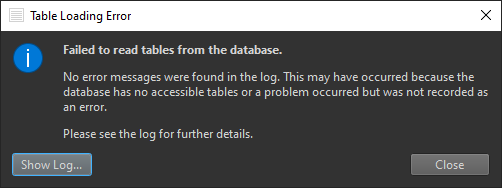 My connection seems fine. I am able to access all tables and do more complicated queries in SQL Developer.
My connection seems fine. I am able to access all tables and do more complicated queries in SQL Developer.






