Hello all,
I am running FME(R) 2018.1.2.1 (20190319 - Build 18592 - WIN64)
I have a dataset of points (along a road) and I want to use the LineBuilder to create lines.
Each point has a ROAD_SECTION_ID (character field) which uniquely identifies the road.
Each point also has a TDIST (numeric field) which is the distance along the road.
I am trying to sort the points appropriately before they go into the LineBuilder. They should be sorted firstly by ROAD_SECTION_ID and secondly by TDIST.
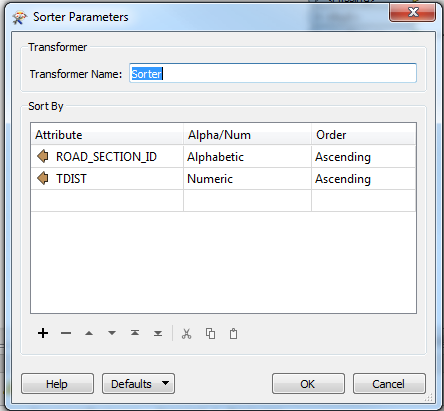
However, the result of the sort is wrong. The features are sorted firstly in ascending order of TDIST, then in descending order of ROAD_SECTION_ID
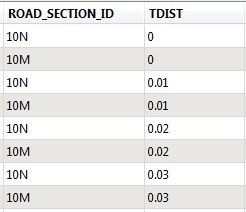
I have reversed the order in the Sorter, but there is no difference
The outcome is that the LineBuilder does not work like it should









