Hello everybody.
I've a question with the transformer Snipper.
Before transformer I've lines with start and end measure.
My transformer parameters are :
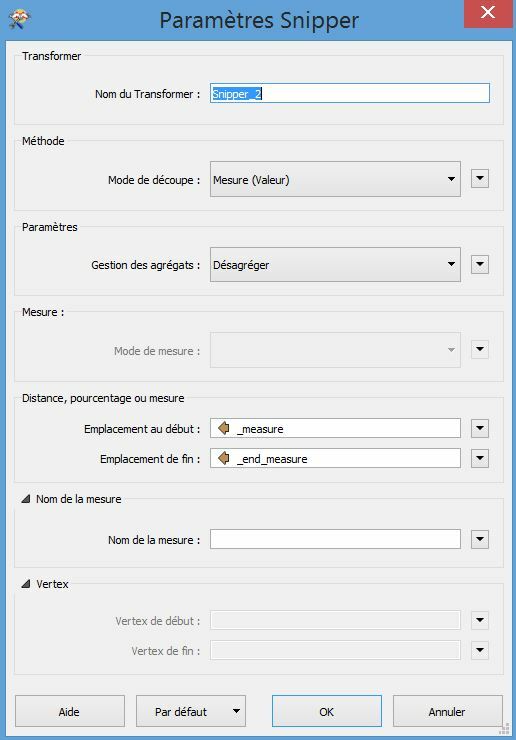
After transformer I've cut lines with the start and end measure of before and points alones.
I don't understand why I've points in exit have you got any idea ?
Thank you for your help.







