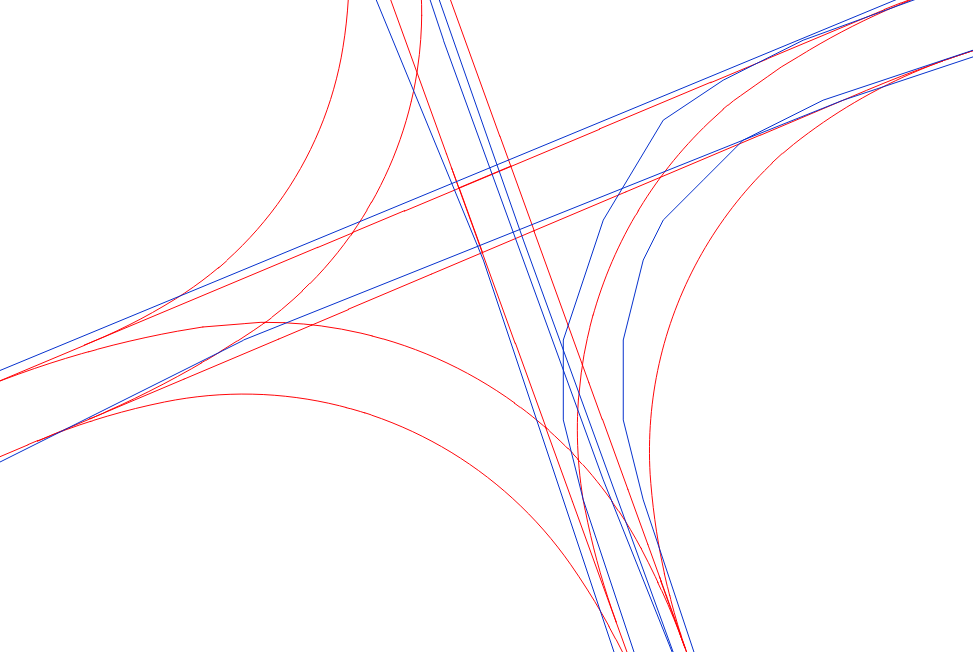You can set a Group By in the AnchoredSnapper so if there's a common attribute in both sets you would be able to use that but other than that I'm afraid you're running into the limitations of automatic snapping.
Thinking out loud, you could use an AzimuthCalculator to grab the direction of the lines and then a AttributeRangeMapper to condense that down to workable values for that AnchoredSnapper's Group By, that would probably work on the straight lines but not on the curves.
Simple fact is that you look at the curves on the lower right the blue one is too close to the wrong red one and I don't think there's anything you can do about that automatically.