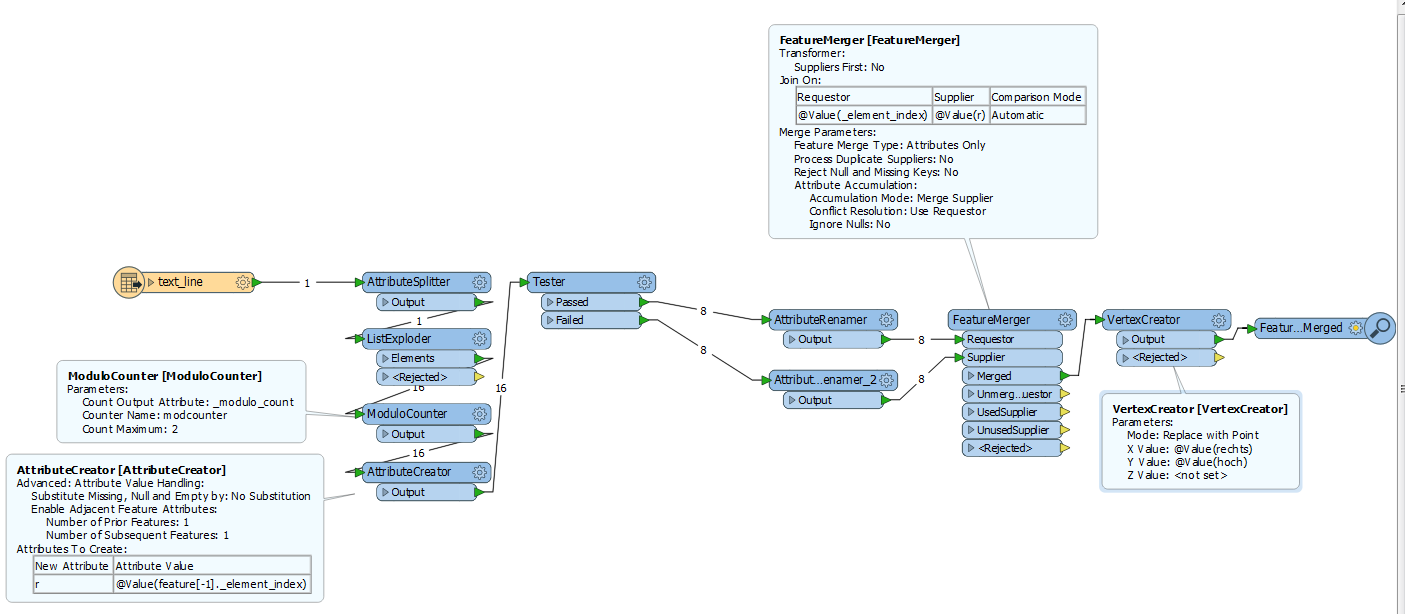Hi,
I have a simple txt with many coordinates like (no header):
554174.746999408, 5598075.08612377, 554175.302999408, 558090.53212377, 554177.963999408, 5598129.63312377, 554182.011999408, 5598160.71912377, 554182.176999408, 5598181.49312377, 554180.422999408, 5598212.50312377, 554172.863999408, 5598249.02912377, 554167.975999407,
I want to validate that geometry. I tried using different readers (txt, csv) and transformers like stringreplacer.
I found this question
https://knowledge.safe.com/questions/39344/use-of-the-geometryreplacer.html
but could not modify my workbench with success.
Any hints on that?