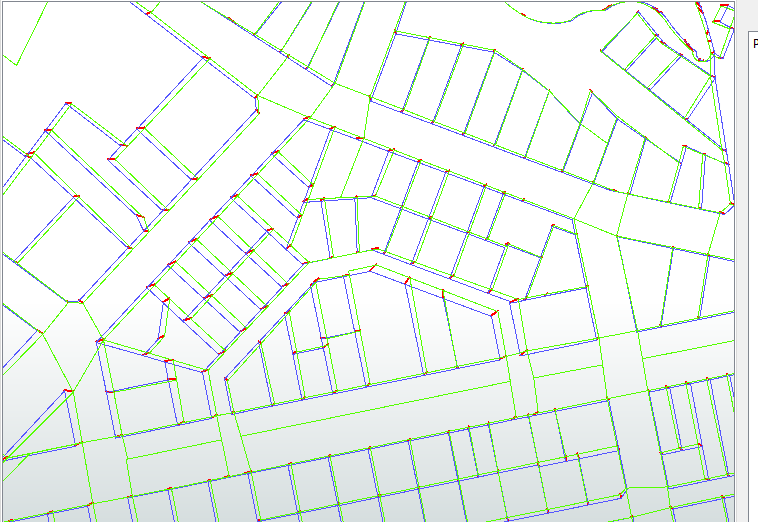Hi All
I have numerous map layers containing point & line objects that were created using cadastral boundaries as a reference. I'd like to move to a more accurate version of the cadastre and need to shift the utilities point and line objects into the same relative location. Any advice appreciated.
Regards
Craig Townsend