Hello. I have to correct the road network geometry by shifting road polyline it to the point(that I created using FME to fix the road) beside it.
Below, the dark line is the existing line and to the left is the existing point at a certain distance. Now, I need to shift the full line geometry as it is overlapping the point and maintaining the same distance overall. The dashed line is the required line to be the output.
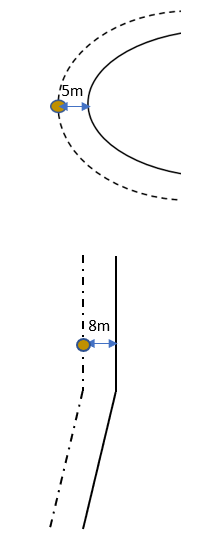
I tried Neighbourfinder to find the distance and stuck there. AnchoredSnapper(segment snapper) should work, but not purely working. Any ideas about how do I take it ahead.
Thanks!




