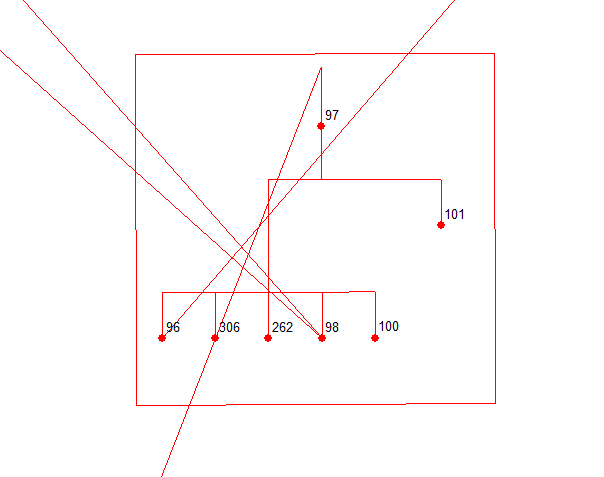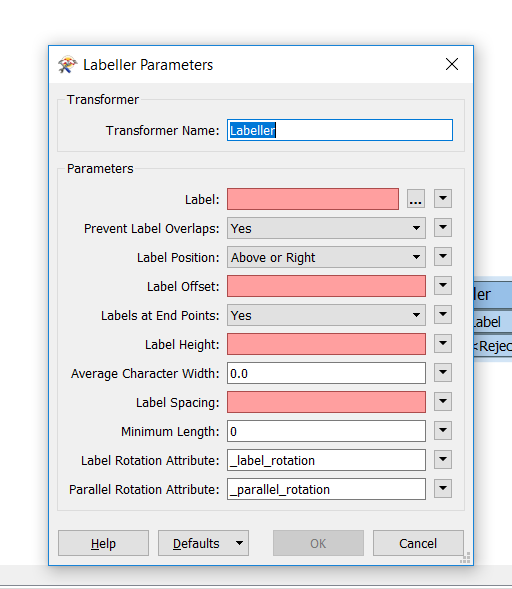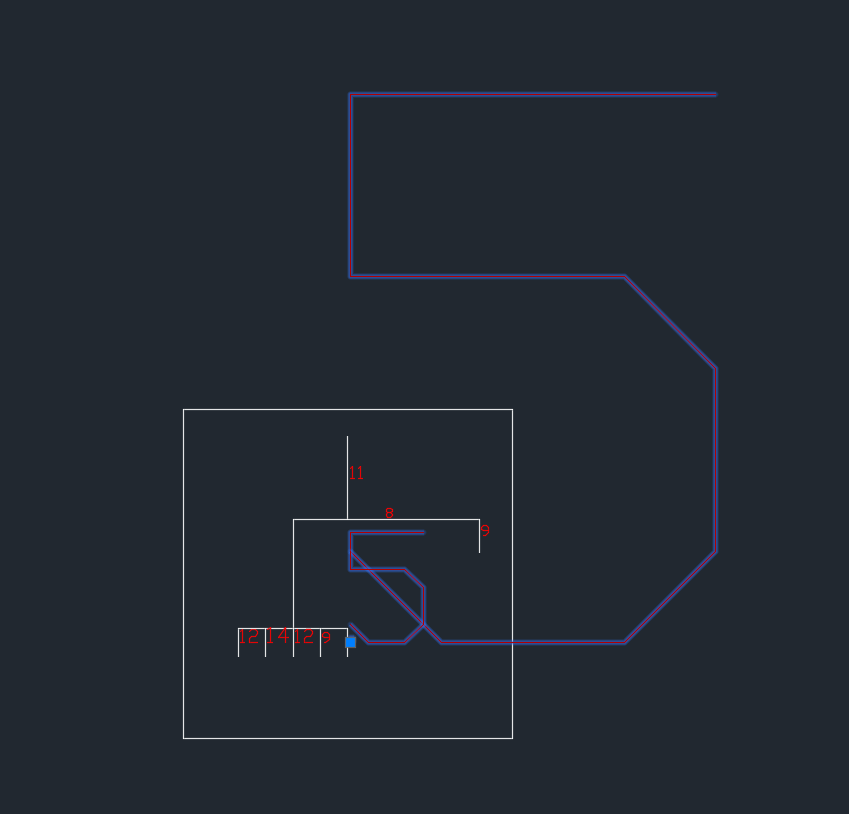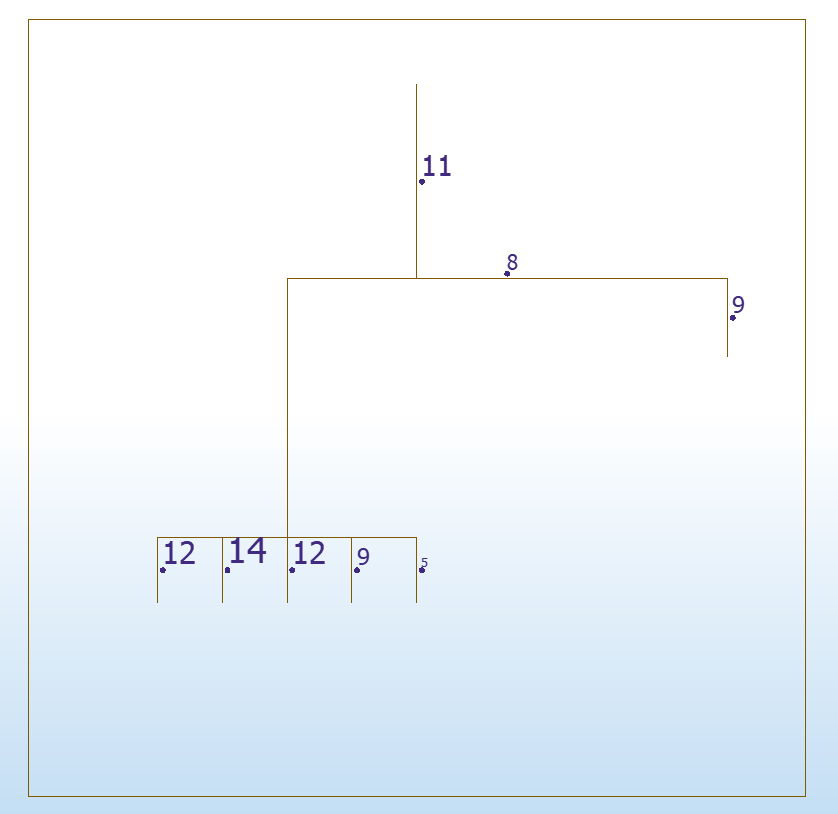Hello everyone,
I am trying convert Shape file to cad file with annotation. I use LapelPointReplacer transformator. I received the annotation with this transformator. But I want it to stand annotation next to point as you get closer to the point. When I get the closing point, the annotaion should be positioned relative to the position. Maybe the problem occurred by labelPointReplacer has constant labelheigth, so the annotation size never getting smaller when i get close the annotation. Please help me What am I doing wrong?
This picture is i got:
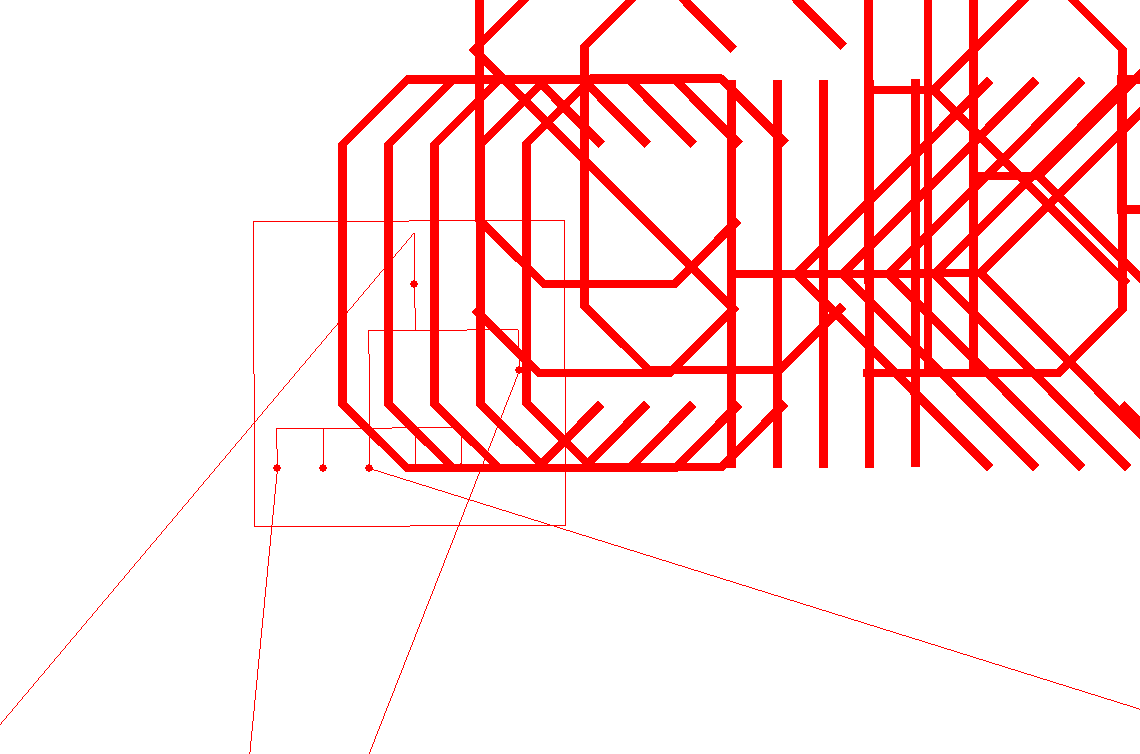
I want like this picture: