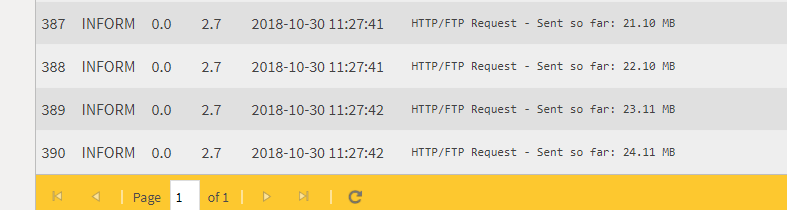I have a script which is fetching multiple images with an imageFetcher. Sometimes the external services stops responding and the script never stop running. See pic attached showing the last rows from the log.
To avoid building a never ending queue I would like to limit this specific script to 15 minutes but I don't find any built feature. I have tried some python callers like timer and time.sleep but nothing really matches the requirement.
Any suggestions?