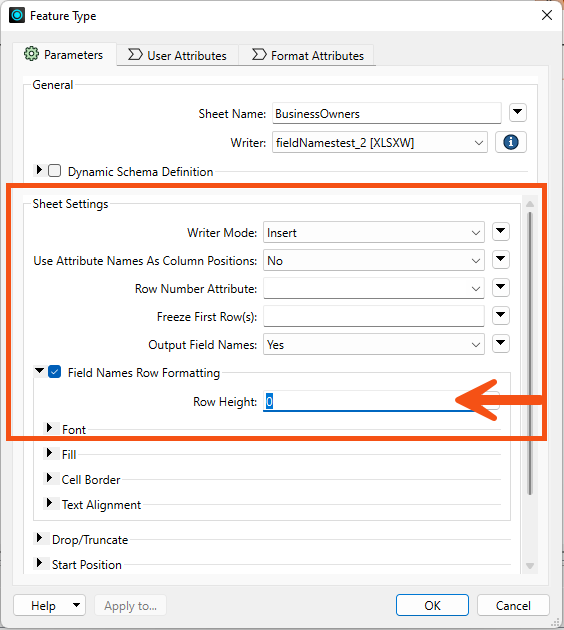Hello,
For the logged known issue in FME Form “FMEENGINE-82549” with “Excel Writer: Field Names row not written” the solution described is to Set the Row Height to 0 on the Feature Type, as discussed here. But what are the steps to do that? Is it to simply just use transformer “ExcelStyler” and use setttings for “apply style to”?
Thanks!