I have a raster that gets cut up to smaller sections in a clipper. Within these sections the cell values need to be identical. I have used a RasterStatisticsCalculator to get a mean value for each section. But how do I write these to the cells? My guess is that there is a step missing in my workspace below where the attribute need to be "written down" to cell level? Unfortunately I can't find a transformer that does this.
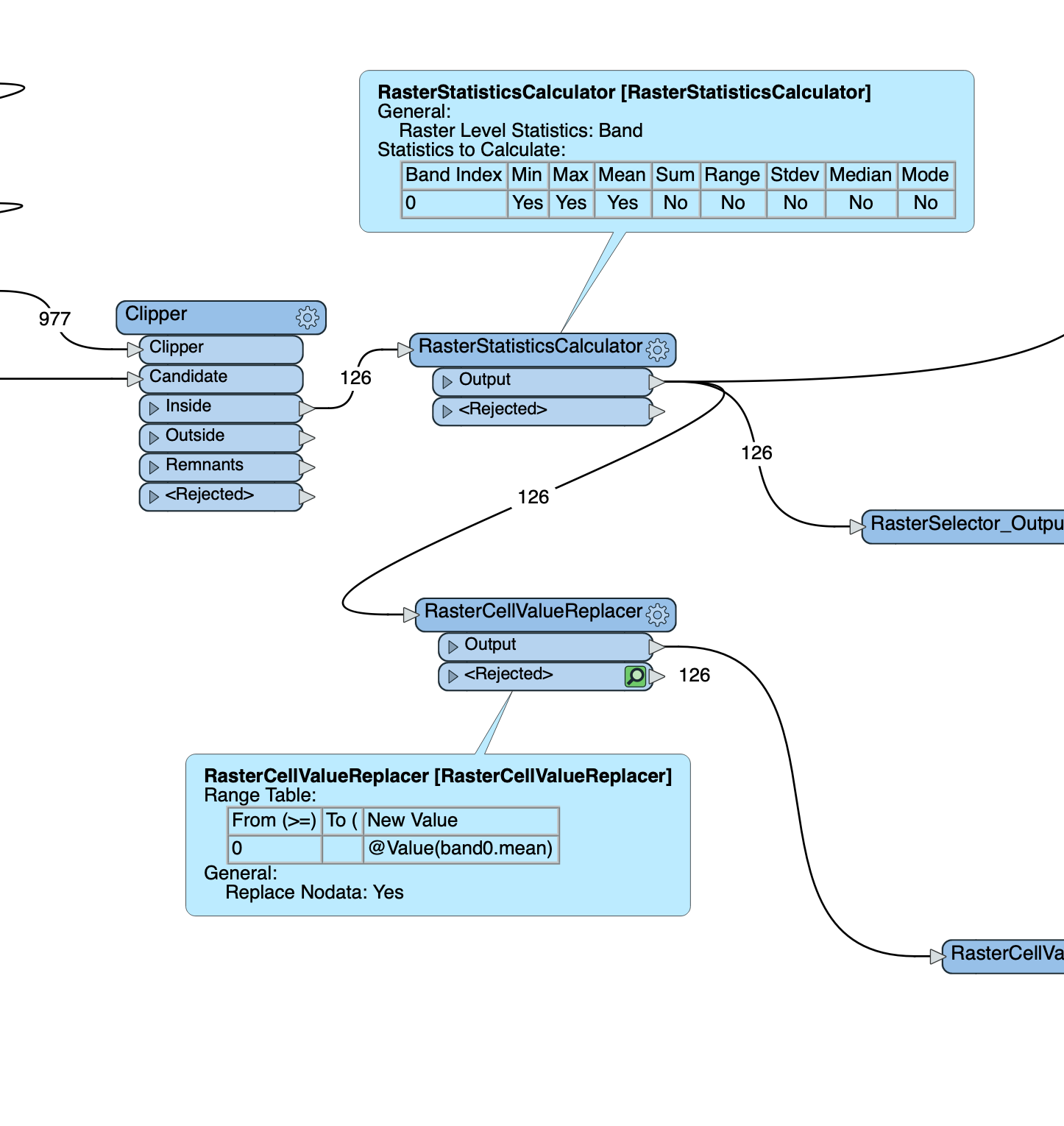 I might ad that I have tried a different aproach where I wrote the mean values as a new band, and then removed the old one. This got half the job done, unfortunately, it also overwrites null values. Which means I end up with bounding boxes around everything, and corresponding stray values.
I might ad that I have tried a different aproach where I wrote the mean values as a new band, and then removed the old one. This got half the job done, unfortunately, it also overwrites null values. Which means I end up with bounding boxes around everything, and corresponding stray values.



