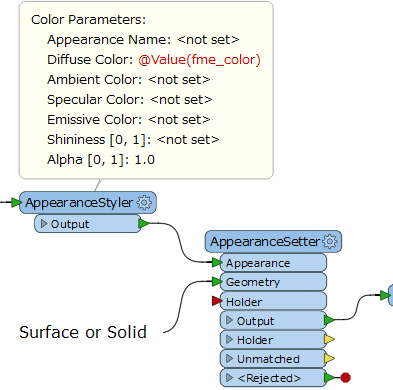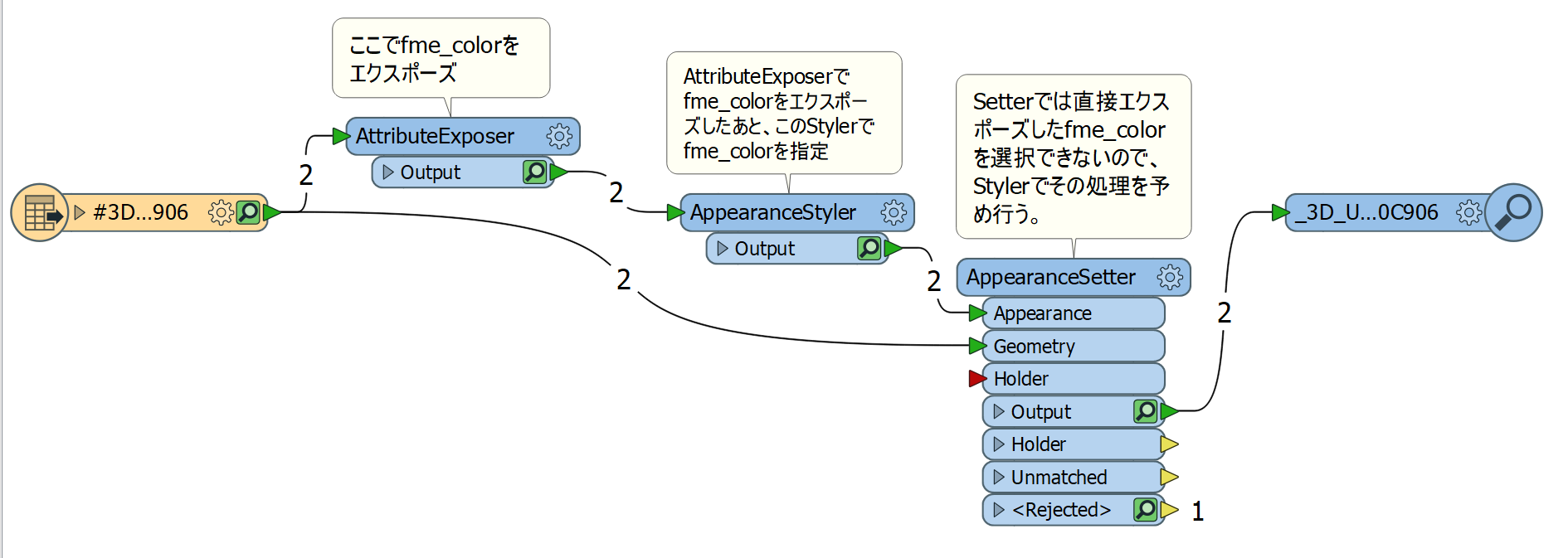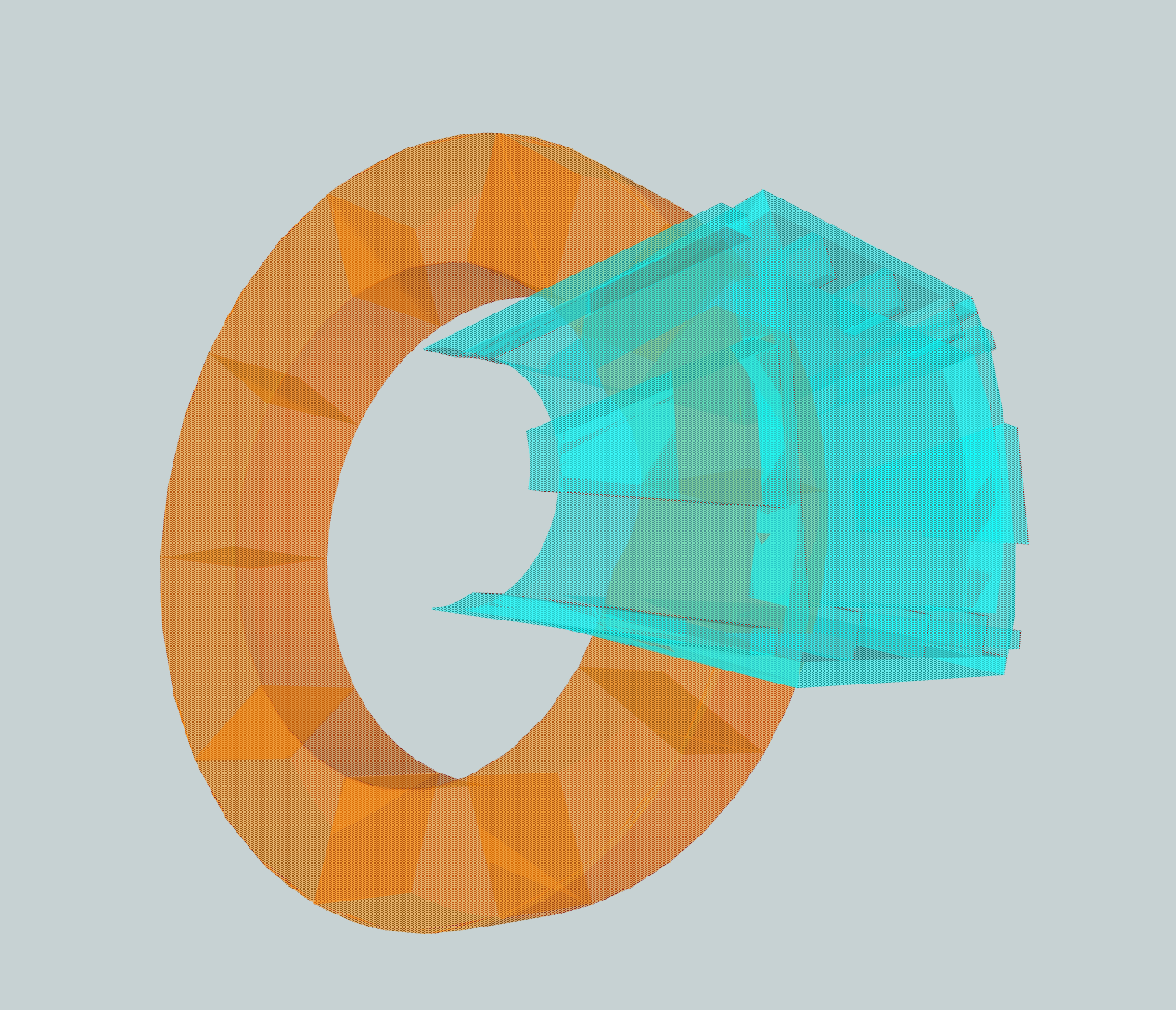Hi FME community.
I am trying to color my 3D object based on its fme_color attribute but I don't know how to do it.
Currently fme_color is set as cyan. So, if I can how this as 2D in the Inspector, it shows as cyan. However, if I switch to 3D, it becomes gray. I think this is a default color. I looked at the Front Appearance Reference and this setting is set as <inherited_or_default_appearance>.
If I can set the Front Appearance Reference as same as fme_color, then this 3D object will be cyan color. I used AppearanceSetter to manually set the Front Appearance Reference but I don't know how to change it with transformers.
If someone who knows how to do it, please share your knowledge.
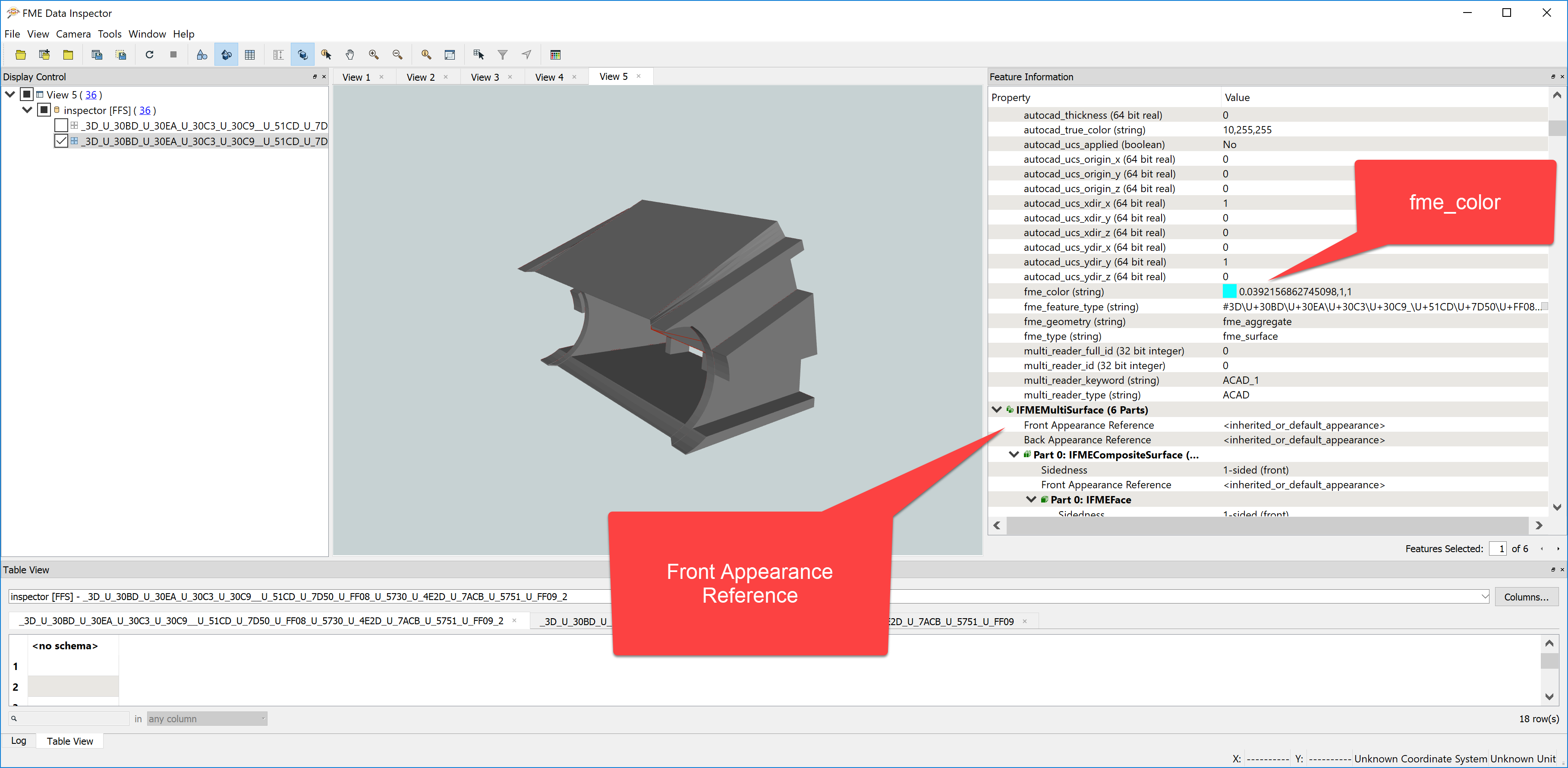
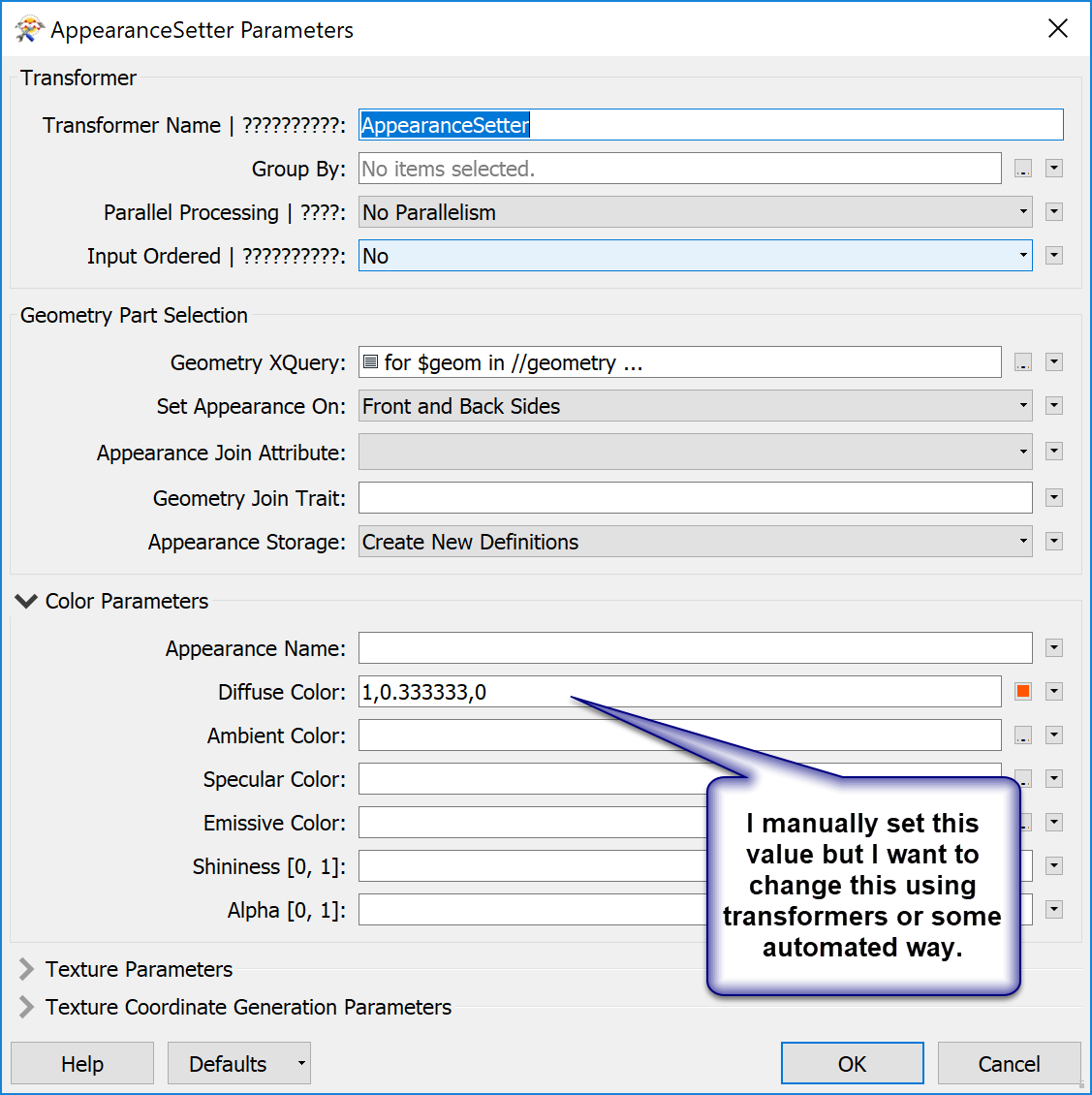
Thank you in advance.
Hiroo