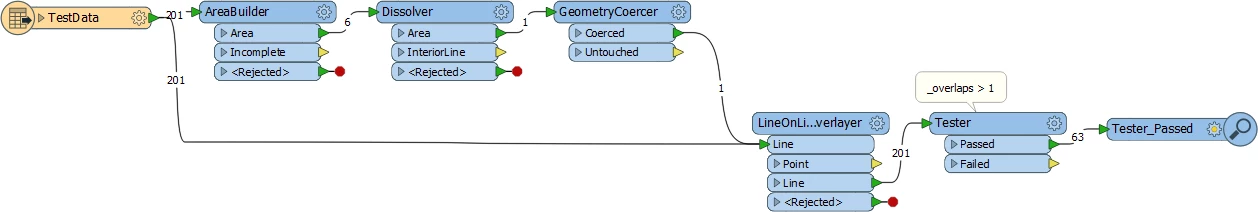Hi,
I have a set of lines that make up a set of polygons. Is there a way to separate lines that goes around the edge of data set? (see picture below, only yellow lines)
Thank you.

Hi,
I have a set of lines that make up a set of polygons. Is there a way to separate lines that goes around the edge of data set? (see picture below, only yellow lines)
Thank you.

Best answer by david_r
Thanks for the feedback, didn't realize you needed to preserve the input lines. Try this: