Hi Guys,
for sure someone has aked this before but i didnt find an article.....it is a very simple question
i have to handle with a lot of excel sheets
i have to select always the first sheet in any excel file.....but sometimes they have different names
so how can i select the first one....
Greetz and Cheers
Franco







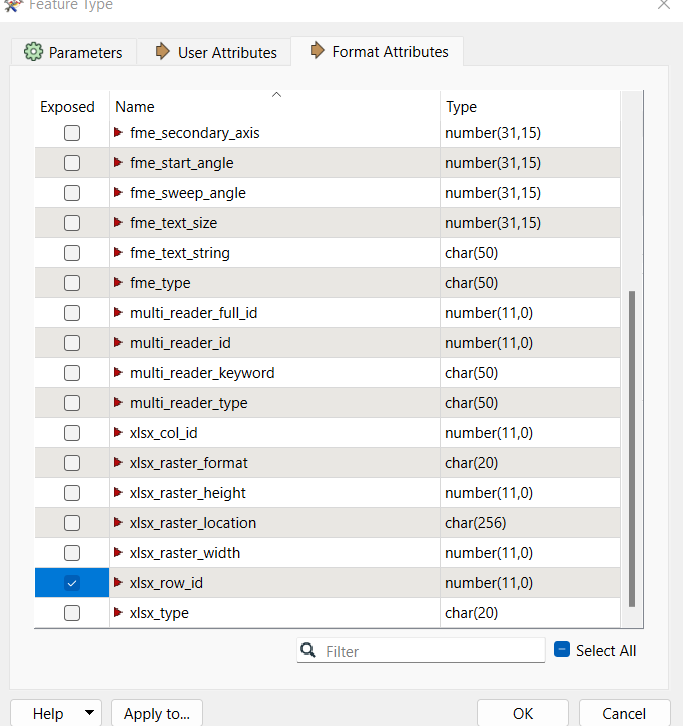
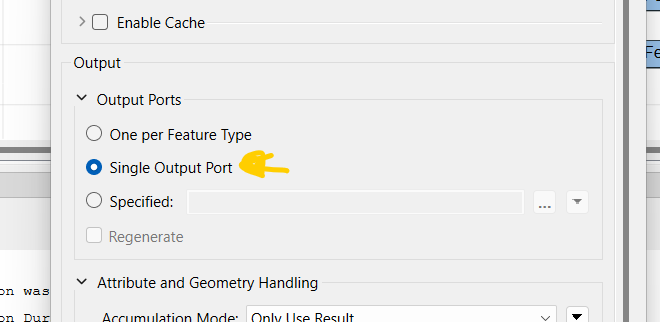 When you execute this transformer, the first Sheet will be enable for you and use th transformer Counter.
When you execute this transformer, the first Sheet will be enable for you and use th transformer Counter.
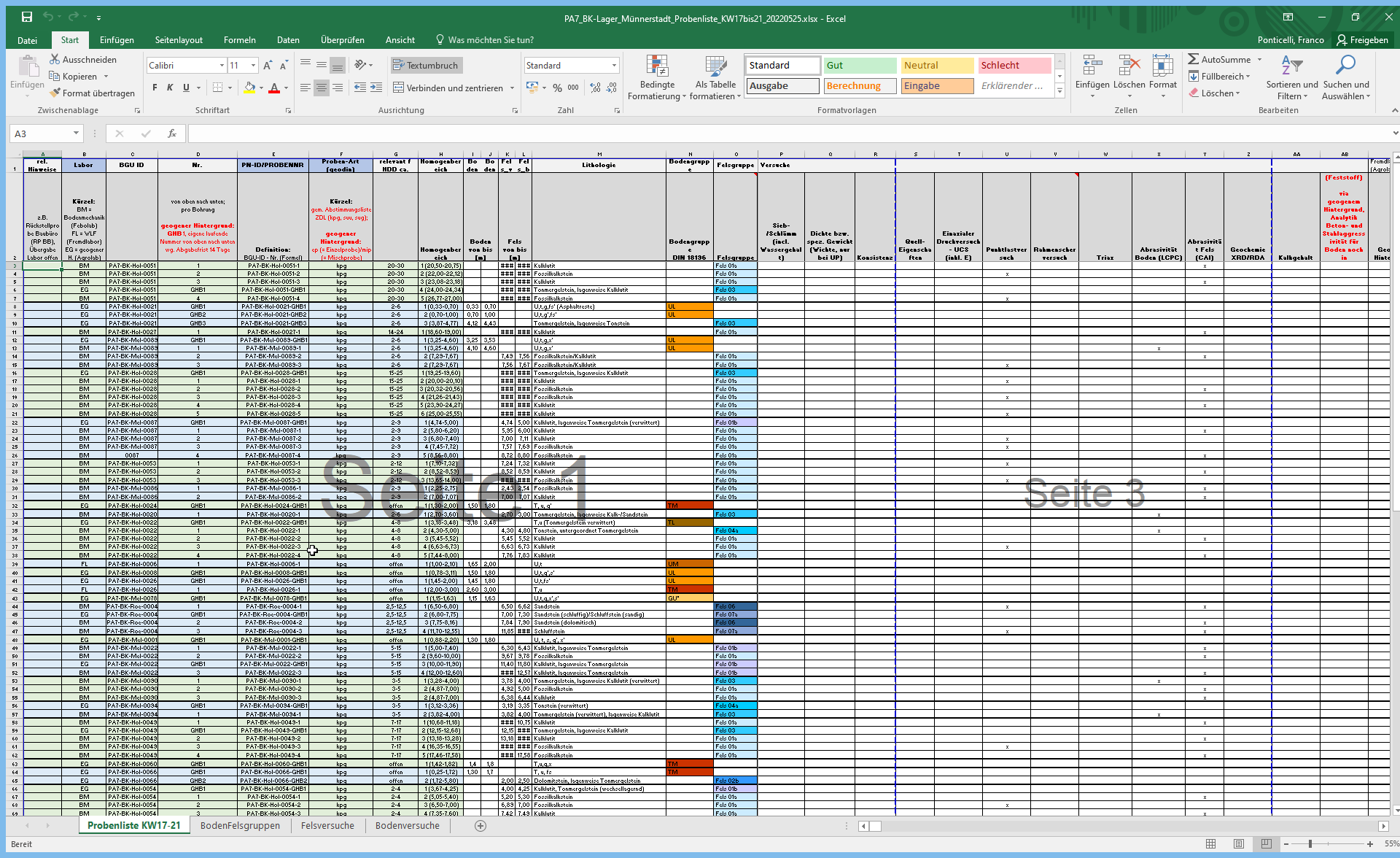
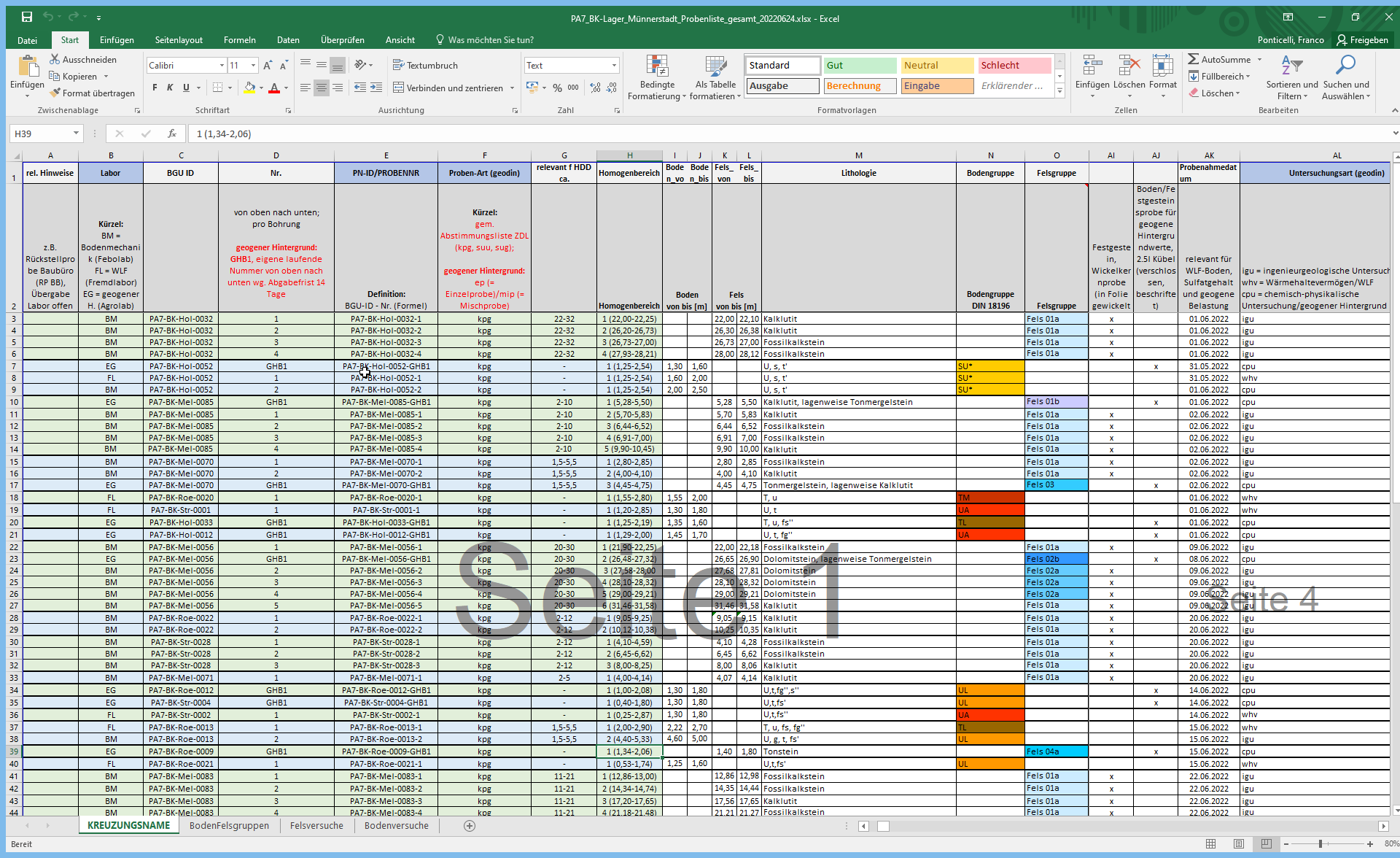 from every excel file (attachement)
from every excel file (attachement)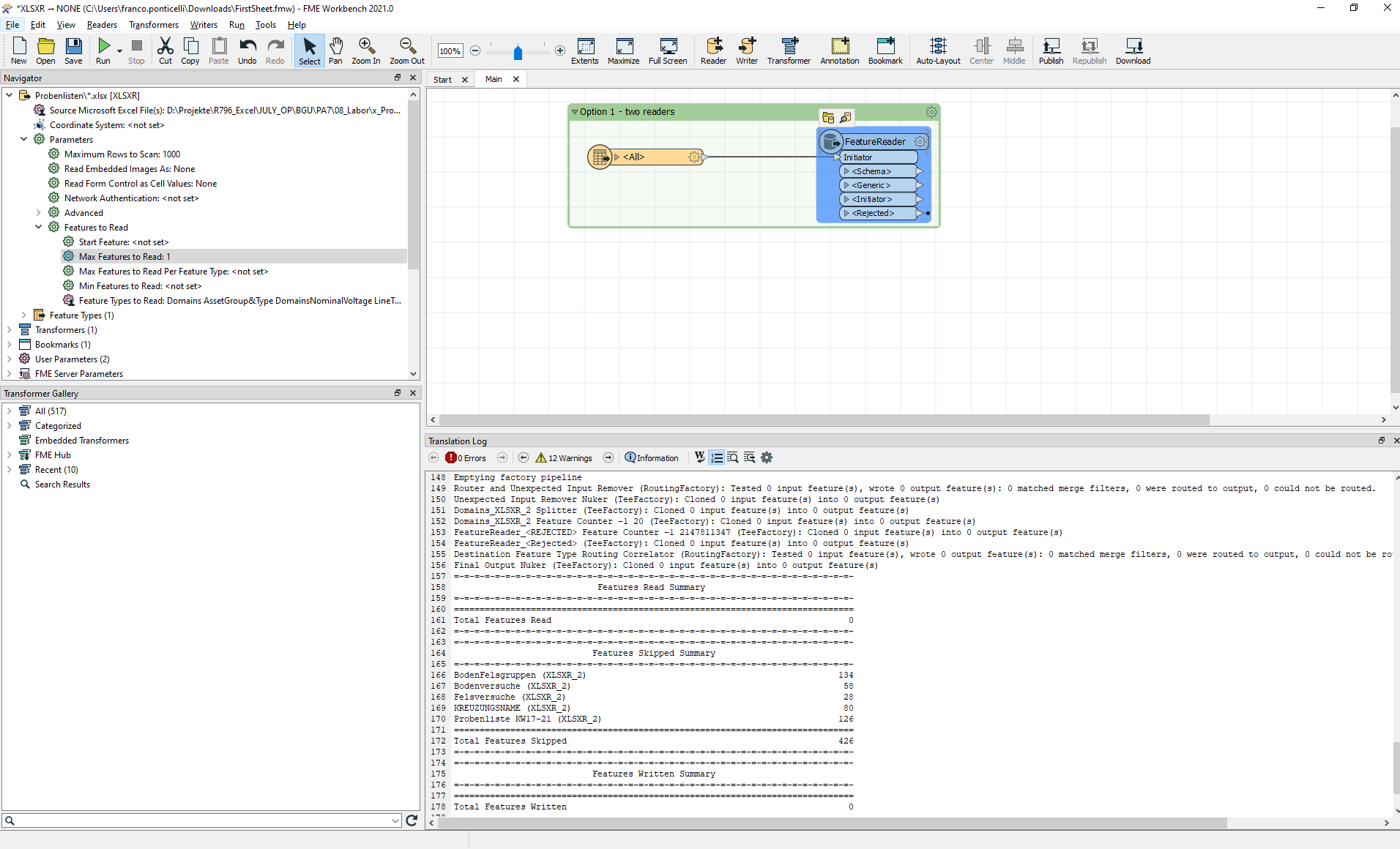 Thx for help
Thx for help