I have read all the SchemaMapper tutorials and implemented what I thought should work for a SchemaMapper and input mapping table, but the feature type in question here is not being mapped at all. I am hopelessly confused, hence the following explanation and question:
I have a feature type Safety/Fire (i.e. fme_feature_type = feature_dataset/feature_class) that I want to split into three different feature types based on the value of the Type attribute. The values are FDC, Fire Alarm, and Fire Extinguisher. I also want to put the three new feature types into a different feature dataset, namely Life_Safety. Here is a screenshot of part of the mapping table I am using:
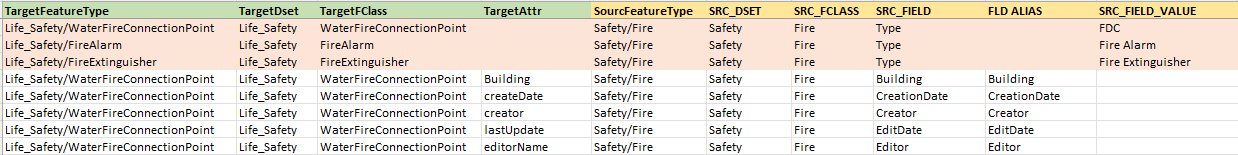
In the SchemaMapper I have set first a Filter Features action with SRC_FIELD = SRC_FIELD_VALUE indicated and with Ignore Blank Attribute Values set. Then I have a Map Feature Types action with SourceFeatureType --> TargetFeatureType indicated. Finally, I have a Map Attributes action with SRC_FIELD --> TargetAttr indicated. After the SchemaMapper, all features are written out to an existing unpopulated GDB with known schema (the GDB for a GIS Standard, to be precise).
So, as I have been understanding (misunderstanding?) how the SchemaMapper works, let's say a Safety/Fire feature with Type=FDC comes through; the SchemaMapper would first scan the table for lines where a value for SRC_FIELD_VALUE is given and where that value is FDC. Doing so, it would find the first line in the screenshot above. Then the SchemaMapper would apply the Map Feature Types action and change the fme_feature_type of the feature to Life_Safety/WaterFireConnectionPoint. Finally, the SchemaMapper would apply the Map Attributes action. Specifically, it would do nothing with Building but then change CreationDate to createDate, Creator to creator, EditDate to lastUpdate, and Editor to editorName; however, the Safety/Fire features are not being mapped at all. I thought maybe the white lines in the screenshot above should instead have the new, mapped feature type under SourceFeatureType, as the feature would now have its feature type changed and wouldn't match the pattern of those white lines. That didn't work either, though. So, what am I doing wrong or not understanding?




