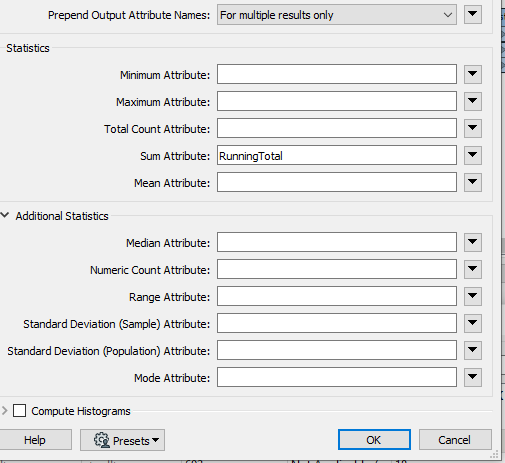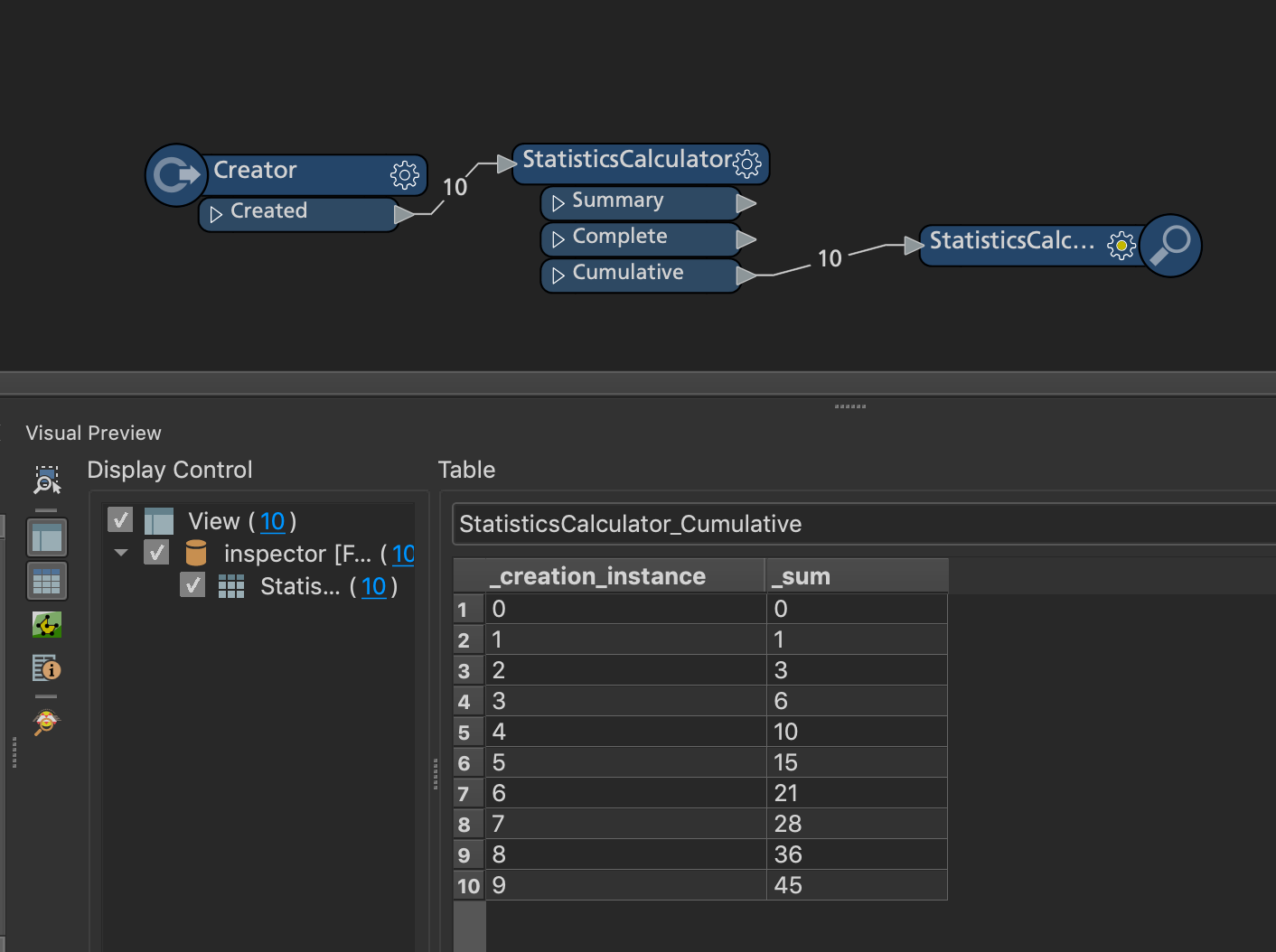Hi there,
I have two attributes (i.e. date and a field called wastage). Wastage is numeric field. I want to calculate the Running total of field wastage. I am using statisticsCalculator. I have attached the configuration of the statisticcalculator. Date is organised w.r.t. date. The problem is that calculated running total is the same for all dates (i.e. sum of all values of wastage). I mean it just calculate sum, its not the cumulative sum. Could anyone guide me where am I making the mistake?