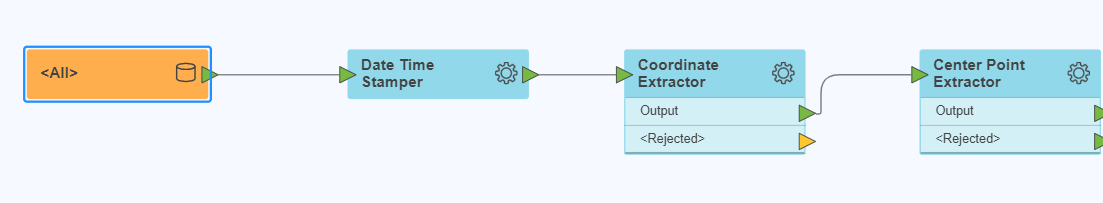Revit files seems to have a non linear time to process. Is there anything I am doing wrong or anything I can do to speed this up. Currently a:
8MB file ~ 10 minutes
70MB file ~ 1 hour 10 minutes+
200MB file ~ waited over 12 hours before cancelling.
I have many of these files I need to process so just 1 file taking over 1 hour is way too long. What is the best way forward? I have a similar pipeline with civil3D files however they are processed fairly quickly, it seems to be just revit files take a long time.