Is there an option or setting that I have missed?
I have a reader pulling in data from a portal feature service. I set it to resolve domains.
I have a field that, for whatever reason, the coded value is not being resolved so the “_resolved” field is being populated as <null>.
Rather than having to add transformers to each of my workbenches to check each of my domain fields, I was wondering if there is a setting I am missing somewhere?
In this instance, I would rather have the coded values populate the “_resolved” field rather than it show up as “<null>”. Is there an option that I can set in the reader (or somewhere else) to be able to do this?
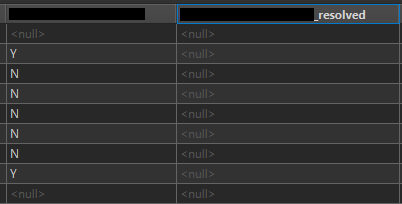
I am using Workbench 2023.1.
This post indicates that there was no option 3 years ago… hoping there’s been an update made?
Also, looks like no progress made on this request (from 4 years ago!) to at least add a warning in this type of situtaion. Please go upvote:









