Hi everyone,
I'm trying to restore a arcgis polygon feature layer (feature 1) (that someone accidently ran a simplify geometry tool on) with the geometry of a backup feature layer (feature 2) from a older copy of the dataset.
Problem is that I ONLY want to replace the geometry of feature1 and keep the attributes.
The workbench that I build (see picture below) will replace both the geometry and the feature values/attributes of feature 1
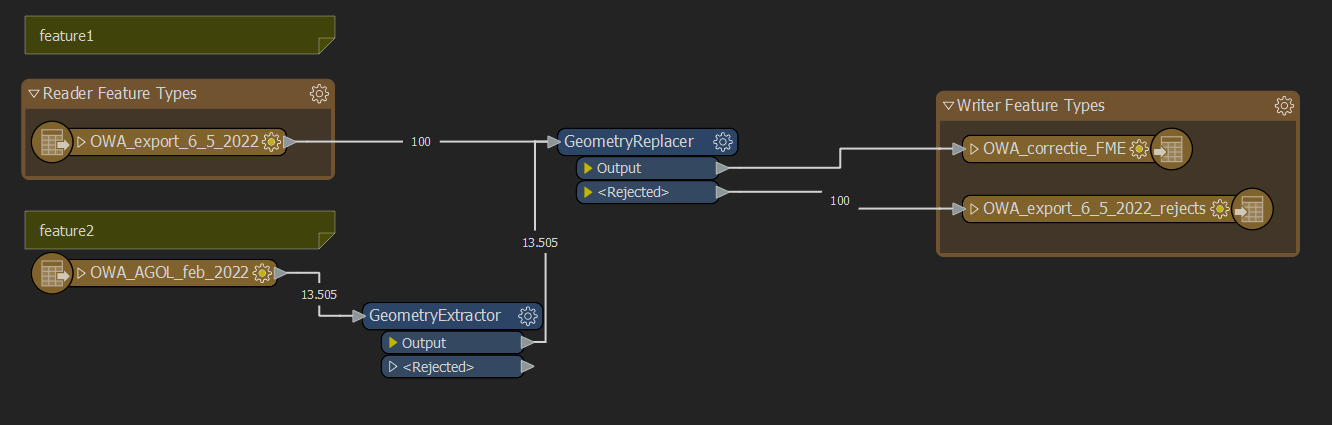 Any tips on ONLY replacing the geometry?
Any tips on ONLY replacing the geometry?
thanks in advance.



